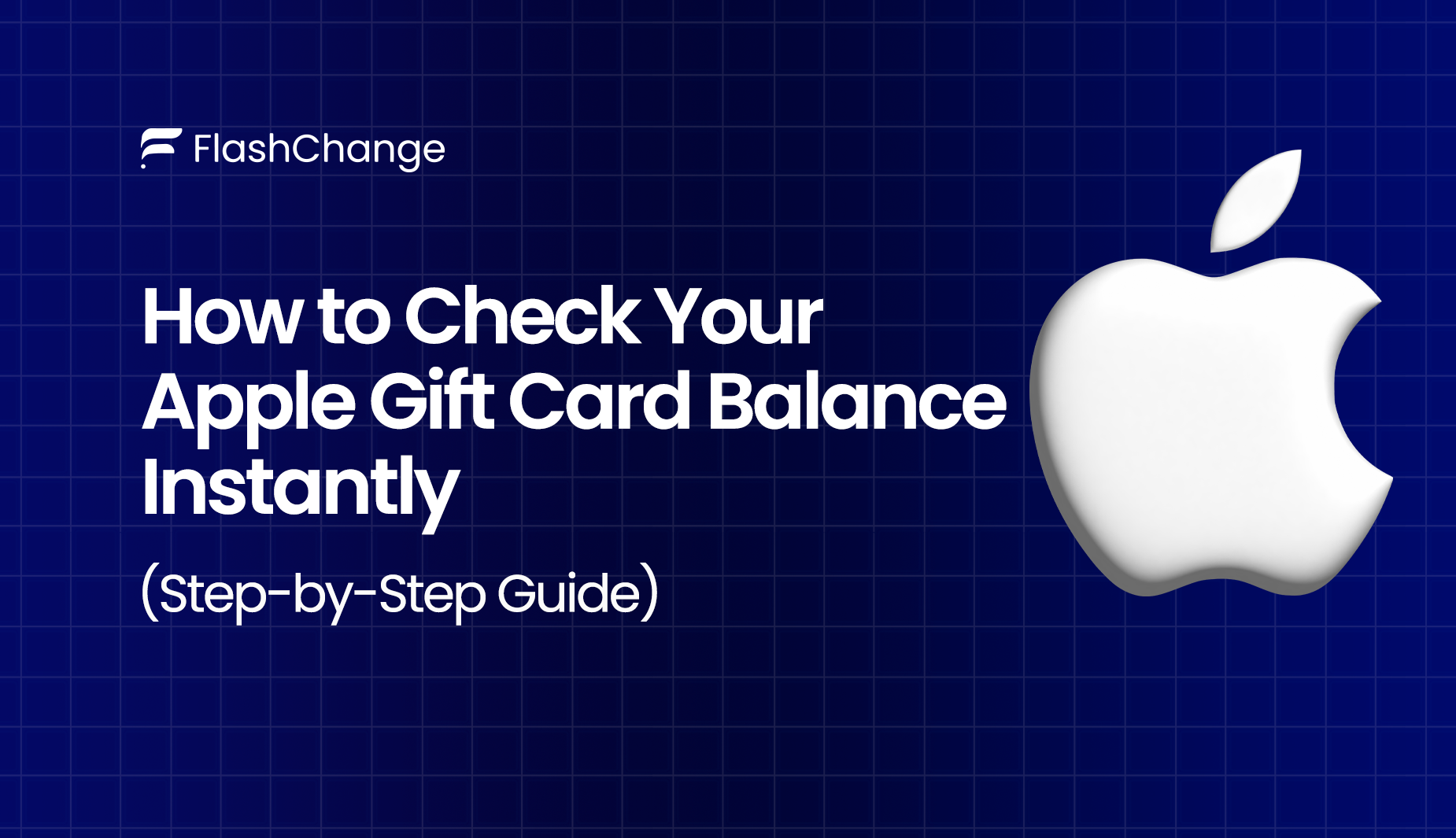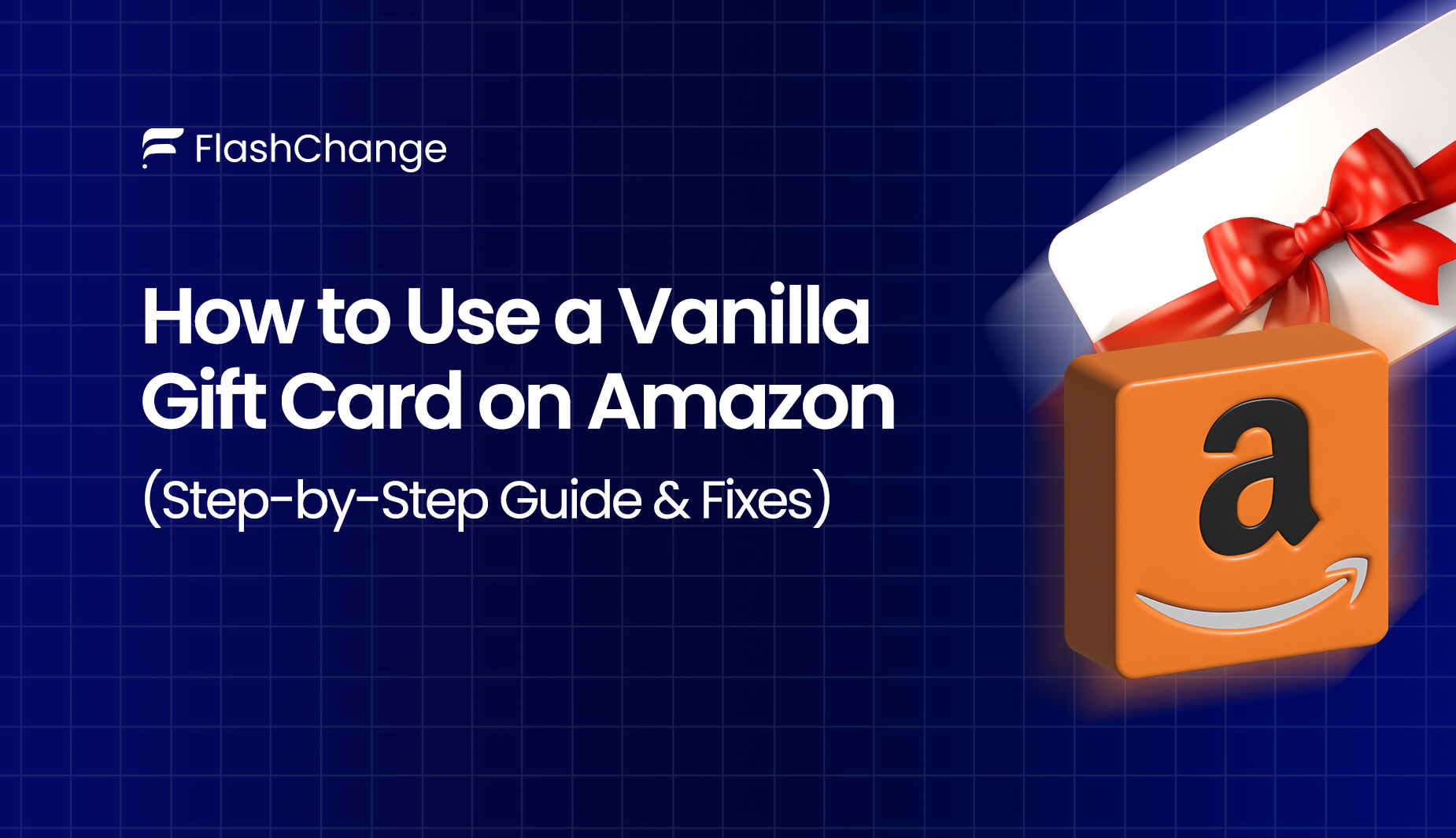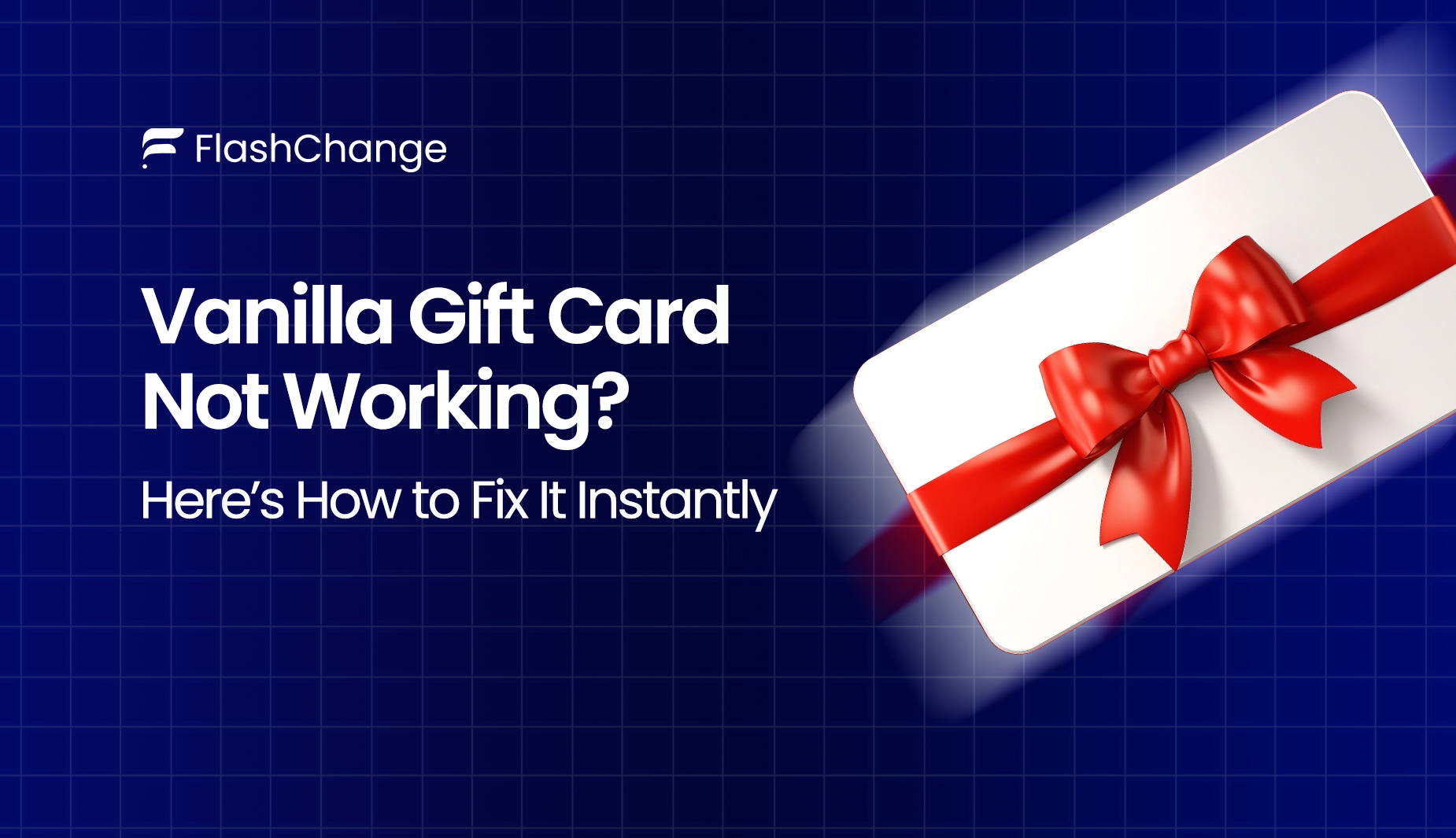Sell Gift Cards for Instant Payment via Cash App
Many people get gift cards they’ll never use — and these gift cards just sit there, doing nothing. Don’t let your gift cards sit unused — turn it into instant cash through Cash App.
But the problem is that not every platform is safe, and not every method gets you paid fast. Some sellers get stuck with delays, scams, or confusing processes.
This guide will walk you through the fastest and most reliable ways to sell your gift cards for instant payment via Cash App, and how to avoid the common mistakes that slow people down. Let’s get your gift card turned into cash — the right way.
Why Sell Gift Cards for Cash?
Gift cards are convenient, but they’re not always useful to everyone at all times. Many people receive cards for stores or services they don’t use, making resale a smart way to convert unused value into cash.
In times of financial urgency, selling a gift card can offer quick relief — especially through fast platforms like Flashchange. Instead of letting cards expire or gather dust, selling them helps you maximize their worth. And with today’s digital platforms, the entire process is easy, secure, and can be done right from your phone or laptop.
If you’re unsure about the type of card you have or what it’s worth, this Types of Gift Cards and Guide to Choosing the Right One will help you understand your options better.
Benefits of Using Cash App for Gift Card Payments
There are reasons Cash App is the top choice for getting paid when selling gift cards:
- Instant Payment
You get your money immediately after your gift card is verified. No delays. - Easy to Use
It has a clean interface. Straightforward steps. Perfect for beginners— even if you’re new to digital finance or just learning the ropes through guides like The Crypto Trading for Beginners, you’ll find it simple to navigate. - Trusted by Top Platforms
Platforms like Flashchange, Cardtonic, Raise pay directly via Cash App. - International Support
Send and receive payments across borders , this is perfect for Nigerian users. - Strong Security
Your money is safe with features like PIN, 2FA, and encryption. - No Bank Wait Time
There is no need to wait on banks. Once CashApp sends it, it’s yours to use.
Top Trusted Platforms to Sell Gift Cards for Cash via Cash App
Want to sell your gift cards and get paid instantly through Cash App? Whether it's an Amazon, iTunes, or Steam card, these trusted platforms help you turn them into real cash and fast!
Why does Flashchange stand out?
- Instant payout via Cash App
- Top rates for popular gift cards
- 24/7 support with fast response
- Trusted by thousands of Nigerian users
Bonus: Zero stress, smooth process
How To Add Money From Gift Card To Cash App By Selling Your Gift Card
The fastest way to turn your gift card into spendable cash on Cash App is to sell the gift card and transfer the proceeds directly to your Cash App balance. Follow this simple guide to exchange your gift cards quickly and get instant payment without stress.
-
Choose a Trusted Platform (Flashchange Recommended)
- Go to Flashchange — the most reliable site for gift card exchange with instant payment.
- Create a free account , you just need only basic info needed — no lengthy verification.
- You can also use other platforms like Paxful or Cardtonic if needed, but Flashchange gives you the fastest payout.
-
Select Gift Card Type
- Choose the type of card you want to sell (e.g., iTunes, Amazon, Walmart, Steam, Google Play). If you’re specifically selling iTunes cards, check out our guide on How to Sell iTunes Card in Nigeria for the Best Rates to maximize your return.
- Input the card value and currency (USD, GBP, etc.).
- You’ll instantly see the current exchange rate.
-
Upload Card Details
- Upload a clear picture of the card or enter the code manually.
- If you’re on Flashchange, it’s a fast and secure upload process — no long form filling.
-
Choose “Cash App” as Your Payment Method
- Select Cash App from the payment options.
- Enter your Cash App ID correctly to avoid delay.
-
Confirm and Get Paid Instantly
- Click submit and wait for your card to be verified.
- Once approved , this is usually within minutes on Flashchange, Cash App payment is sent instantly.
- No need for additional verification or delays.
How To Use PayPal To Transfer Money From a Gift Card To Cash App
While you can’t send money directly from a gift card to CashApp, you can use PayPal as a bridge to make it happen. Here’s how:
Step 1: Link Your Gift Card to PayPal
- Go to your PayPal Wallet.
- Click on “Link a card” and enter your gift card details.
- Once added, PayPal will treat it like a regular debit card (as long as it’s a Visa, Mastercard, etc.).
Step 2: Use the Gift Card Through PayPal
- Try making a small purchase or transfer using the gift card via PayPal.
- Alternatively, if allowed, send money to another PayPal account you own, so the balance shows up in your PayPal wallet.
Step 3: Transfer PayPal Funds to a Bank Account
- Link your bank account or debit card to PayPal.
- Withdraw the PayPal balance to your bank account (this may take 1–3 business days depending on your method).
Step 4: Add the Money to Cash App
- Open Cash App and make sure your bank account is linked.
- Tap “Add Cash” and choose the amount you just moved from PayPal.
- Confirm the transfer — now the gift card funds are in your Cash App.
This method takes a few steps, but it’s one of the most effective ways to turn your gift card balance into spendable Cash App funds.
Troubleshooting Common Issues When Selling Gift Cards
Here are some common concerns when selling gift cards — and how to fix them fast.
-
“Why is my gift card not working?”
Cause:
- Invalid or already-used code
- Wrong region or currency (e.g., trying to sell a GBP card as USD)
- Blurry or incomplete upload
Fix:
- Double-check the card code and region
- Make sure your card hasn’t been used or tampered with
- Re-upload a clear picture of the full card (front + back)
-
“My payment is delayed”
Cause:
- Wrong $Cashtag or PayPal email
- Network issues or slow verification
- Selling during high-traffic hours
Fix:
- Confirm you entered your payment details correctly
- Wait at least 10–15 minutes before contacting support
- Use Flashchange for faster response and round-the-clock service
-
“I was scammed on another platform”
Cause:
- When you use unverified apps or Instagram traders
No receipts or transaction proof
Fix:
- Stick with trusted platforms like Flashchange, Paxful, or Cardtonic
- Always keep a screenshot or receipt of your gift card sale
- Avoid P2P deals unless you fully trust the buyer
-
“Gift card uploaded, but no response”
Cause:
- Platform may be undergoing maintenance
- Card flagged for manual review
Fix:
- Be patient — some cards take extra time
- Reach out to live chat or email support with your transaction ID
- Choose platforms with fast customer care like Flashchange
FAQs
-
How do I sell gift cards for Cash App balance?
Use a trusted exchange platform. Upload your card, choose Cash App as your payout method, and get paid directly to your $Cashtag once your card is verified.
-
Can I sell Amazon, Walmart, or iTunes gift cards for instant cash?
Yes. Flashchange and similar platforms like paxful, cardtonic accept these and pay out quickly via Cash App or PayPal.
-
What’s the best website to sell gift cards for instant money?
Flashchange.io is the most reliable for Nigerians. It’s known for fast delivery, high rates, and 24/7 support.
-
Can I sell partially used gift cards?
It depends on the platform. Flashchange mostly deals with unused or full-value cards. But some marketplaces like Raise or Gift Card Granny may allow partial balance sales, but often at lower rates.
-
Are there fees associated with these transactions?
Most platforms don’t charge explicit fees, but they offer slightly lower rates than the card’s face value. That’s how they earn. So, always check the rate before confirming.
-
How long does it take to receive payment?
On Flashchange, it usually takes 2 to 10 minutes after your card has been approved. On other platforms, payout time may range from instant to 24 hours, depending on the method selected and card type.