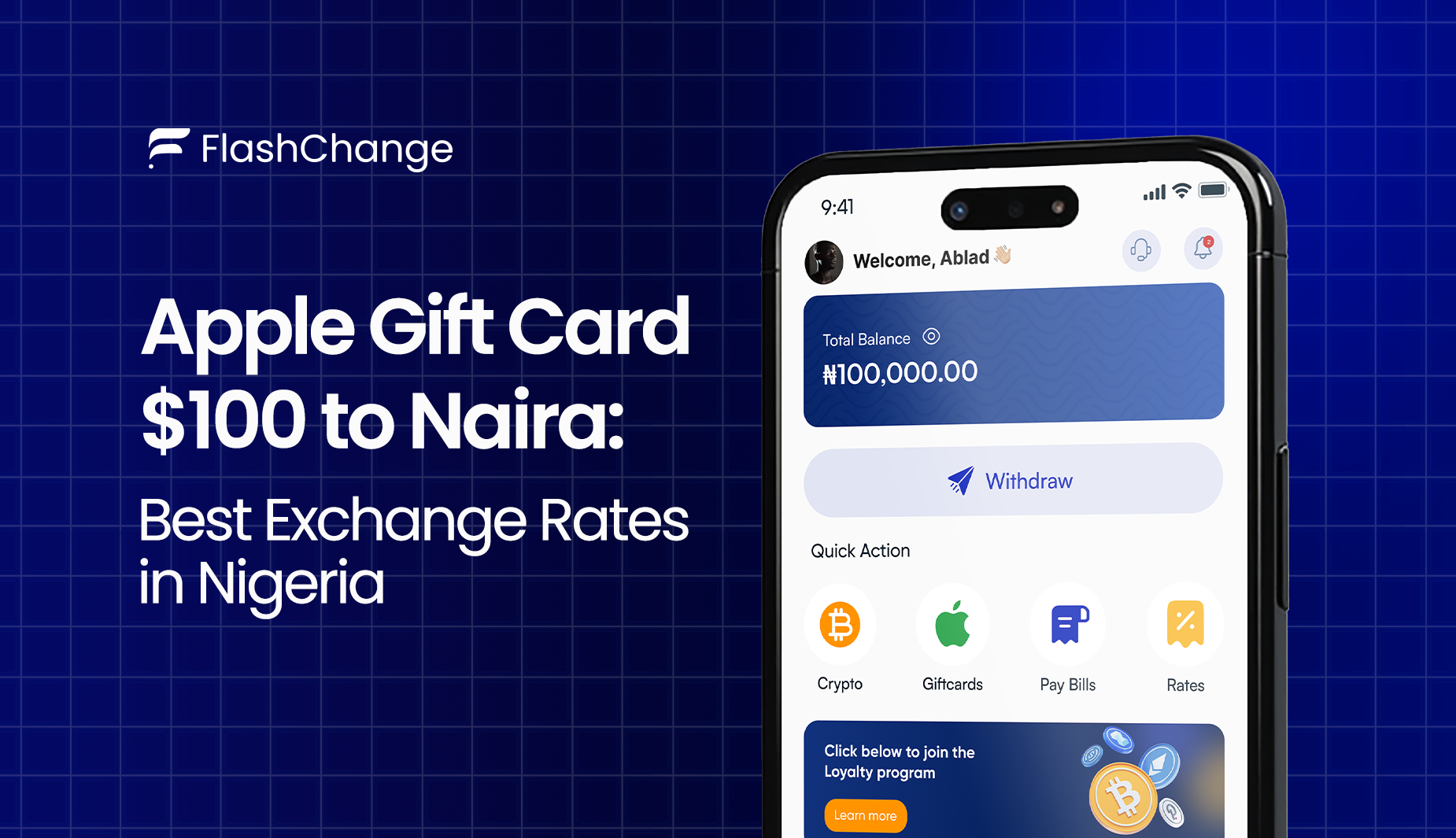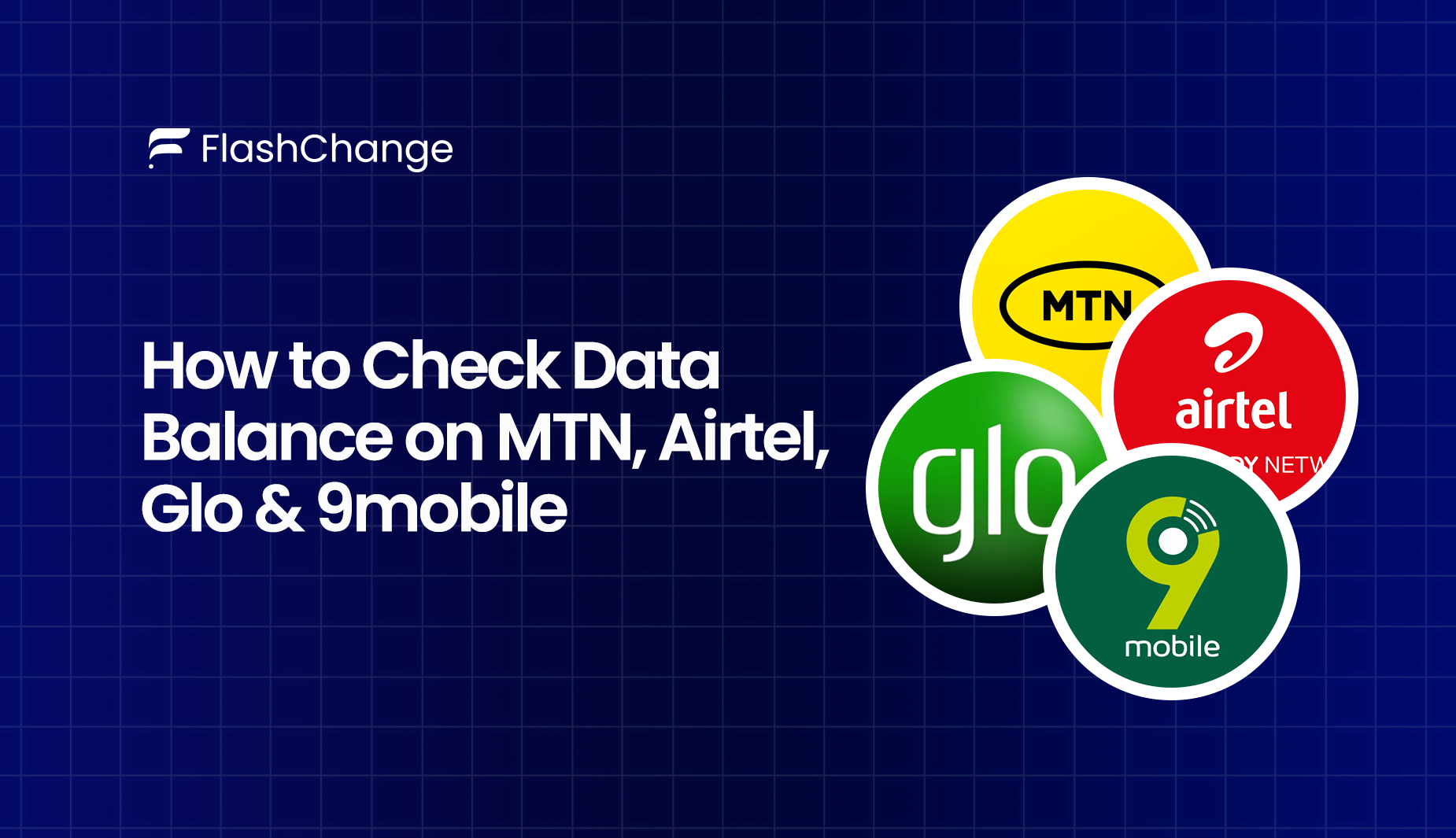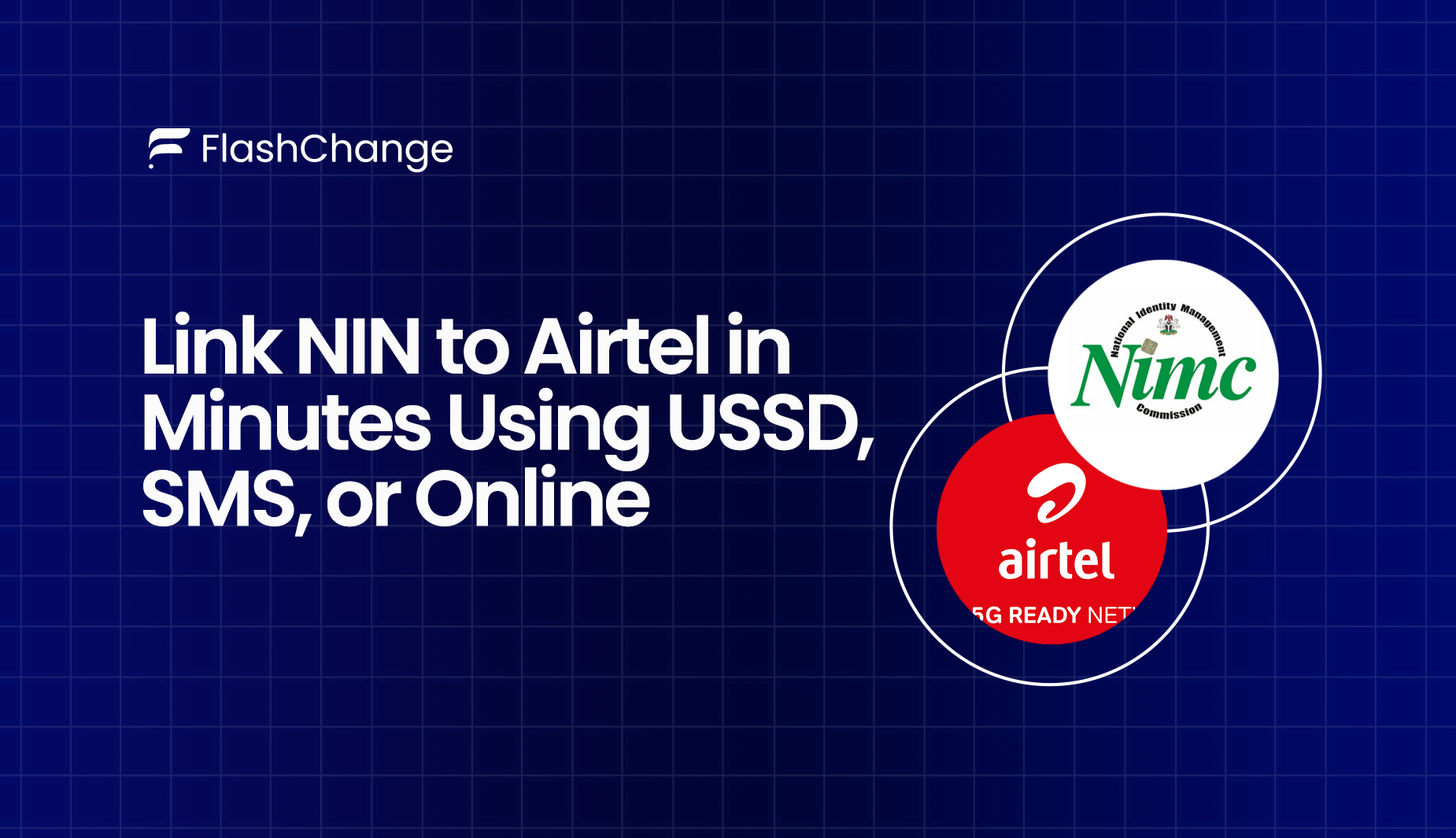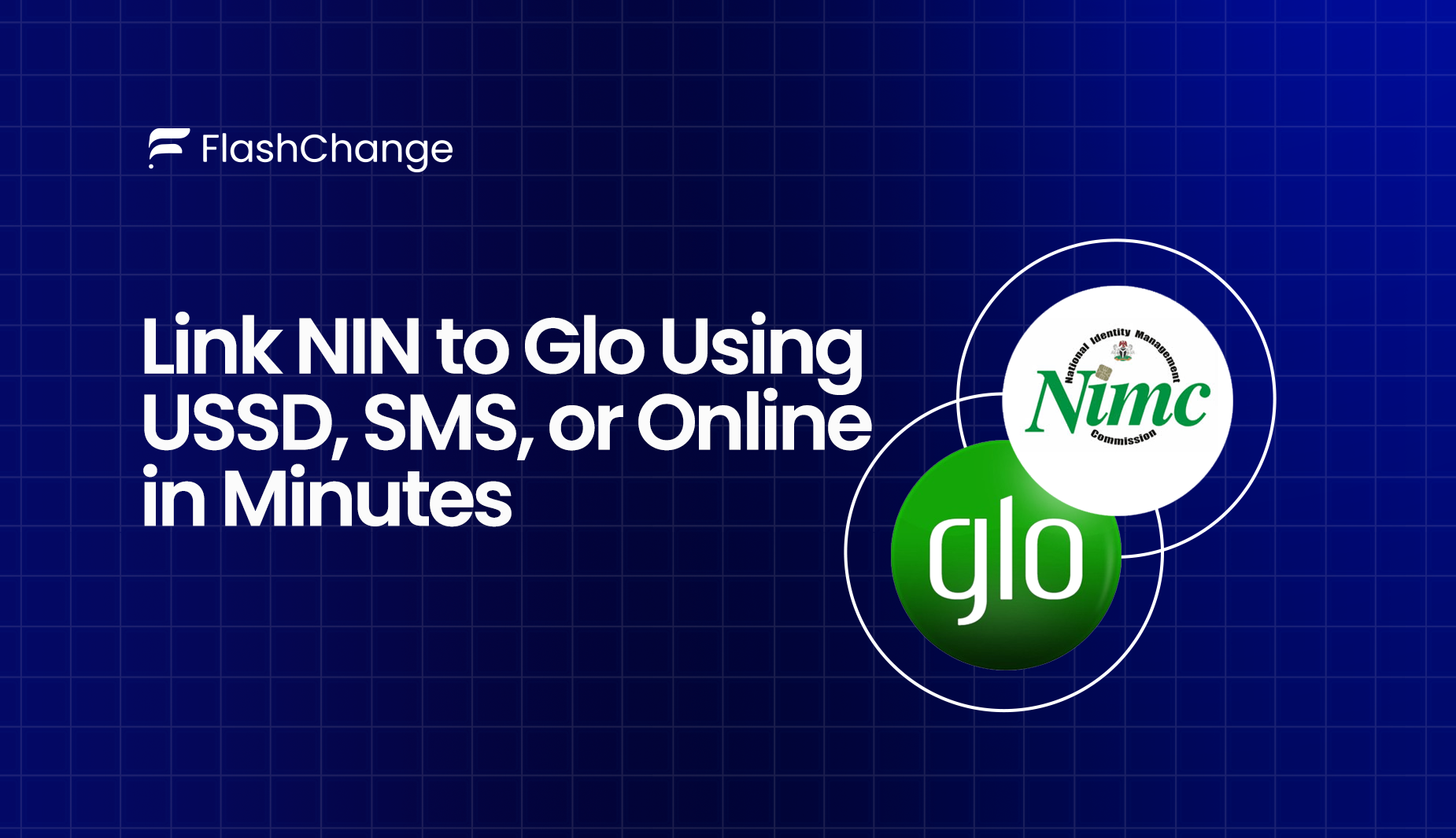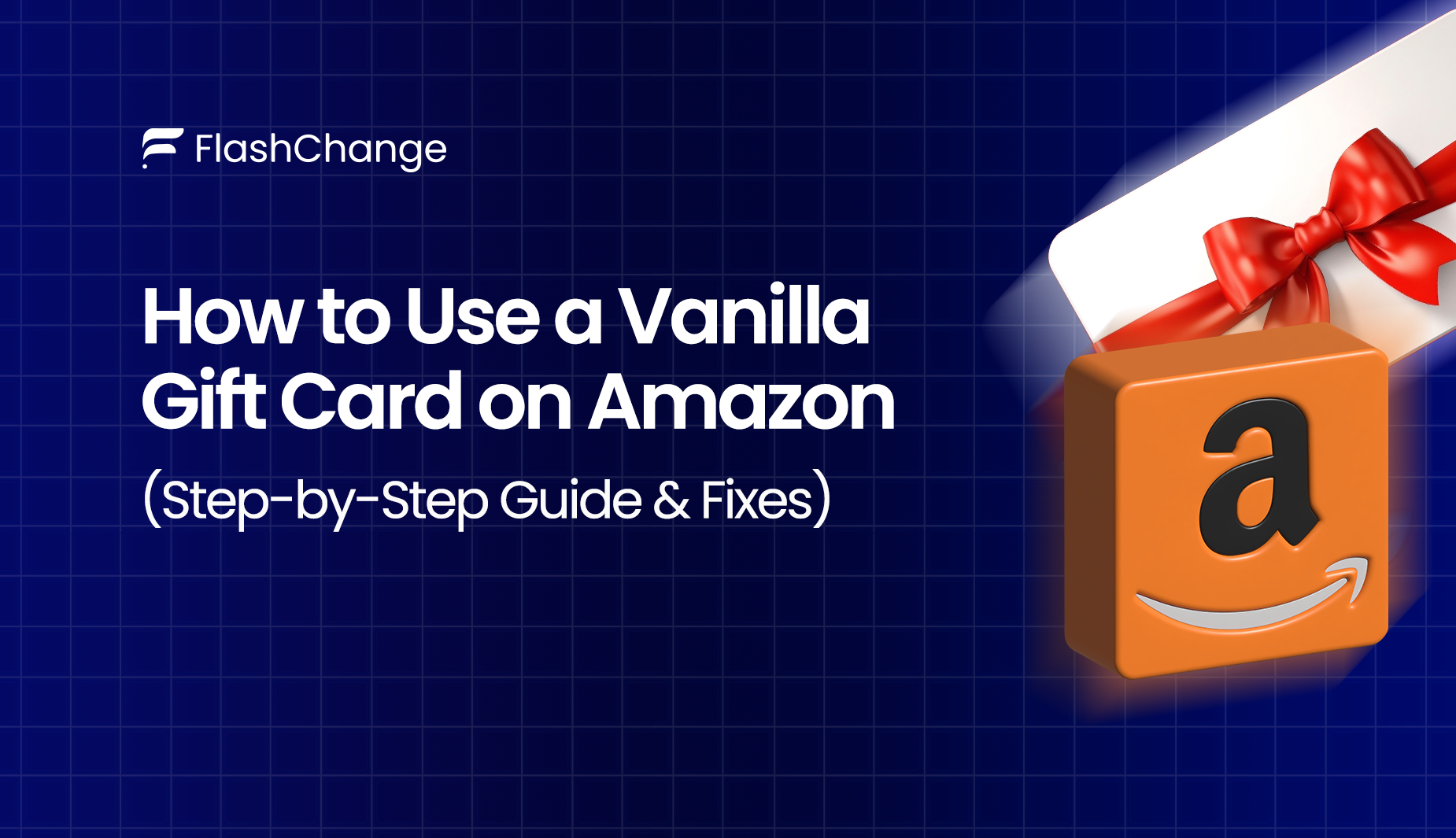
How to Use a Vanilla Gift Card on Amazon (Step-by-Step)
You’ve got a Vanilla Gift Card and you're ready to spend it on Amazon. But when you try to use it, Amazon either rejects it or doesn’t even let you apply for it. No clear error, no helpful message. Just confusion.
Don’t worry,you’re not the only one. Most people run into problems like this all the time. The good news is that there is a way to make it work.
This guide will walk you through how to use a Vanilla Gift Card on Amazon, step by step, and how to avoid the mistakes that stop most people. By the time you finish reading this, you’ll be shopping smoothly on Amazon without any issues again.
Understanding Vanilla Gift Cards
Before we start fixing the issues with using a Vanilla Gift Card on Amazon, let’s first break down, understand what it is and how it works.
What is a Vanilla Gift Card
A Vanilla Gift Card is a prepaid card that is non-reloadable and it works like a debit card. It comes with a fixed amount of money that you can use to buy things until the balance runs out. However, unlike debit cards, Vanilla Gift Cards don't link to a bank account.
Where Can You Buy a Vanilla Gift Card?
You can get your Vanilla Gift Cards from:
- Retail stores like Walmart, CVS, Walgreens, and Target.
- Online platforms like Vanilla Store, and gift card marketplaces.
- Supermarkets and convenience stores.
In some locations, gift card exchange kiosks are also available where you can either buy discounted cards or exchange your unused ones for store credit or cash.
How is a Vanilla Gift Card Different from Other Prepaid Cards?
Many people confuse Vanilla Gift Cards with regular prepaid debit cards. Here’s how they differ:
- They’re non-reloadable: once the balance is used up, you can’t add more funds.
- No ATM access : Vanilla Gift Cards don’t come with a PIN for cash withdrawals.
- Limited acceptance: Some platforms, like Amazon, may not accept them directly or treat them like regular debit cards.
How to Check the Balance on Your Vanilla Gift Card
Before using your card, you should ensure to check your balance, so you can avoid failed transactions, and you can do this by:
- Visiting the official Vanilla Gift Card website.
- Then enter your card details(card number, expiration date, and CVV).
- Afterwards, check your available balance on your dashboard.
Activating Your Vanilla Gift Card
Now that you know what a Vanilla Gift Card is, the next step is activation. Some people skip this part, only to realise their card isn’t working when they try to buy something later on. Let’s make sure you don’t fall into that trap.
Do Vanilla Gift Cards Require Activation?
- If you bought the card in a store, it might already be activated at checkout.
- If you got it online or as a gift, you may have to activate it before you can use it.
How to Activate a Vanilla Gift Card Online
You can follow these steps to activate your card:
- Go to the official Vanilla Gift Card activation website.
- Enter your card number, expiration date, and CVV.
- Click on “Submit” or “Activate” and then wait for confirmation.
Adding a Vanilla Gift Card to Amazon
Now that your Vanilla Gift card is activated, the next step is adding it to Amazon as a payment method. Amazon doesn’t directly recognize Vanilla Gift Cards as gift cards, so you have to add it like a regular debit card or credit card. Here’s how you can go about it:
Step-by-Step Guide to adding a Vanilla Gift Card on Amazon
- Open the Amazon website or app and sign into your account.
- Go to “Your Account”, click on your profile and navigate your way to “Your Payments.”
- Select “Add a Payment Method”, then choose the option to add a new debit card or credit card.
- Enter your card details, from your card number, to the name on card, to the expiration date and the CVV.
- Amazon may ask for a billing address, if it is required, you can just use your own address.
- Save the card by clicking on “Add your Card” and saving it as a payment method.
Once you add it, your Vanilla Gift Card will be stored in your Amazon account and can be used for your purchases.
Using Your Vanilla Gift Card on Amazon
Alright, I trust you’re still with me! Okay, now that your Vanilla Gift Card is added to Amazon, the next step is actually using it to make purchases, and here’s how to do it without running into issues.
Can you Pay Directly with a Vanilla Gift Card on Amazon?
Amazon treats Vanilla Gift Cards like prepaid cards, so this means that:
- Sometimes, payments may fail if your card balance doesn’t match the exact purchase amount.
- A better method is to reload your Amazon balance with the Vanilla Gift Card, then use the balance to shop.
How to Reload Your Amazon Balance using a Vanilla Gift Card
- Log in to Amazon and go to “Gift Cards” and then “Reload your balance”.
- Type in an amount that’s equal to or less than your Vanilla Gift Card balance.
- Choose the Vanilla Gift Card you added earlier.
- Confirm payment by clicking on “Reload” and wait for the payment to process.
Making a Purchase with Your Amazon Balance
- Add items to your cart and move to checkout.
- Under “Payment Method”, select “Use Your Amazon Balance”.
- Then complete the checkout process, and the balance will be used to pay.
That’s it! Your Vanilla Gift Card has been successfully used by you to make a purchase on Amazon.
Alternative Ways to Use a Vanilla Gift Card on Amazon
If adding your Vanilla Gift Card as a payment method doesn’t work, don’t worry. There are other ways to use the balance without letting it go to waste.
Convert Your Vanilla Gift Card to an Amazon Gift Card
This is one of the easiest and most reliable methods to buy an Amazon Gift Card, which is by using your Vanilla Gift Card. This removes payment issues and allows you to shop freely on Amazon.
Here’s how to do it:
- Go to Amazon Gift Cards.
- Choose “eGift Card”, this will allow you to send a digital Amazon Gift Card to yourself.
- Type in an amount that’s equal to or less than your Vanilla Gift Card balance.
- Use your own email to receive the Digital Gift Card.
- Select your Vanilla Gift Card as the payment method and complete the purchase.
- Once you receive the email, click the link to add the gift card to your Amazon balance, so you can redeem it.
Now, your Vanilla Gift Card balance is fully transferred to your Amazon account, and you can shop without any restrictions!
Exchange Your Vanilla Gift Card for Another Usable Card
If Amazon still won’t accept your Vanilla Gift Card, you can trade it for another type of gift card that works. Some platforms will allow you to swap it for:
- Amazon Gift Card.
- A Visa or Mastercard Prepaid Card.
- Another store gift card that you prefer.
Alternatively, you can sell gift cards for instant payment via Cash App if you’d rather get cash than swap for another gift card. This is useful when you don’t want to shop anymore and just need the money quickly.
Fixing Your Vanilla Gift Card
Even after adding your Vanilla Gift Card to Amazon, you might still face some issues. Here’s how to fix them quickly.
Common issues & Solutions For Your Vanilla Gift Card
- Card Declined at Checkout
- Reason: Amazon may not allow split payments if the purchase amount is higher than your card balance.
- Fix: Reload your Amazon balance first instead of paying directly with the Vanilla Gift Card.
- Card Not Recognized by Amazon
- Reason: Amazon sometimes doesn’t recognize Vanilla Gift Cards as valid payment methods.
- Fix: Try adding the card under "Credit or Debit Cards" instead of "Gift Cards." If that doesn’t work, convert it to an Amazon Gift Card first.
- Billing Address Issues
- Reason: Vanilla Gift Cards don’t come with a billing address, and some online merchants require one.
- Fix: When adding the card, you can use your own address as the billing address.
- Insufficient Balance Errors
- Reason: Even if your balance is enough, Amazon may still decline the card due to authorization holds.
- Fix: Check your card balance first. So if it’s correct, try purchasing an Amazon Gift Card instead of paying directly.
What to Do If Your Vanilla Gift Card is Lost or Stolen
If you lose your Vanilla Gift Card or suspect it’s been stolen, contact Vanilla Gift Card customer support right away. To request a replacement, you’ll need to provide the card number and, if possible, the original purchase receipt.
Activation Issues & Fixes
- "Card Not Recognized" Error
- Reason: You might be entering the wrong card number, expiration date, or CVV.
- Fix: You can just double-check the details and try again. If it still doesn’t work, contact Vanilla Gift Card customer support.
- "Card Already Activated" but It’s Not Working
- Reason: Sometimes, the activation process might be delayed, and the card balance doesn’t update immediately.
- Fix: You might just have to wait a few hours and check the balance again on the Vanilla Gift Card website.
- "Activation Failed" or "Invalid Card" Error
- Reason: This can happen due to system glitches or an issue with the retailer where the card was purchased.
- Fix: Try activating it again after some time and if it still persists, call Vanilla Gift Card Customer support with the receipt from the store you bought it.
- "Insufficient Balance After Activation"
- Reason: Some Vanilla Gift Cards come with a small activation fee, which will be deducted from the card balance.
- Fix: Check the actual balance on the Vanilla website before making a purchase.
Tips and Best Practices When using a Vanilla Gift Card on Amazon.
To avoid issues and make the process smooth, here are some best practices when using a Vanilla Gift Card on Amazon.
Best Practices for Activation & Use
- Register your card before use
- Always check the balance first before you attempt a transaction.
- Use your own address for billing.
- Wait for the card to activate properly.
Best Practices for Amazon Purchases
- Reload Amazon balance instead of paying directly, this will avoid payment failure.
- Buy an Amazon Gift Card with the Vanilla Gift Card.
Common Mistakes You Should Avoid When Using Your Vanilla Gift Card
- Don’t assume the full balance in your Vanilla Gift Card is usable, there might be little charges that can reduce the available amount.
- Don’t let the card expire, use the balance before it becomes inactive.
- Keep the receipt until you use the card, so if activation issues occur, your proof of purchase can help you resolve it faster.
FAQs
Can I use a Vanilla Gift Card directly on Amazon?
Yes, but not as an Amazon gift card. You will have to add it like a credit or debit card under your payment methods.
Why is my Vanilla Gift Card being declined on Amazon?
Most times it’s because the purchase amount exceeds your card balance. Amazon doesn’t allow split payments with gift cards. Try reloading your Amazon balance with the card instead.
Do I need to activate my Vanilla Gift Card before using it on Amazon?
Yes. If your card was bought online or received as a gift, you’ll need to activate it online or by phone first.
How do I check my Vanilla Gift Card balance before using Amazon?
Visit the Vanilla Gift Card website; it is printed on the card, and enter your card number, expiration date, and CVV to check the balance.
Can I use my Vanilla Gift Card to buy an Amazon Gift Card?
Yes! This is one of the best ways to convert your Vanilla card into Amazon credit that can be used.
What happens if I don’t use the full balance on the Vanilla Gift Card?
The remaining balance will stay on the card until you spend it. You can use the card again until the money there finishes or it expires.
Can I get a refund if I lose my Vanilla Gift Card?
You’ll need to contact Vanilla Gift Card support and provide your purchase receipt. They may replace the card if you have proof of purchase.
How long does it take for the card to be active after purchase?
If you bought it in-store, it’s usually activated at checkout. If you received it by mail or online, activation might take a few hours after you follow the steps.
Can I use my Vanilla Gift Card more than once?
Yes, as long as there’s a balance left, you can keep using it until it’s fully spent.
Can I withdraw cash from my Vanilla Gift Card?
No. Vanilla Gift Cards are not ATM cards and cannot be used to get cash.
Vanilla Visa vs. Amazon Gift Card, Which One is Better?
Which is better? If you only shop on Amazon, Amazon Gift Cards might be more convenient. For wider use, a Vanilla Visa Gift Card is more versatile.
Where Can I Use My Vanilla Gift Card Besides Amazon?
Vanilla Gift Cards are Visa prepaid cards and can be used wherever Visa is accepted. This includes:
- Retail Stores: Most in-store purchases that accept Visa.
- Online Shopping: Websites that accept Visa for payments.
- Restaurants & Services: To pay for dining, gas, or other services that accept Visa.