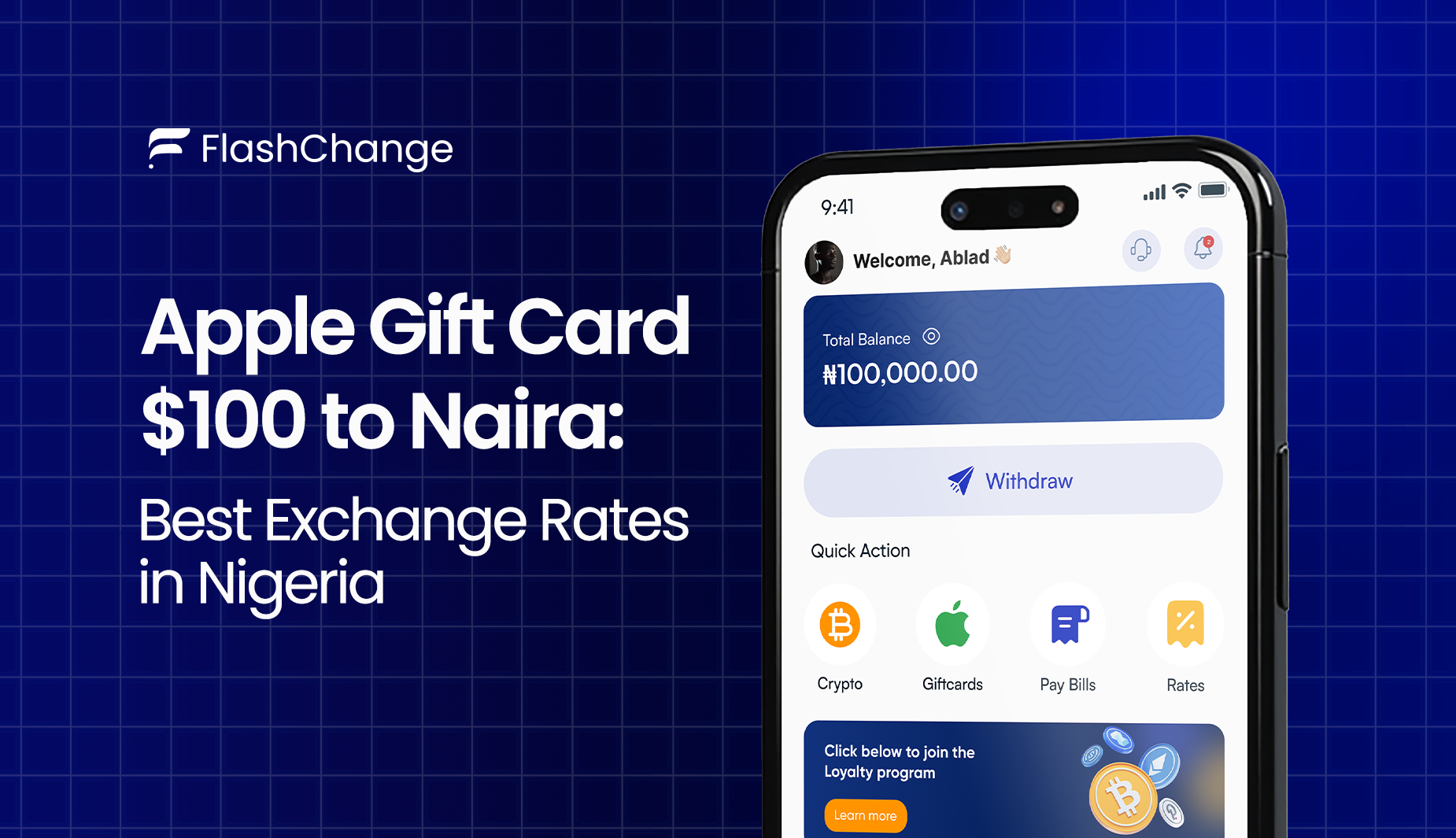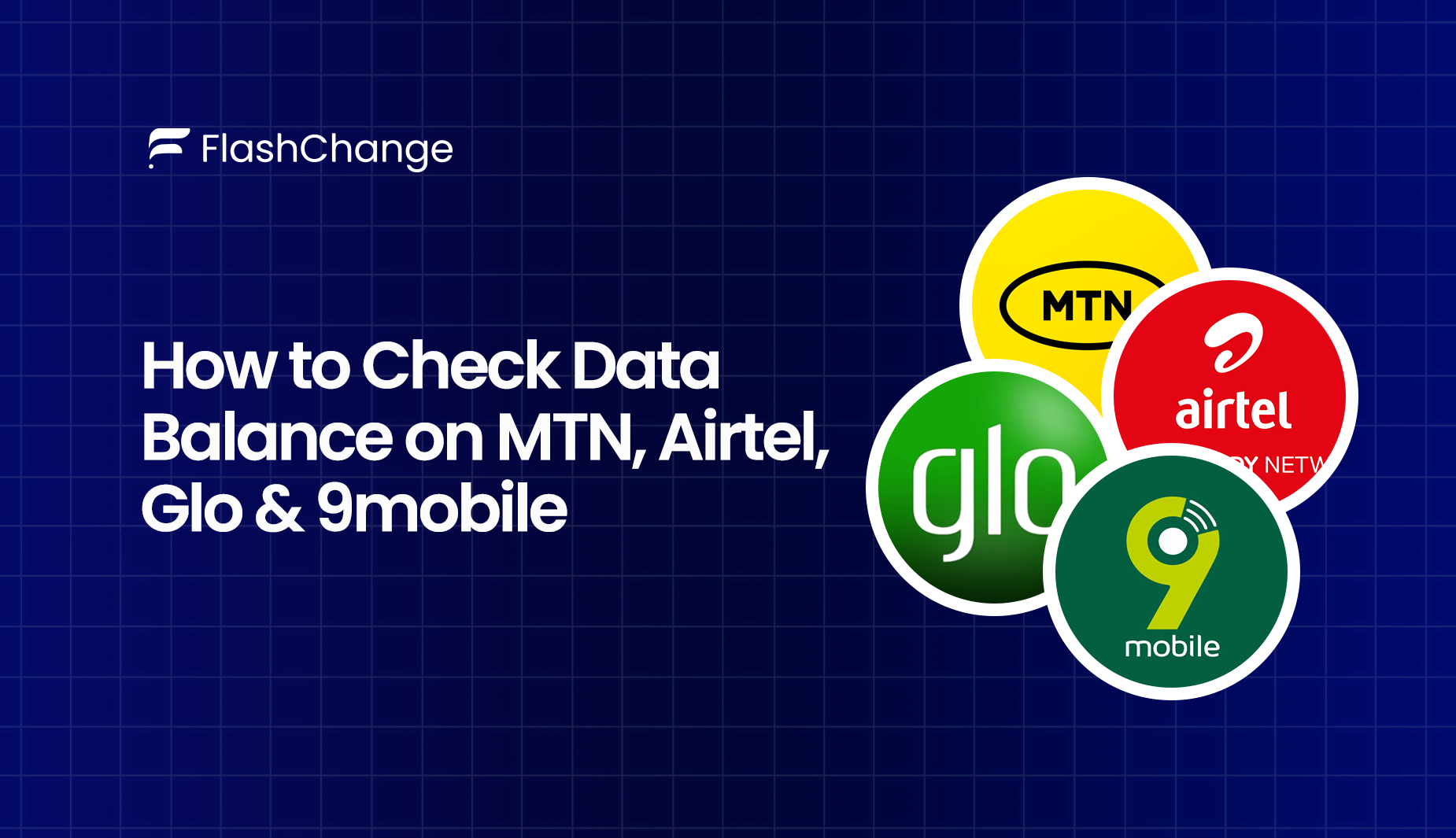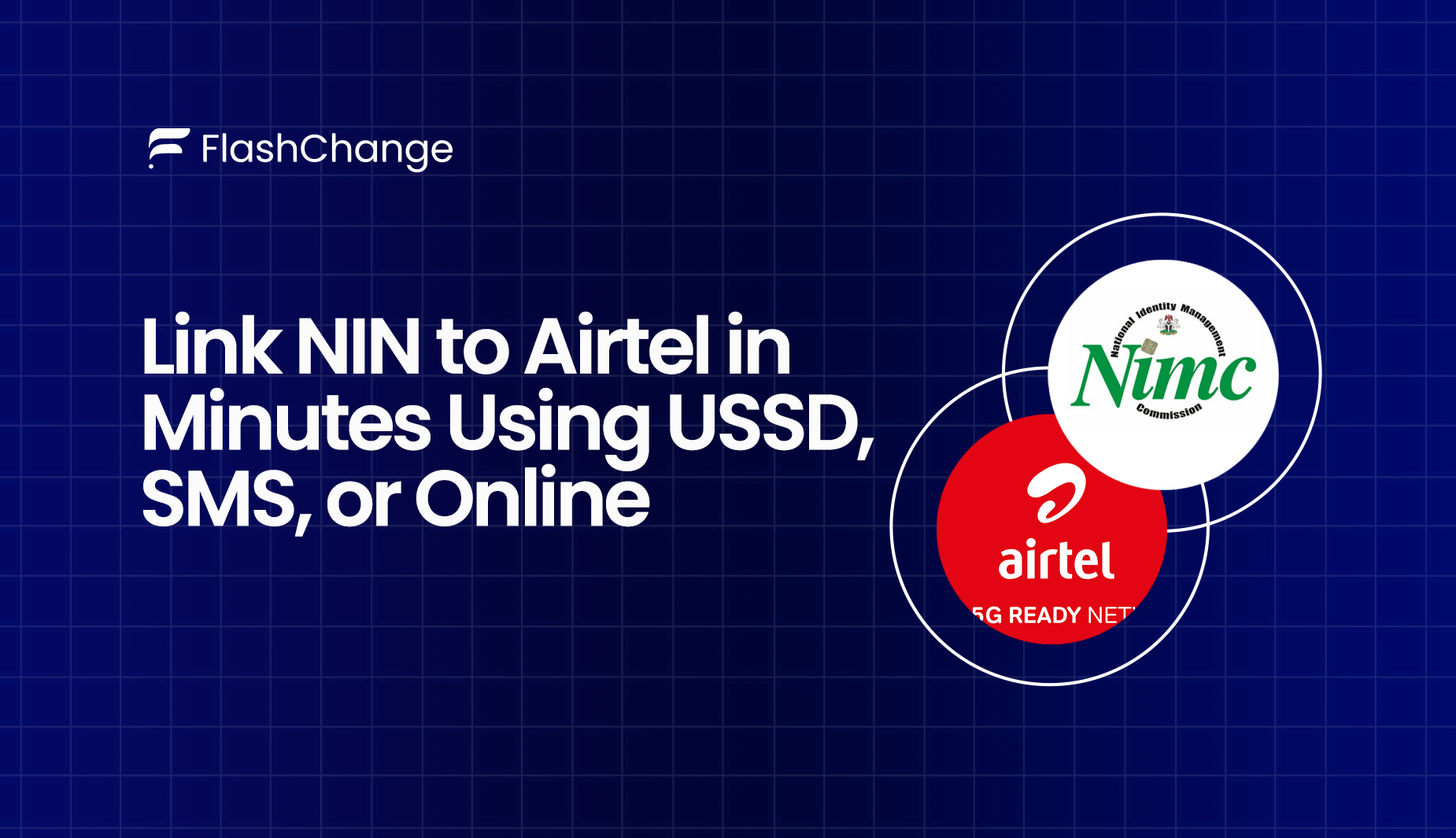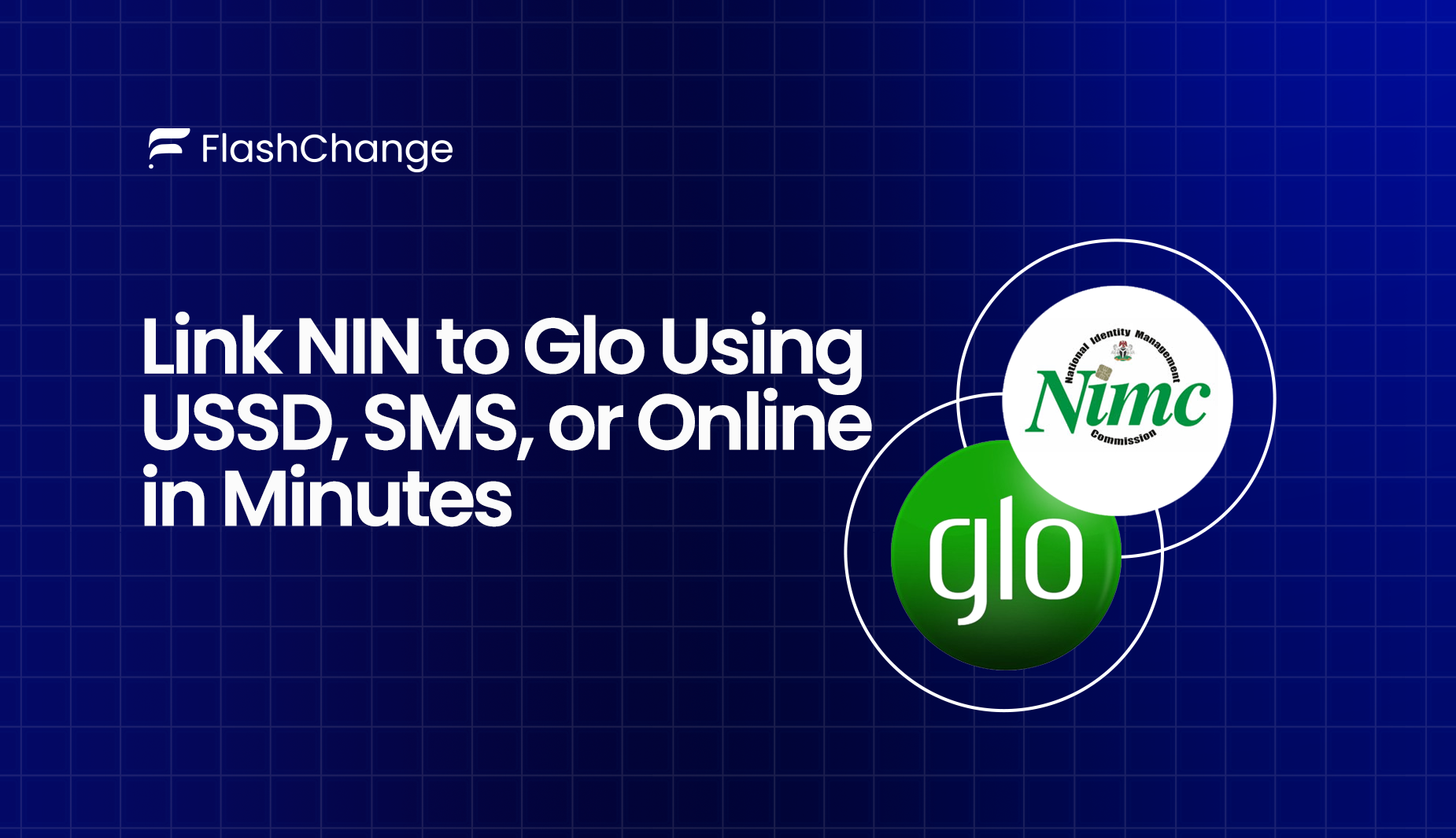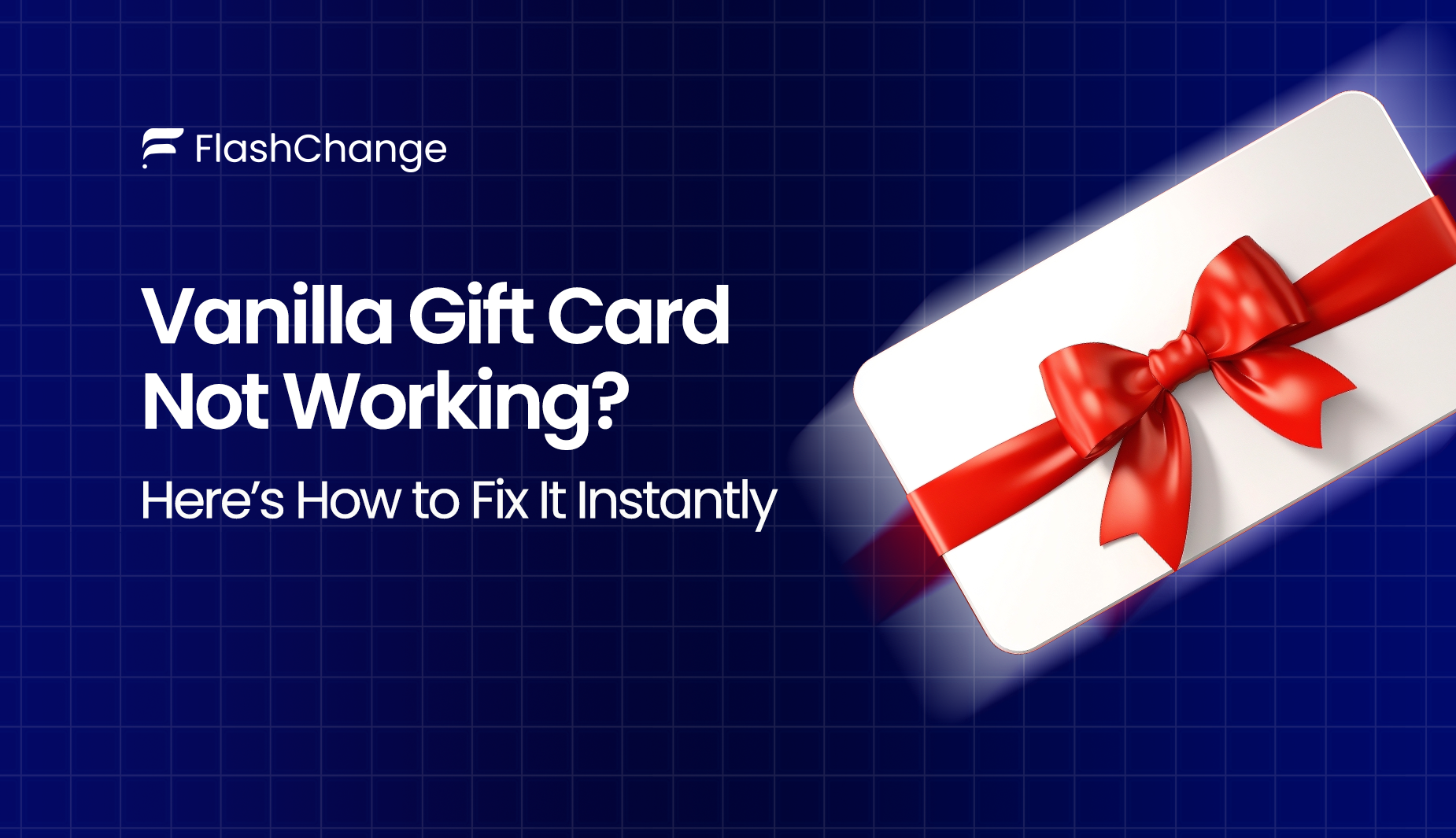
Vanilla Gift Card Not Working? How to Fix It Instantly
Having trouble with your Vanilla Gift Card not working? You’re not alone! Many people face this problem, and it can be annoying, especially when you need to pay for something important and then there’s a delay!
Well, the good news is that most problems have simple fixes, in this guide, we are going to help you understand why your Vanilla Gift Card isn't working and how to fix it fast!
What's a Vanilla Gift Card?
A Vanilla Gift Card is a prepaid card that works like a debit card or credit card. It’s usually a Visa or Mastercard, which means you can use it almost anywhere these cards are accepted, online or in-stores, and even over the phone, Guess what? The best part is you don’t have to have an account.
But here’s the catch, unlike a debit card, you can’t reload a Vanilla Gift Card. Once the balance runs out, that’s it! However, note that most problems from Vanilla Gift cards are easy to fix, once you know the way.
Common Reasons Your Vanilla Gift Card isn’t Working
If your Vanilla Gift Card is being declined or showing a payment failed message, you’re not alone. There are several reasons this can happen. So let’s break down the most common reasons your Vanilla Visa Card is not working online and how you can solve them:
- Card Not Activated
One of the most common reasons your Vanilla Gift Card is declined is that it might not have been activated. If you’ve just bought the card, you need to activate it first before you can use it. Activation issues are a common cause of Vanilla prepaid card errors, but don’t worry, we’ll cover how to activate it in the next section.
- Insufficient Balance
If what you want to buy is not up to the fund in your account, your card will likely be declined. Sometimes, the balance might not update immediately after a transaction, so you might be confused and not know your latest balance. This is known as a Vanilla Gift Card balance not updating issue.
- Incorrect Card Information
Even a small mistake while entering your card details, wrong mistakes like the wrong card number, expiration date, or CVV can trigger a Vanilla card transaction error or cause the payment to fail.
- Merchant Restrictions
Not all merchants accept prepaid cards like Vanilla. If the store or website has restrictions on prepaid cards, your Vanilla Gift Card payment will fail or get declined.
- Suspicious Activity
If the payment system detects unusual activity on your card for example, multiple transactions, it might block the card for security reasons. This can cause a Vanilla prepaid card error or result in your payment failure.
- Damaged Card
When a magnetic chip is damaged, it can prevent the card from being read correctly, this can result in a Vanilla card transaction error.
- Expired Card
Vanilla Gift Cards have an expiration date. Once the card expires, it can’t be used, and you may need to go through the Vanilla Gift Card refund process if there’s any remaining balance.
How to Fix Vanilla Gift Card Issues
If you're wondering what to do if a Vanilla gift card doesn’t work, below are some steps to help you resolve common problems and fix Vanilla Visa card issues quickly:
1. Activate Your Vanilla Gift Card
Before using your Vanilla Gift Card, you must activate it first:
- Visit the official Vanilla Gift Card website.
- Enter your card details, including the card number, expiration date, and security code.
- Follow the on-screen instructions until you receive activation confirmation.
- Alternatively, call the activation number on the back of your card to complete the process.
2. Checking Your Vanilla Gift Card Balance
One common issue is insufficient funds or an un-updated balance. To check your balance:
- Log in to the official Vanilla Gift Card website.
- Enter your card number to view your current balance.
- If the balance isn't updating, wait a few minutes or contact customer support.
3. Verifying Your Card Details
Incorrect details can cause the card to be declined. Ensure:
- The card number, expiration date, and CVV are entered correctly during checkout.
- The billing address matches the one linked to the card, if required.
4. Use Your Vanilla Gift Card Where it’s Accepted?
Some merchants have restrictions on prepaid cards. Here’s where Vanilla Gift Cards are typically accepted:
- Most physical retail stores and online shops.
- If your card isn’t working for online purchases (e.g., Amazon, eBay, or PayPal), check the retailer’s payment policies.
- Some merchants may require additional verification before accepting prepaid cards.
5. Troubleshooting Online Purchase Issues
If your Vanilla Gift Card is not working on platforms like Amazon, eBay, or PayPal:
- Ensure your billing address matches the details registered with the card.
- Try using a different browser or device.
- Contact the merchant’s customer support to check if they accept prepaid cards.
6. Contacting Vanilla Gift Card Support
If none of the above steps resolve the issue:
- Call the customer service number located on the back of your card.
- Visit the Vanilla Gift Card website for support options.
- Provide a clear explanation of your issue and any error messages received.
If you're looking to transfer funds from other platforms or need to move money around, here’s a helpful guide on how to transfer money from Chime to Cash App for a seamless financial transaction experience.
7. Understanding Error Codes and Fixes
Certain transactions may trigger error messages. To resolve them:
- Check the Vanilla Gift Card FAQ page for an explanation of error codes.
- Ensure the card is activated, has a sufficient balance, and is entered correctly.
- If issues persist, contact Vanilla Gift Card customer support.
How to Activate Your Card?
- The first step is to visit the Vanilla gift website.
- Then, sign in by entering your Vanilla username and password. If it is your first time, click on “Account Setup” to create one.
- Afterwards, enter your 16-digit card number and 3-digit PIN in the required field.
- The next step is to create a 4-digit PIN as you would do for a normal ATM card.
- Once done, tap the “Activate” button.
- Also, for an alternative means, you can choose to call the activation number on the back of your card.
- Then success!
Using Vanilla Gift Cards Online
Using a Vanilla Gift Card to make transactions online isn’t difficult or stressful, it is just the same way you use your Visa cards to make payments online. Let’s view the steps involved.
Before making the transactions, firstly make sure that you have sufficient balance on your Vanilla Gift Card before you can go on with making the payments.
- Input in your Vanilla card details in the payment section, details such as the card number, expiration date, and CVV code.
- Then, input your name and address in the “billing address” section.
- Move on to complete the transaction.
- Once the payment is successful, the checkout amount will be deducted from your current Vanilla gift card balance. If you wish to store your Vanilla Gift Card in your Apple Wallet for easy access, you can follow the steps for how to add a gift card to Apple Wallet for a smoother transaction process in the future.
- If your Vanilla gift card payment failed after trying these steps, then:
- Try using it with a different merchant.
- You can also contact Vanilla gift card customer service to troubleshoot the issue.
- If the card is damaged or faulty, you might be eligible for a Vanilla gift card refund process or a replacement.
Frequently Asked Questions
- What to do if a Vanilla Gift Card Doesn’t Work?
- If your Vanilla Gift Card isn’t working, firstly start by checking if it’s activated and that you’ve entered the correct card details. Verify that there’s enough balance for what you bought, and confirm that the merchant accepts prepaid cards.
- If the problem still remains, try using the card for a different transaction or contact Vanilla gift card customer service for assistance.
- How to Check Vanilla Gift Card Balance
To check your Vanilla gift card balance is simple and quick:
- Visit Vanilla Gift Card Website and enter your card number, expiration date, and security code.
- Alternatively, you can also call the support number on the back of your card. This will help ensure you have enough funds before making a purchase.
- What is the Vanilla Gift Card Refund process
If your card is expired, damaged, or there are some funds there you haven’t used but you can’t access, you might be eligible for a refund. You can actually do this:
- Contact Vanilla gift card customer service to ask about the refund process.
- Follow their instructions, which mainly involve providing proof of purchase and the card details, and of course, they will guide you through the steps to complete the refund process.
- Why is my Gift Card not Working Online?
It might be because you added a billing address that is different from the one on your Vanilla Gift Card.
- Why is my Vanilla Gift Card Declined?
- One of the reasons your Vanilla gift card may be declined is that it is yet to be activated. Just follow the processes discussed earlier to activate your gift card. Alternatively, you can also locate the customer support line on your gift card and contact them to process it for you.
- Another reason may be that you don’t have enough balance on your Vanilla gift card to complete the transaction.
Conclusion
If your vanilla gift card is causing you stress, don’t you worry, most issues are easy to solve. Just make sure to follow the steps outlined above. These simple steps and a little patience, you'll return to continue enjoying your shopping and transfers without stress.
Also remember, if the problem persists, reaching out to Vanilla Gift Card customer service will always be a good option so they process it for you quickly.
Also note that gift card scams are prevalent, and it’s essential to be cautious. Always verify the authenticity of the source you’re purchasing from and make sure the platform you're using to check balances is official to avoid falling victim to fraudulent schemes. Check this guide on how to spot gift card scams and protect yourself