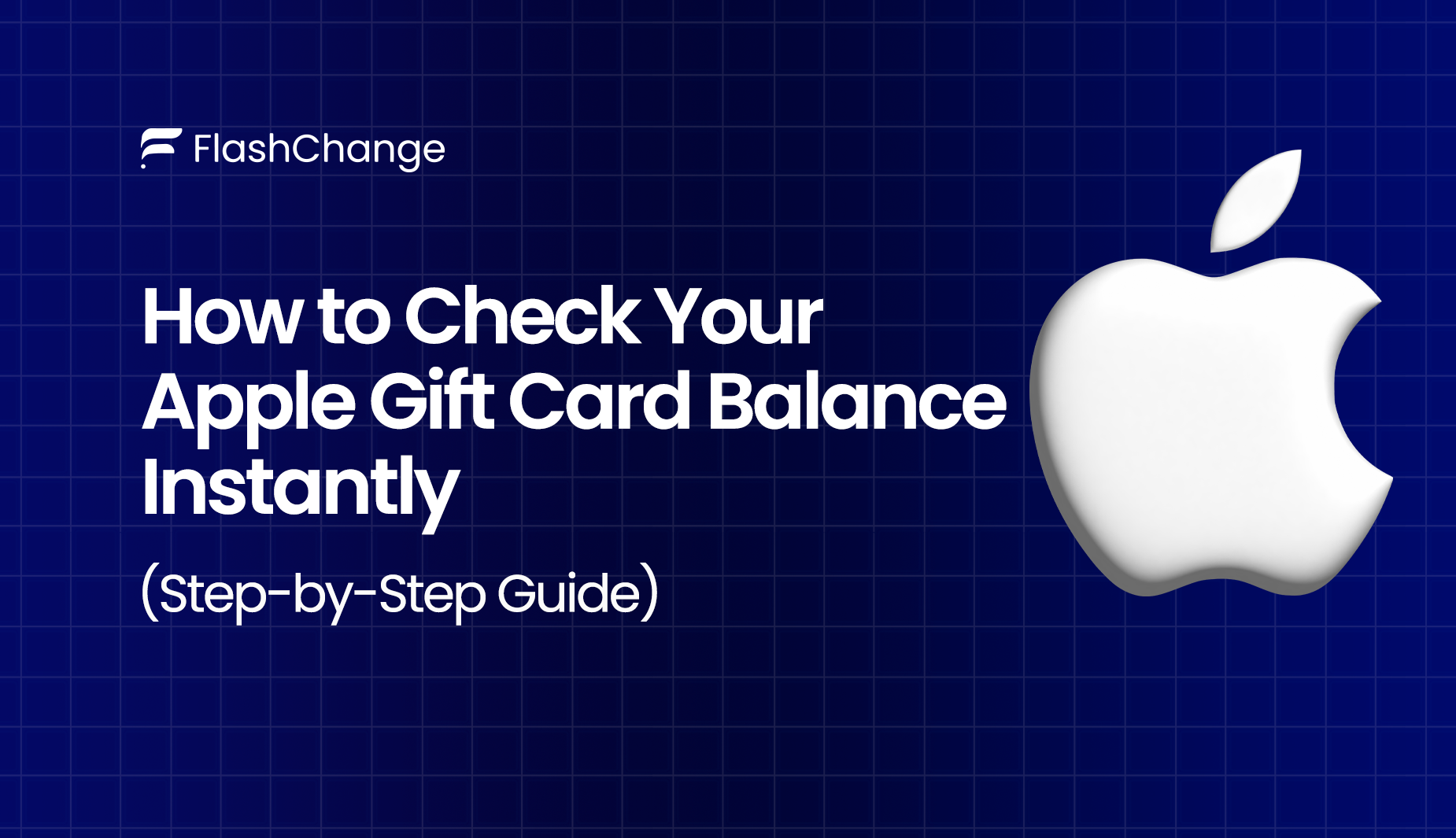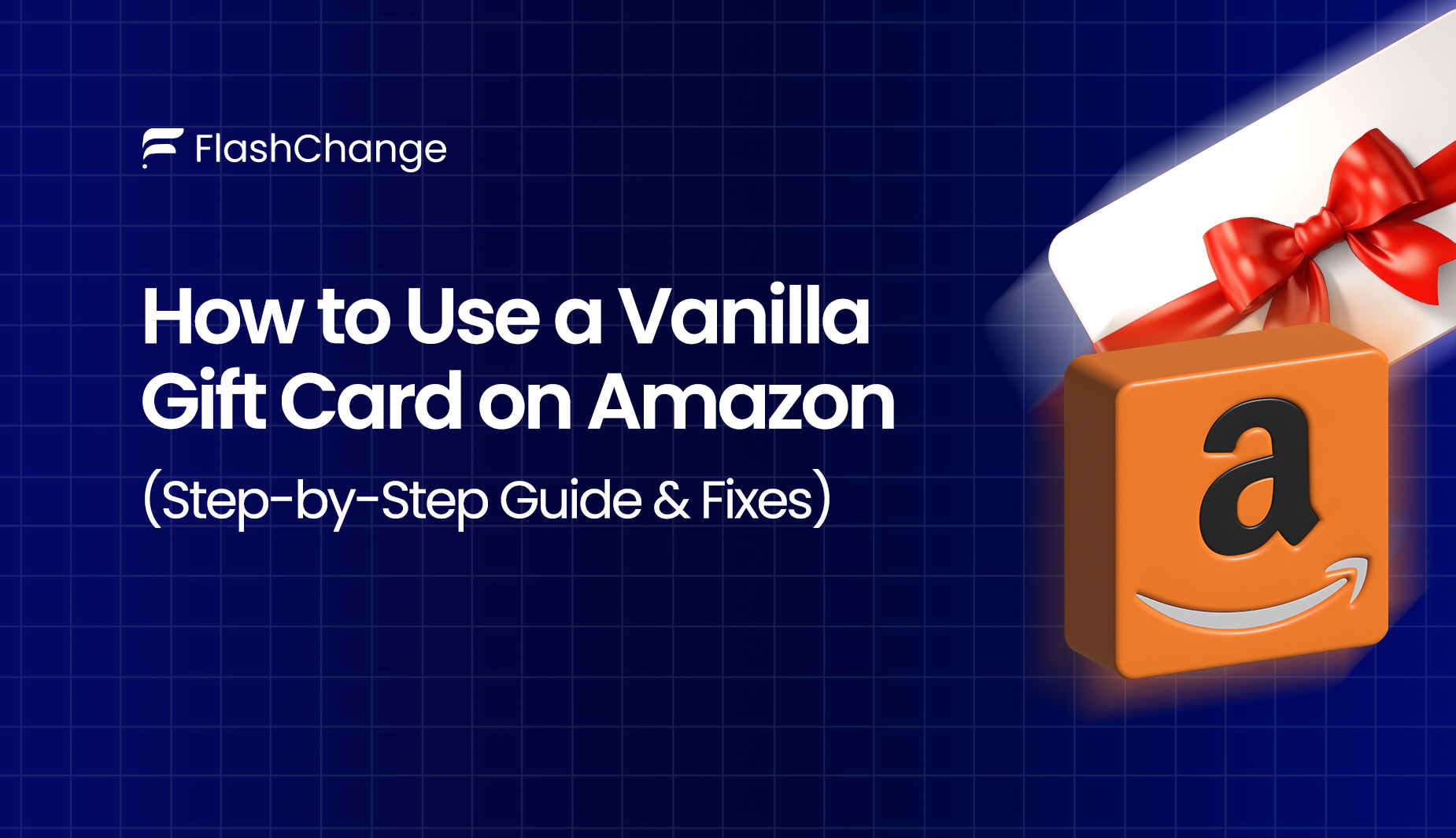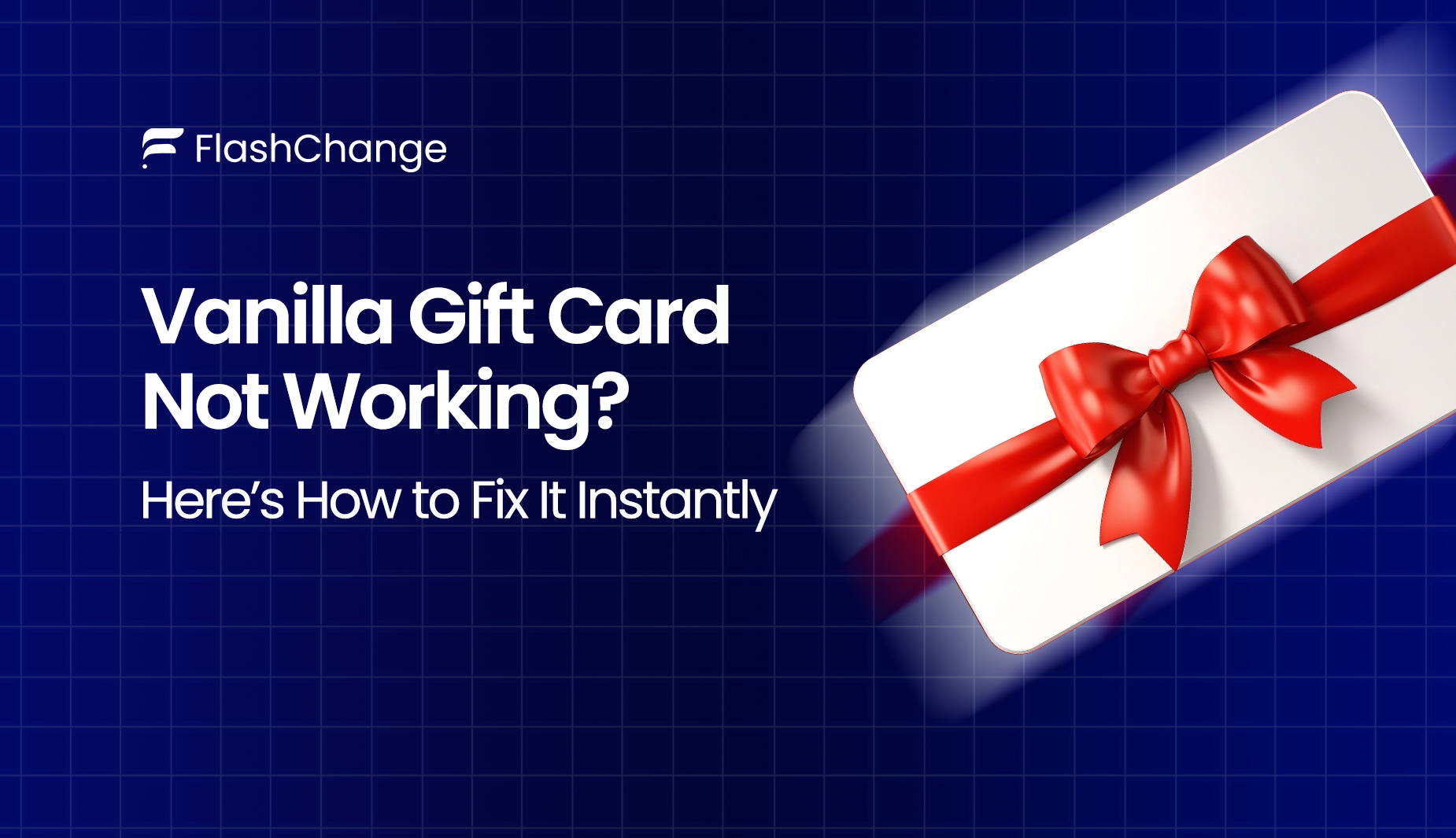How to Transfer Money from Chime to Cash App
You can transfer money from Chime to Cash App without any stress if you know the right steps to follow.
Anybody can easily do this too by linking their Chime debit card or bank account to Cash App. Once you have linked, you can then send money instantly or through a standard transfer.
In this guide, we’ll walk you through the fastest and easiest methods to transfer your funds, step-by-step, so you can get your money where you need it without any stress.
Requirements for Transferring Money from Chime to Cash App
Before you can transfer money from Chime to Cash App, make sure you have everything set up correctly. Here’s what you are going to need:
- Active Cash Account – Ensure your Chime account is active and funded.
- Verified Cash App Account – Your Cash App account should be fully verified so your transactions won’t be limited.
- Chime Debit card or bank Account – You can link either your Chime debit card or your Chime bank account to Cash App for your transfers.
- Stable Internet Connection – With a strong and stable internet connection, transactions will be smooth and also fast.
- Sufficient Funds – Ensure to confirm that your Chime account has enough money to cover your transfer and any fee that might be included.
If you also use gift cards, you might want to learn how to add a gift card to Apple Wallet to make payments even more convenient.
Fast and Easy methods to Transfer Money from Chime to Cash App
There are several quick and simple ways to transfer money from Chime to Cash App, whether you’re using a debit card or a direct bank transfer. Below are the best methods to send money from Chime to Cash App quickly and securely:
-
Using Chime Debit Card to Add Funds to Cash App
- Open the Cash App and go to the Linked Accounts section.
- Then select Add Bank and enter your Chime debit card details.
- Once you have linked it, you can now transfer money from Chime to the Cash App by just selecting the debit card option when you’re adding your money.
- Instant deposits may have a small fee (usually around 1.5% of the transaction amount).
-
Linking Chime Bank Account to Cash App for Direct Transfer
- If you like to transfer money without a debit card, you can just link your Chime bank account directly to the Cash App.
- In the Cash App, select “Linked Accounts”, then select “Add Bank”, then Choose Chime from the list of banks.
- Make sure to enter your Chime account login details or you can input your account and routing number manually.
-
Instant Transfer from Chime to Cash App
- After linking your Chime debit card or bank account, you can select the “Instant Deposit” option so it can process it faster.
- Instant transfers will appear in your Cash App balance in minutes but may just come with a small fee.
- But, if you want a standard transfer, expect to wait 1–3 business days for the funds to arrive.
-
Transfer Money from Chime to Cash App Without Debit Card
- If you don’t have a Chime debit card, linking your Chime bank account is the best way to transfer money to the Cash App.
- Direct bank transfers are free, but they will take longer unless you choose the instant payment option.
-
Understanding Chime and Cash App Limits
- Please know that both Chime and Cash App have transfer limits.
- Chime allows up to $500 per day for transfers.
- Once your account is verified, Cash App will allow up to $7,500 per week for your transfers.
- If your transaction exceeds these limits, you may need to wait or share the transfers over days.
Step-by-Step Guide to Transfer Money from Chime to Cash App
To transfer money successfully from Chime to Cash App, follow these simple steps for a quick and easy transaction. Whether you’re using a debit card or a direct bank transfer, check this out:
-
Open Cash App
- Open the Cash App on your phone
- Ensure the app is updated to the latest version, so there won’t be any glitch during the transfer process.
-
Link Chime to Cash App
- Tap on the profile icon in the Cash App.
- Then select linked accounts or Banking.
So to link your Chime account:
- If you’re using a debit card, select Add Card and enter your Chime debit card details.
- If you’re transferring without a debit card, then select Add Bank and choose Chime. Then enter your Chime login details or input your account and routing number manually.
-
Transfer Money from Chime to Cash App
- After linking your account, then go to the Banking tab in the Cash App.
- Tap Add Cash.
- Enter the amount you want to transfer.
- Afterwards, choose the funding source to be your Chime account or debit card.
-
Choose Transfer Type
- If you want to receive the money immediately, select Instant Deposit.
- Instant transfers from Chime to Cash App will appear within minutes but may come with a small fee.
- If you want a free transfer, select Standard Deposit.
- Standard transfers will take 1–3 business days to show in your Cash App balance.\
-
Confirm and Complete the Transfer
- Review the details of the transactions, including any fees for instant deposits.
- Tap Confirm
- Once you’re confirmed, the money will either reflect immediately or within minutes, depending on the type of transfer you chose.
-
Check Your Balance
- To check your balance, open the Cash App and check your updated balance to confirm the transfer.
- If you can’t get the money to appear, then double-check your Chime and Cash App settings or you can also contact the customer support for assistance.
Troubleshooting Common Issues
Even though transferring money from chime to Cash App is usually smooth, you might face some issues along the way. Here’s how to fix common problems when your Chime to Cash App transfer isn’t working:
-
Why Can’t I Transfer Money from Chime to Cash App?
If you’re unable to transfer money from Chime to Cash App, check the following:
- Make sure your Chime account is active and has enough funds.
- Confirm that your Chime debit card or bank account is linked correctly to Cash App.
- Ensure both Chime and Cash App are updated to the latest version.
- Try logging out and back into both apps to refresh the connection.
If you’re also experiencing issues with a Vanilla Gift Card, you can check out how to fix your Vanilla Gift Card instantly for quick solutions.
-
Chime and Cash App Not Working
If the transfer is not going through, it could be from the app’s side:
- Check if there’s any issue going on with either Chime or Cash App by visiting their official status pages.
- Make sure your internet connection is stable.
- You might want to restart your phone and try again.
-
Why Is My Transfer Failing?
If your transfer from Chime to Cash App keep failing, it may be due to:
- Exceeding the transfer limits – Chime allows up to $500 per day, while Cash App allows up to $7,500 per week for accounts that are verified.
- Verification issues – Are you sure your account is verified? Make sure your Cash App account is fully verified.
- Incorrect account details – Also double-check the account and routing numbers if you’re linking a bank account.
-
Verification Issues
Cash App or Chim might be asking for extra verification:
- Ensure that your name and personal details match in both Chime and Cash App.
- Complete any pending verification steps in the app settings.
Tips for Fast and Secure Transfers From Chime to Cash App
For a quick and safe transfers, follow these tips to transfer money from Chime to Cash App:
- Use Instant Deposit – Choose the instant transfer option for faster processing, and yes, small fees apply.
- Keep Apps Updated – Ensure that both Chime and Cash App are updated to the latest versions so there won’t be glitches.
- Link Chime Debit Card – When you transfer using a debit card, it is usually faster than bank transfers.
- Verify Your Accounts – Complete the verification process on both Chime and Cash App so to increase your limits and also avoid delay.
- Check Transfer Limits – Chime will allow up to $500 per day, while Cash App will allow up to $7,500 per week for accounts that are verified.
- Use a Stable Internet Connection – When you have a strong connection, there will be less transaction failure.
- Double-Check Details – Make sure that your Chime account and routing numbers or debit card details are correct.
- Monitor for Suspicious Activity – The instant you notice unusual account activity, contact the customer support.
- Secure Your Device – Use strong passwords and also enable two-factor authentication (2FA) for more security.
Gift card scams are becoming more common, so it’s important to stay informed. Learn how to spot and avoid gift card scams to protect your funds.