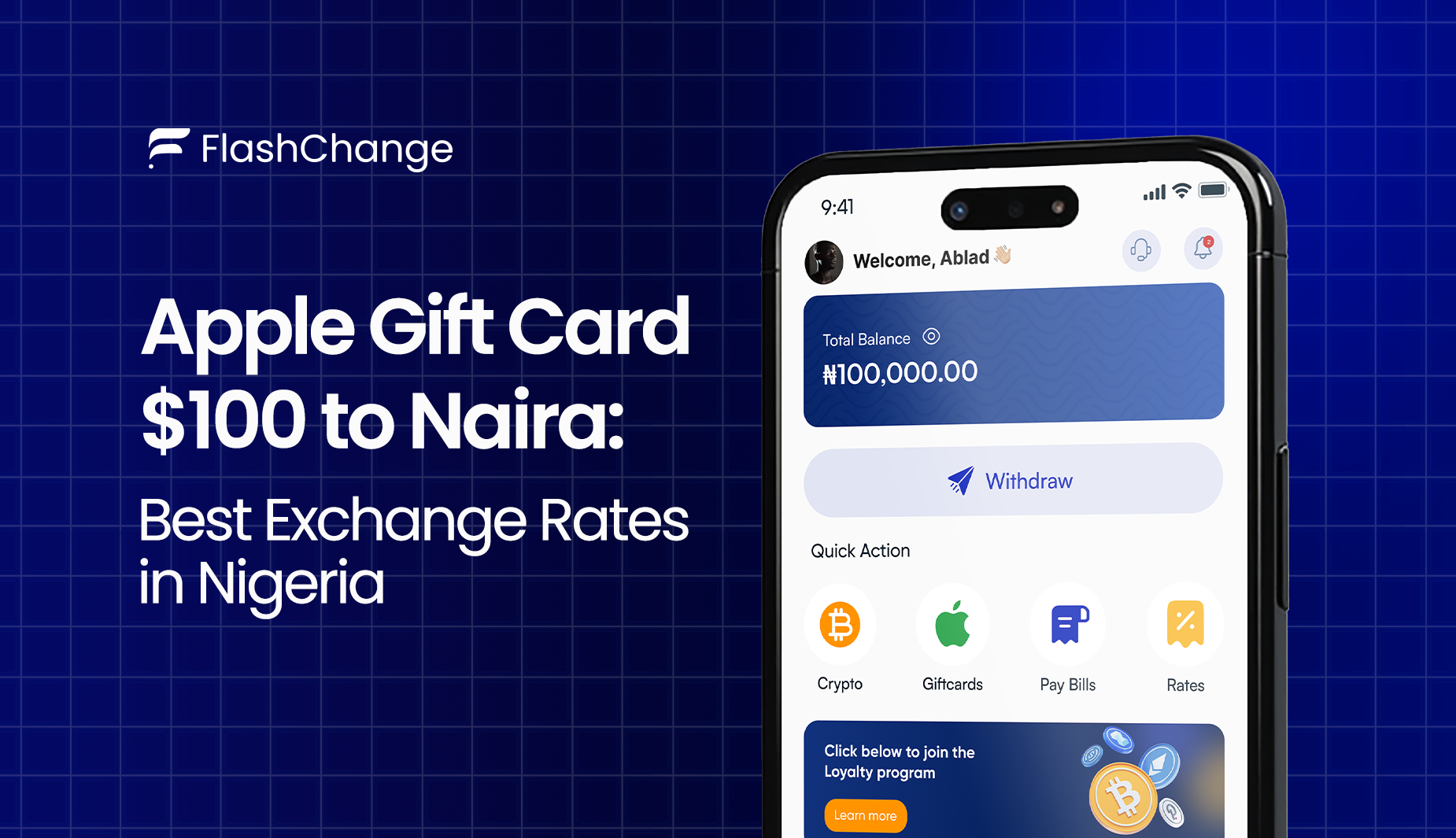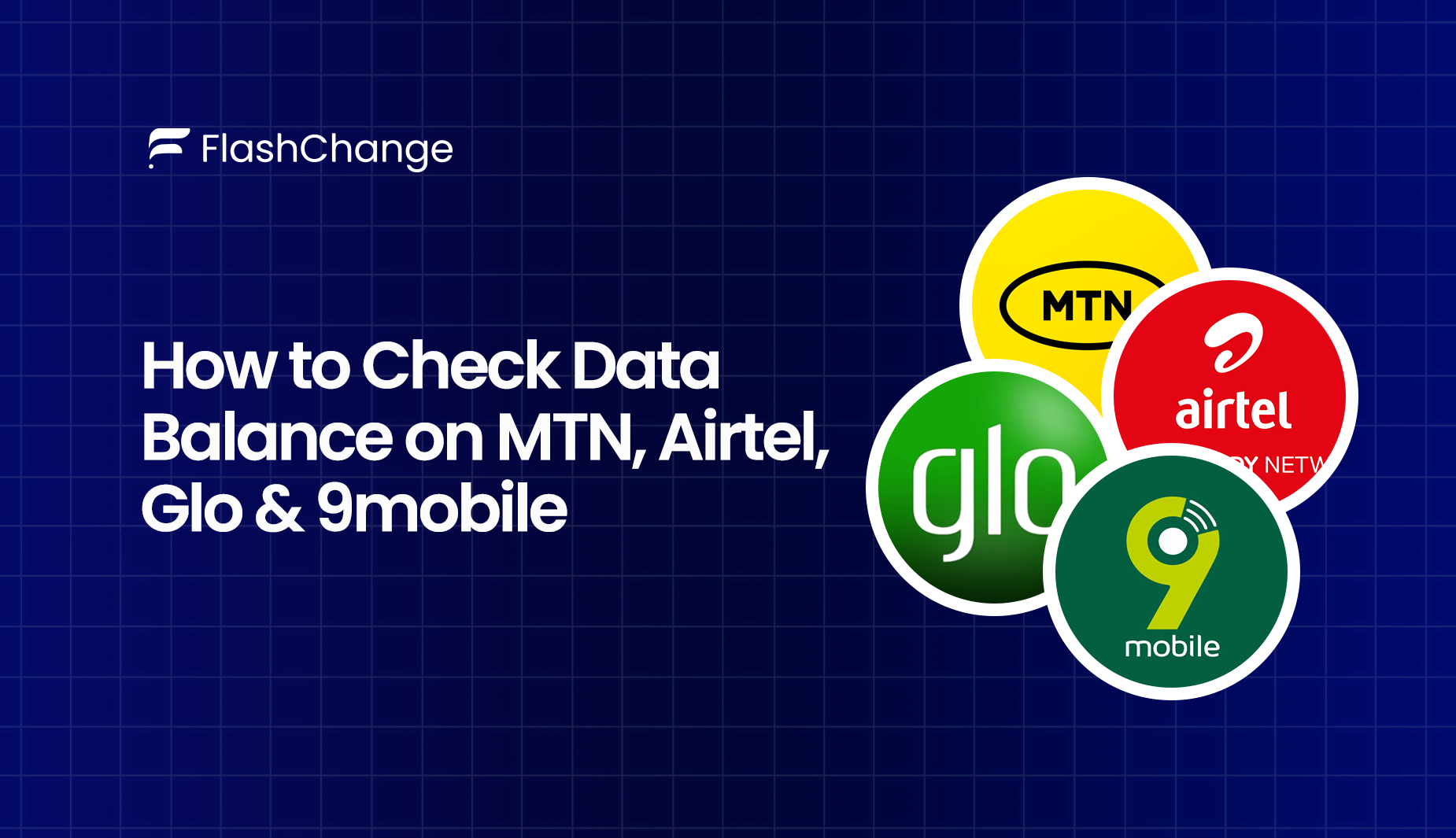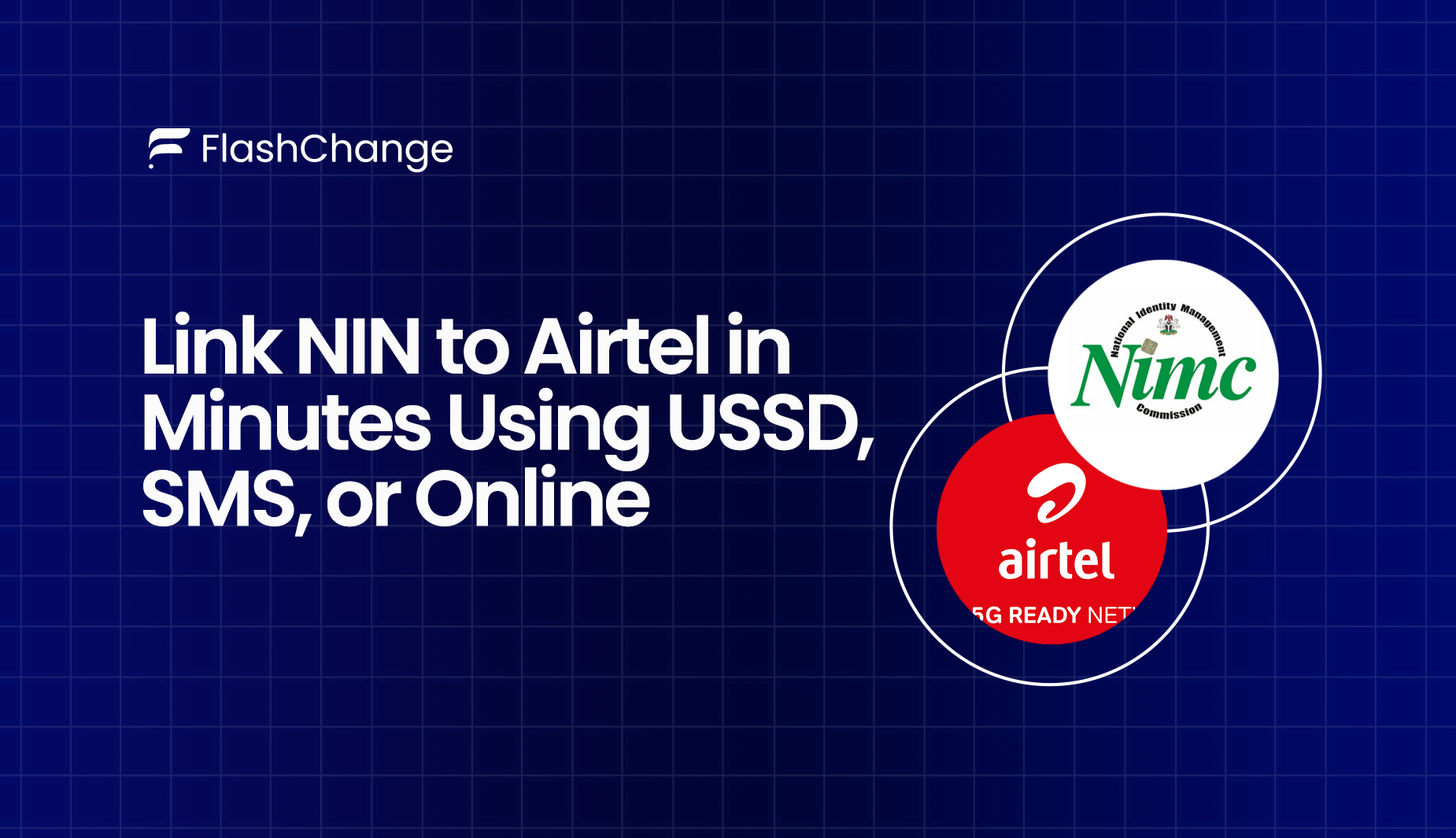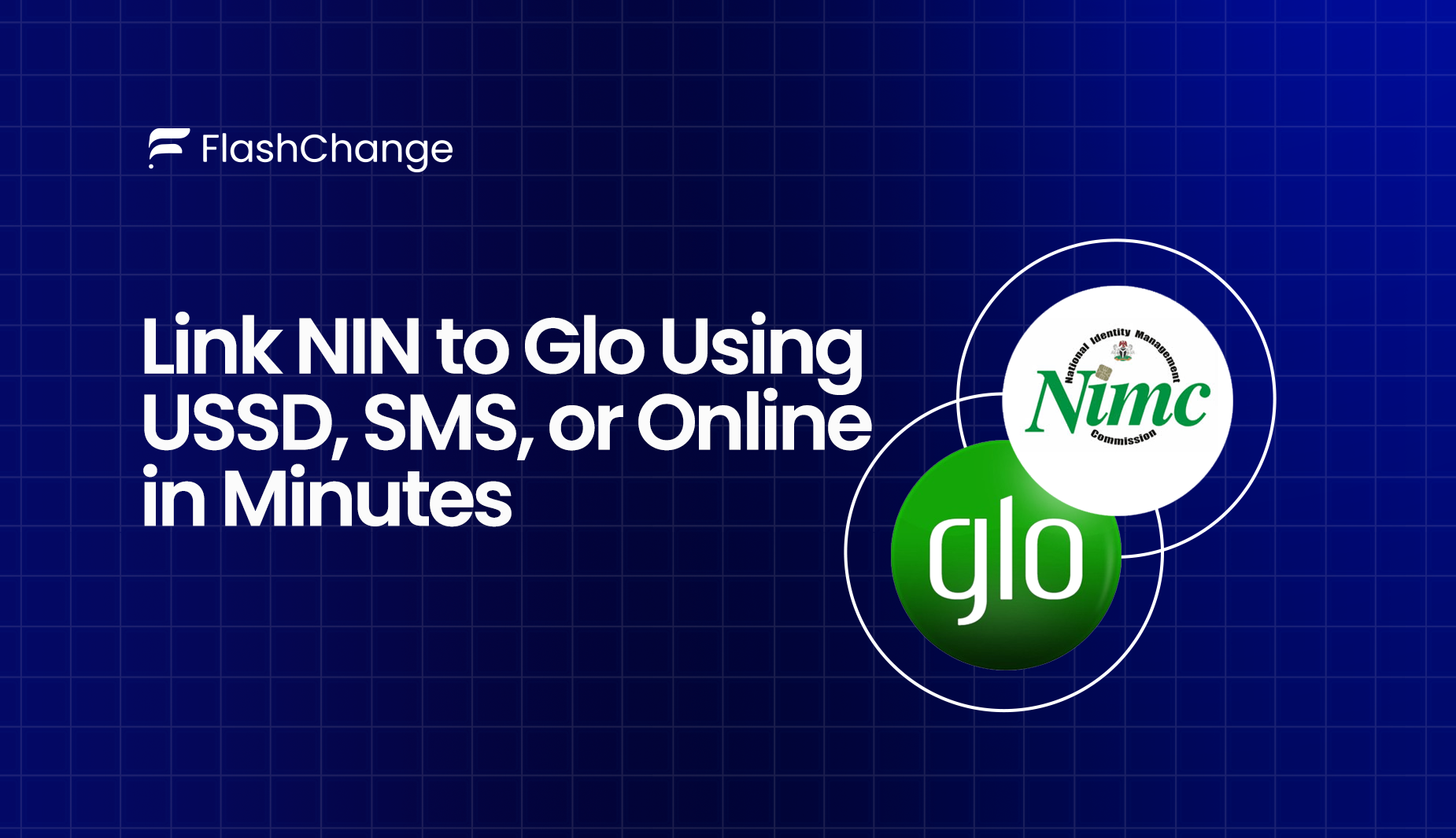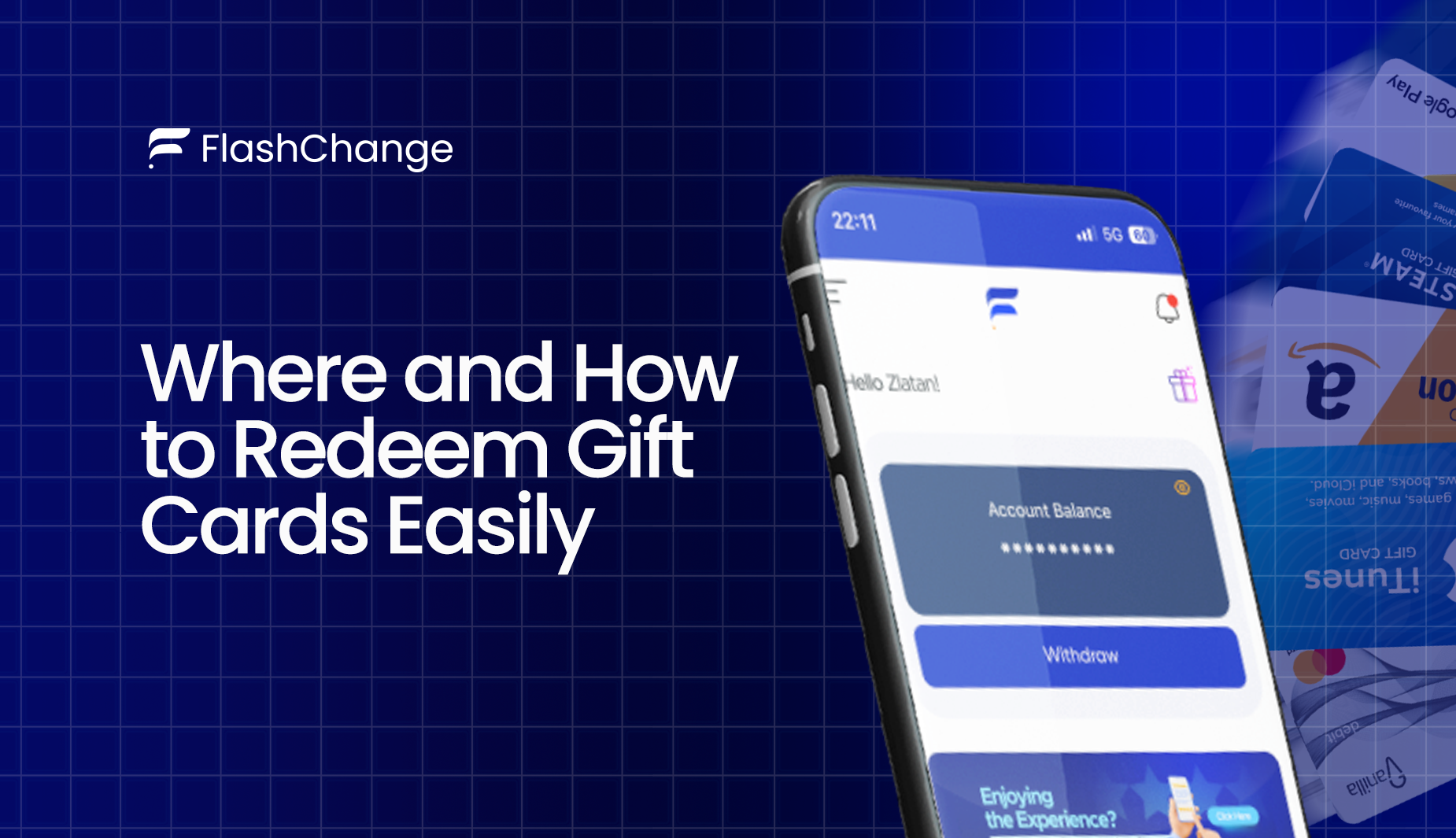
Where and How to Redeem Gift Cards Easily
In simple terms, gift card redemption means turning that prepaid value into a real product, service, or even cash, depending on the platform.
Whether it’s a physical card, or a digital code sent via email, or a branded card tied to stores like Amazon, Apple, or Steam each comes with its own method of use.
In this article, we’ll walk you through how to redeem gift cards with confidence, including where to redeem them, step-by-step instructions, how to convert them for cash or crypto, and how to troubleshoot issues if things go wrong.
What Does It Mean to Redeem a Gift Card?
To redeem a gift card means you are applying the card’s stored value toward a purchase, either in-store or online.
It's simple. This process turns your card balance into something useful, like paying for a product, service, or digital content.
Redemption vs. Activation
While we can use them interchangeably, redemption and activation are different. Activation happens first, it’s when the card is enabled for use, usually after purchase or online registration. Redemption is what follows: the act of using the funds loaded on the card.
Where Can You Redeem Gift Cards?
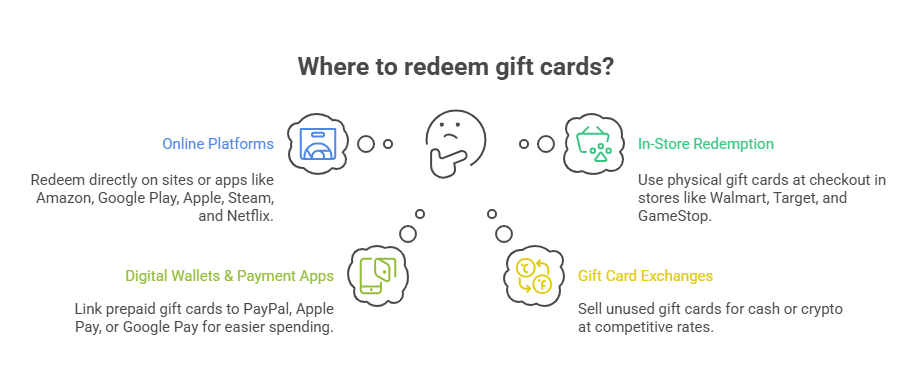
Not all gift cards work the same way, so where you redeem them will depend on the card type. Here's how to use them across online platforms, physical stores, digital wallets, and even gift card exchanges like Flashchange.
A. Online Platforms
Most brand-specific gift cards are built for online use. Here’s how to redeem on popular platforms:
- Amazon: Go to Your Account > Gift Cards > Redeem a Gift Card, enter the code, and it’s added to your balance.
- Google Play: Open the Play Store app, tap your profile > Payments & subscriptions > Redeem code.
- Apple: Open the App Store, tap your profile icon > Redeem Gift Card or Code.
- Steam: Log in to your Steam account, then go to Account Details > Add Funds > Redeem a Steam Wallet Code.
- Netflix: Visit netflix.com/redeem and enter your gift code to apply credit.
B. In-Store Redemption
Physical gift cards are often used directly at checkout in major retail chains:
- Stores like Walmart, Target, and GameStop accept branded and prepaid cards.
- To know if your card is accepted, check for brand logos on the back of the card or at the store entrance.
- Always swipe or insert the card like a debit card and inform the cashier if you’re splitting payment.
C. Digital Wallets & Payment Apps
Some prepaid gift cards can be linked to platforms like:
- PayPal: Add the card under Wallet > Link a debit or credit card. Some cards may need to be registered first.
- Apple Pay: Open Wallet > Add Card > Enter Details. This works best with Visa/Mastercard gift cards.
- Google Pay: Tap Add Payment Method > Add Card, then use the balance where accepted.
D. On an Exchange (Flashchange)
You may want to convert your gift card into real money or crypto? Flashchange offers a secure platform to:
- Sell your Amazon, Steam, Apple, Google Play, or other cards at competitive rates.
- Get paid in Naira or crypto within minutes.
- Just visit Flashchange, download the app and start by selecting your card, uploading details, and receiving payment directly.
P. S: Flashchange is ideal if you’re stuck with unused cards or prefer cash over store credit.
How to Redeem a Gift Card: Step-by-Step
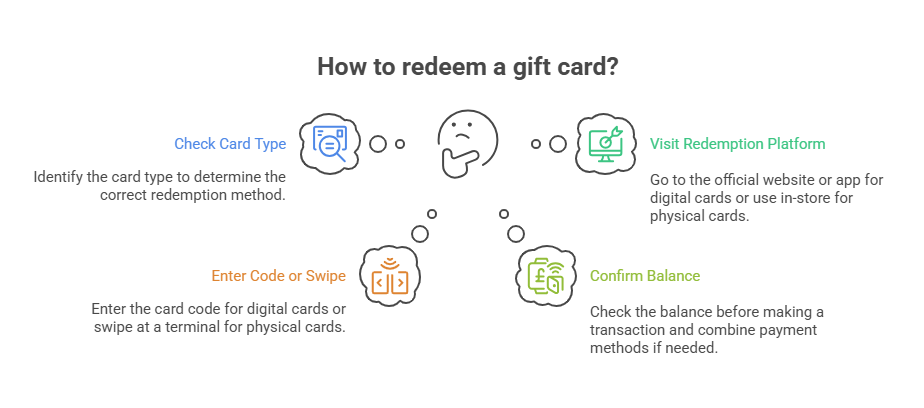
Redeeming a gift card may vary slightly depending on the brand, but the general process still follow the same basic steps. Whether it's a physical card or a digital code, this here is a universal guide on how to redeem gift cards successfully.
Step 1: Check the Card Type
Start by identifying what kind of gift card you’re holding.
- Is it brand-specific? (e.g., Amazon, Steam, Apple)
- Is it a prepaid Mastercard or Visa card?
- Is it digital or physical? Knowing the type will help you choose the correct redemption method.
Step 2: Visit the Official Redemption Platform or Exchange
For digital cards, go to the official website or app of the card issuer (e.g., amazon.com or google).
For physical cards, head to a nearby store that accepts the card at checkout, or add it to your digital wallet if supported.
On an exchange platform like flashchange, you just need to start by selecting your card, uploading details, and receiving payment directly into your wallet.
Step 3: Enter Code, Swipe, or Add to Wallet
- Digital cards: Type in the card code where prompted.
- Physical cards: Swipe or insert the card at the payment terminal.
- Prepaid cards: Add them to PayPal, Apple Pay, or Google Wallet if available.
Step 4: Confirm Balance and Make a Transaction
Once added, the balance is usually available instantly. Check the value before making a purchase, especially if you’re combining multiple payment methods.
Pro Tip: Always scratch the code gently to avoid damaging it, and check the card’s expiry date before attempting redemption.
How to Redeem Specific Types of Gift Cards
Amazon
Go to amazon.com/redeem, log in to your account, and enter your claim code. The balance will be added to your Amazon wallet immediately.
Visa / Mastercard Prepaid
Use it like a regular debit card. For online use, enter the card number, expiry date, and CVV. Some cards require registration with a billing address before use.
Google Play / Apple Store
For Google Play, open the app or visit play.google.com/redeem and enter your code. For Apple, use the App Store or go to apple.com/redeem to redeem your gift card balance.
Steam / PlayStation / Xbox
Each platform has a “Redeem Code” option in its online store. Sign in, enter your card’s code, and the value will be applied to your account for games, subscriptions, or add-ons.
Can You Redeem Gift Cards for Cash?
Redeeming a gift card for cash depends largely on the card issuer’s policy. Most branded gift cards like Amazon or Google Play are non-refundable and not redeemable for cash, unless required by law in certain U.S. states.
Prepaid cards like Visa or Mastercard offer more flexibility, but they also don’t allow direct cash withdrawal unless converted through a verified channel.
Legal and Safe Ways to Convert Gift Cards to Cash
If you’re looking to turn your gift card into spendable cash, third-party platforms provide a legal and convenient option.
Legit sites and apps like Flashchange allow users to sell or trade their unwanted gift cards for cash, bank transfer, or even crypto. These platforms offer varying rates depending on demand, card type, and balance.
To stay safe, always vet and use trusted, secure platforms and avoid direct peer-to-peer trades that lack buyer protection.
Common Gift Card Redemption Issues (And Fixes)
Why isn’t my gift card working?
This is one of the most common problems. If your card won’t redeem, double-check the code for typos and ensure you’re redeeming it on the correct platform. Some platforms require activation first.
What if my code says “already redeemed”?
This could mean the card was used or compromised. Contact the retailer or card issuer immediately. If you still have the receipt and packaging, you’ll have a better chance of getting it resolved.
Why does it say “invalid region or currency”?
Some gift cards are region-locked. For example, a U.S. Apple or Steam card won’t work on a Nigerian account. Make sure your account matches the card’s region or consider reselling it via verified platforms like Flashchange.
How do I contact support?
Check the card’s back for support numbers or visit the brand’s official help center. Always keep your card details, receipts, and any confirmation emails when reaching out.
Smart Tips for a Hassle-Free Redemption
Gift card redemption should be simple, but mistakes and fraud can turn it into a frustrating experience. These smart tips will help you avoid common pitfalls and get the most value from your card:
- Register your card online: Especially with Visa or Mastercard gift cards, registering your card on the issuer’s official site helps with balance checks and online usage that requires billing info.
- Keep the receipt and original packaging: If your gift card doesn't work or shows errors during redemption, having proof of purchase makes it easier to resolve the issue with customer service.
- Avoid scam or fake redemption sites: Only redeem your gift card on the brand’s official website or a trusted platform. Be cautious of unfamiliar sites, and always verify that the URL is secure (https).
- Use trusted platforms like Flashchange: If you want to redeem your gift card for cash or crypto, Flashchange offers a safe, fast, and verified exchange process, with competitive rates and real-time support. It's especially ideal for Nigerian users looking to convert foreign gift cards without stress.
FAQs
How do I redeem a gift card online?
Visit the official website of the brand (e.g., Amazon, Apple, Google Play) and enter your gift card code in the redemption section.
For flexible redemption or cash exchange, you can also use Flashchange, which allows you to convert gift cards to cash or crypto securely.
Can I convert a gift card to cash?
Yes. While most issuers don’t offer direct cash-out, you can use reputable third-party platforms like Flashchange. Flashchange allows you to sell or trade your gift card at a competitive rate, safely and legally.
Why is my gift card not redeeming?
It could be due to a wrong code entry, an expired card, regional restrictions, or if the card has already been redeemed.
Check the details carefully. If you bought the card online, contact the seller. If you're using Flashchange and encounter issues, their customer support can help resolve it quickly.
Where can I redeem a prepaid Visa gift card?
You can redeem it at any store that accepts Visa, both online and offline. Make sure the balance covers your total purchase.
You can also exchange prepaid cards for cash or crypto via Flashchange, especially if you're looking to convert international cards into local currency.
Do gift cards expire before I redeem them?
Some do, especially branded or promotional cards. Always check the expiration date on the back of the card or in your email if it’s digital. Platforms like Flashchange allow you to check validity and redeem fast before a card loses its value.