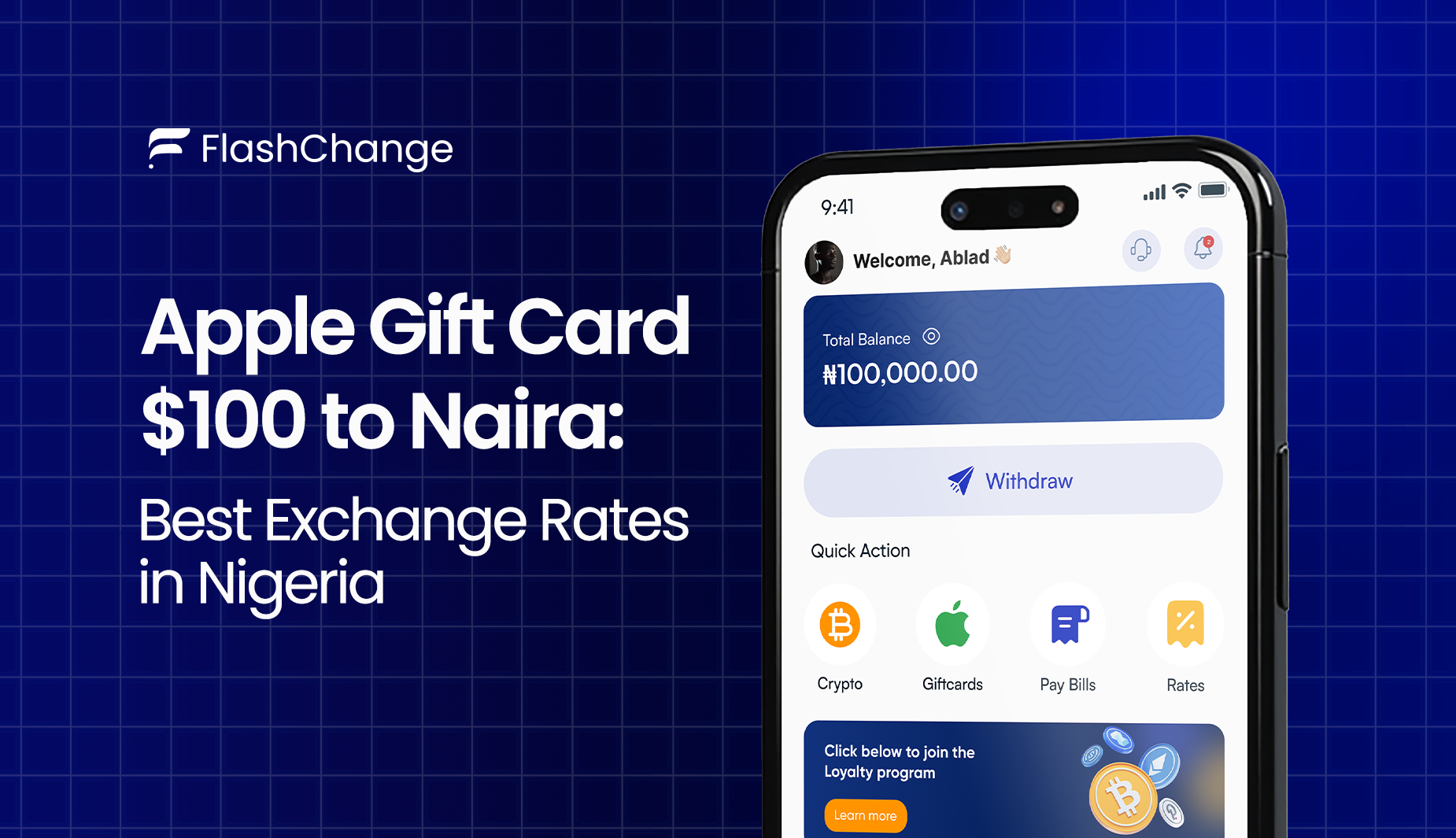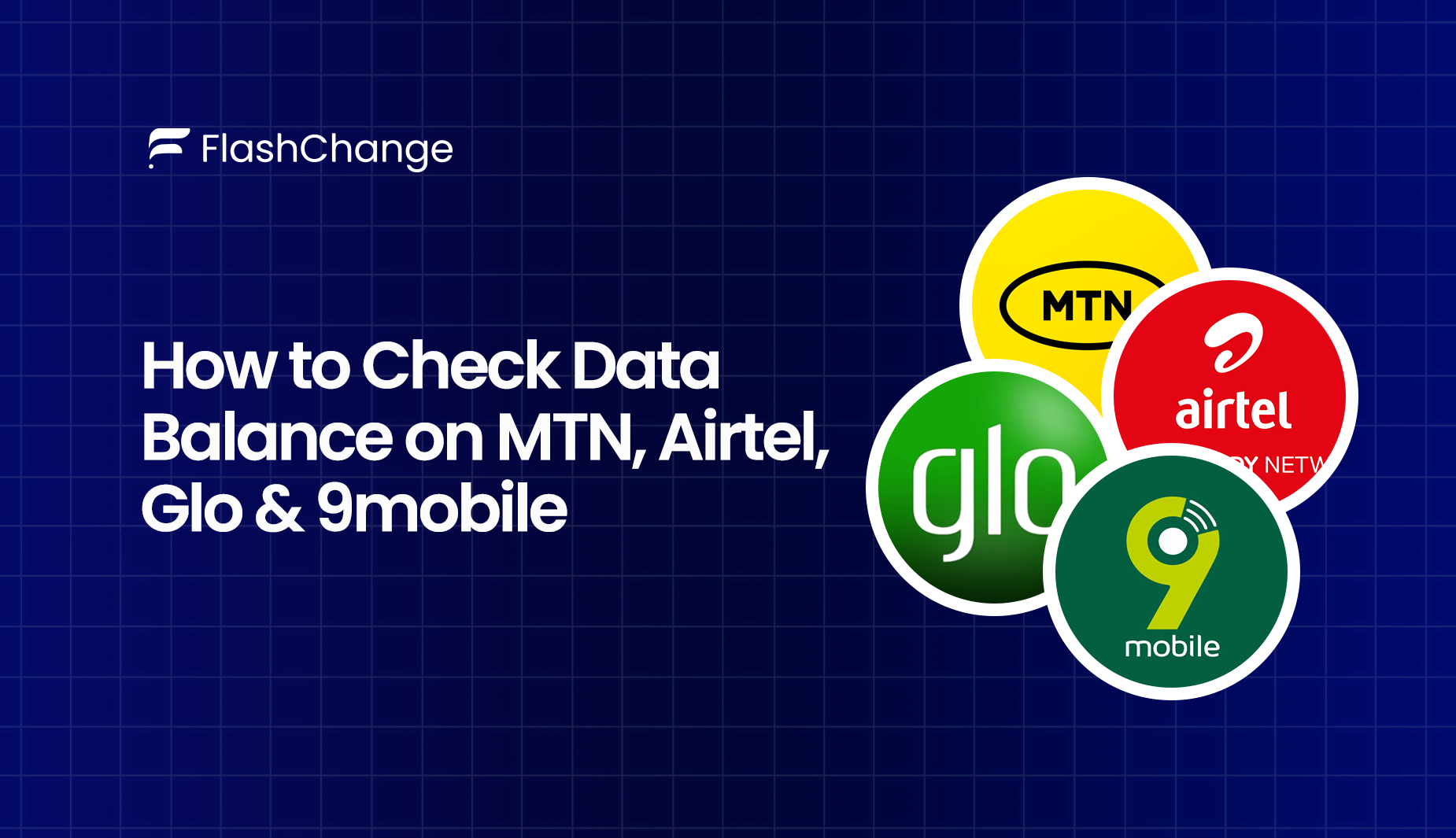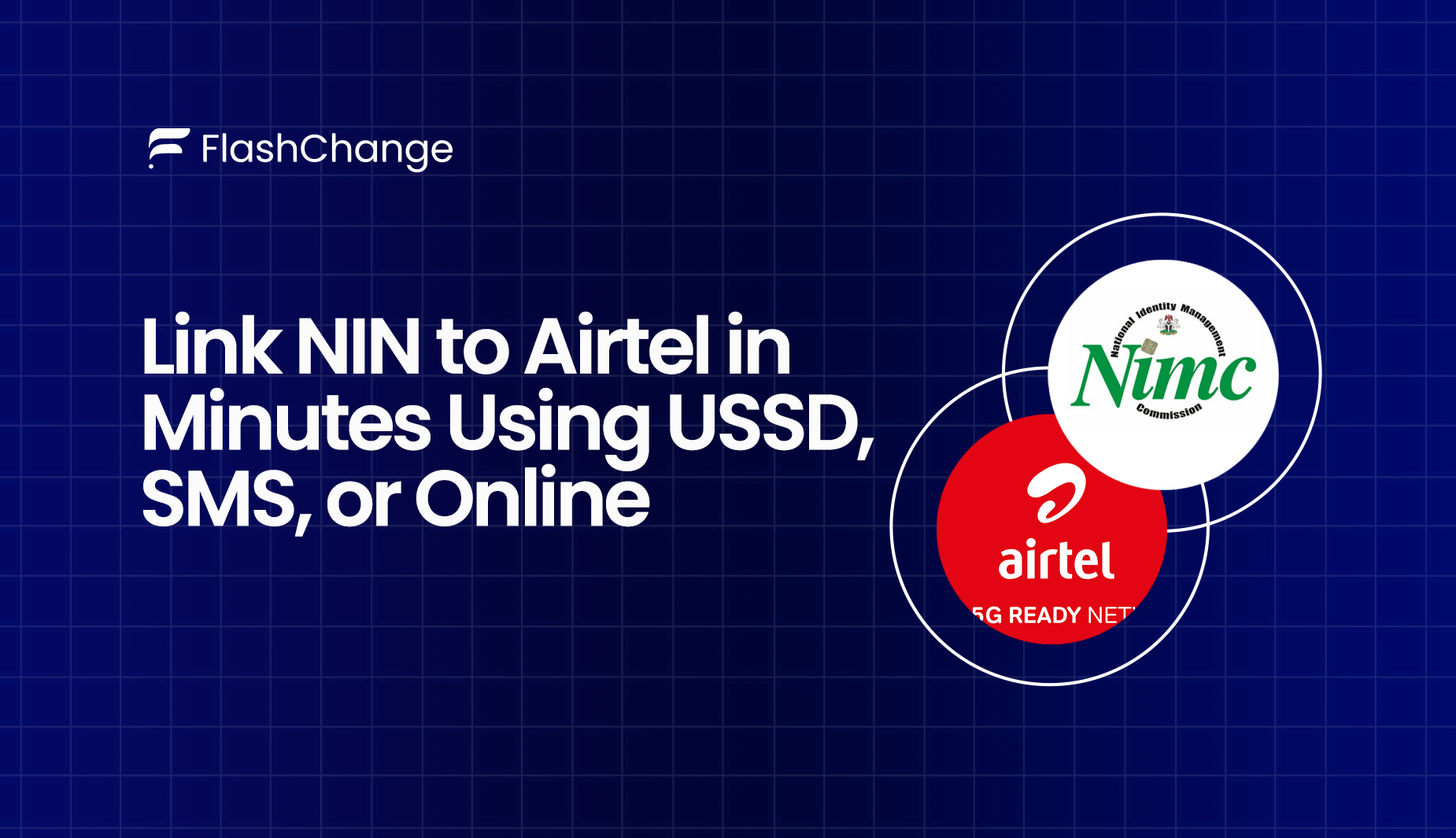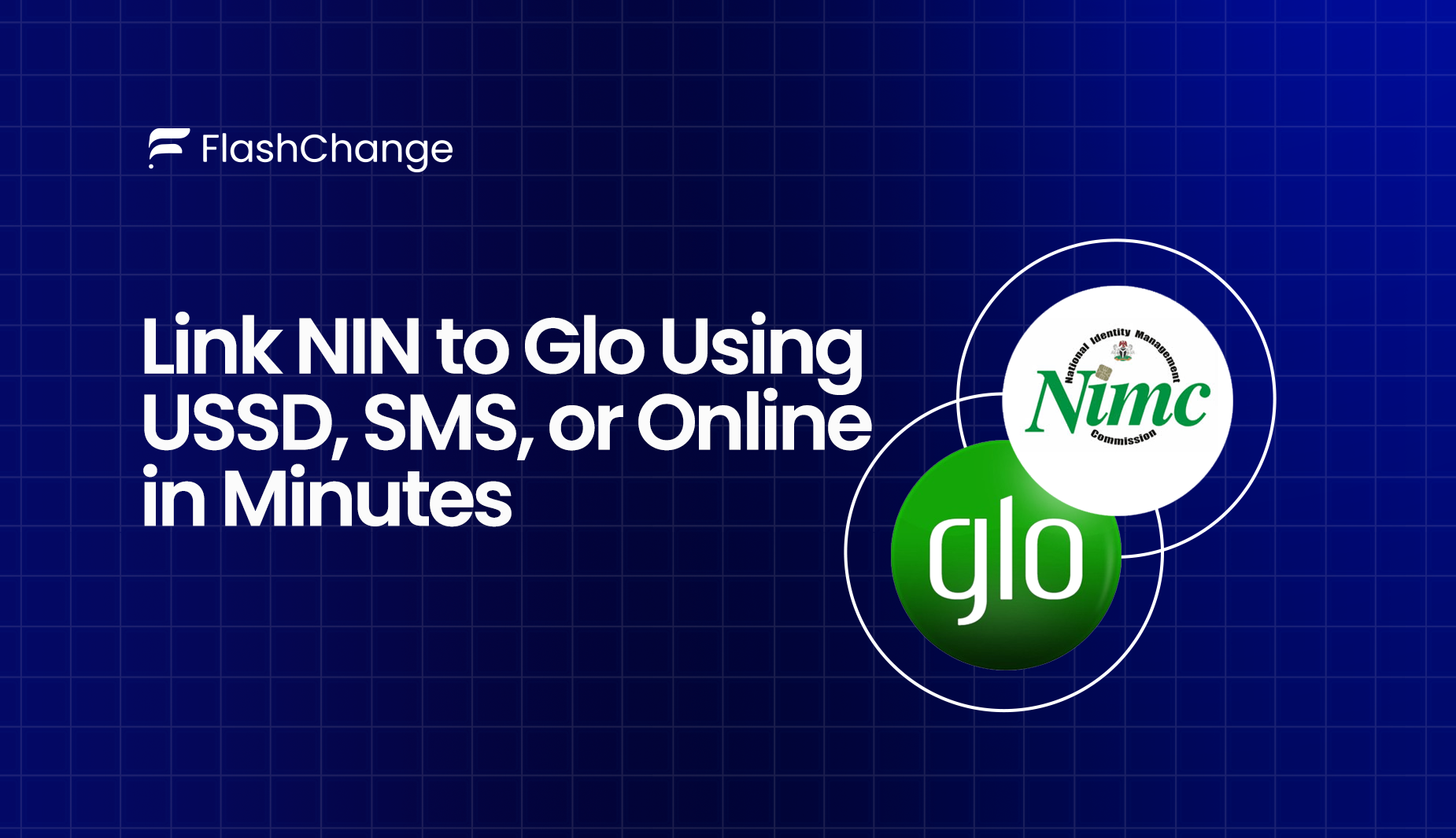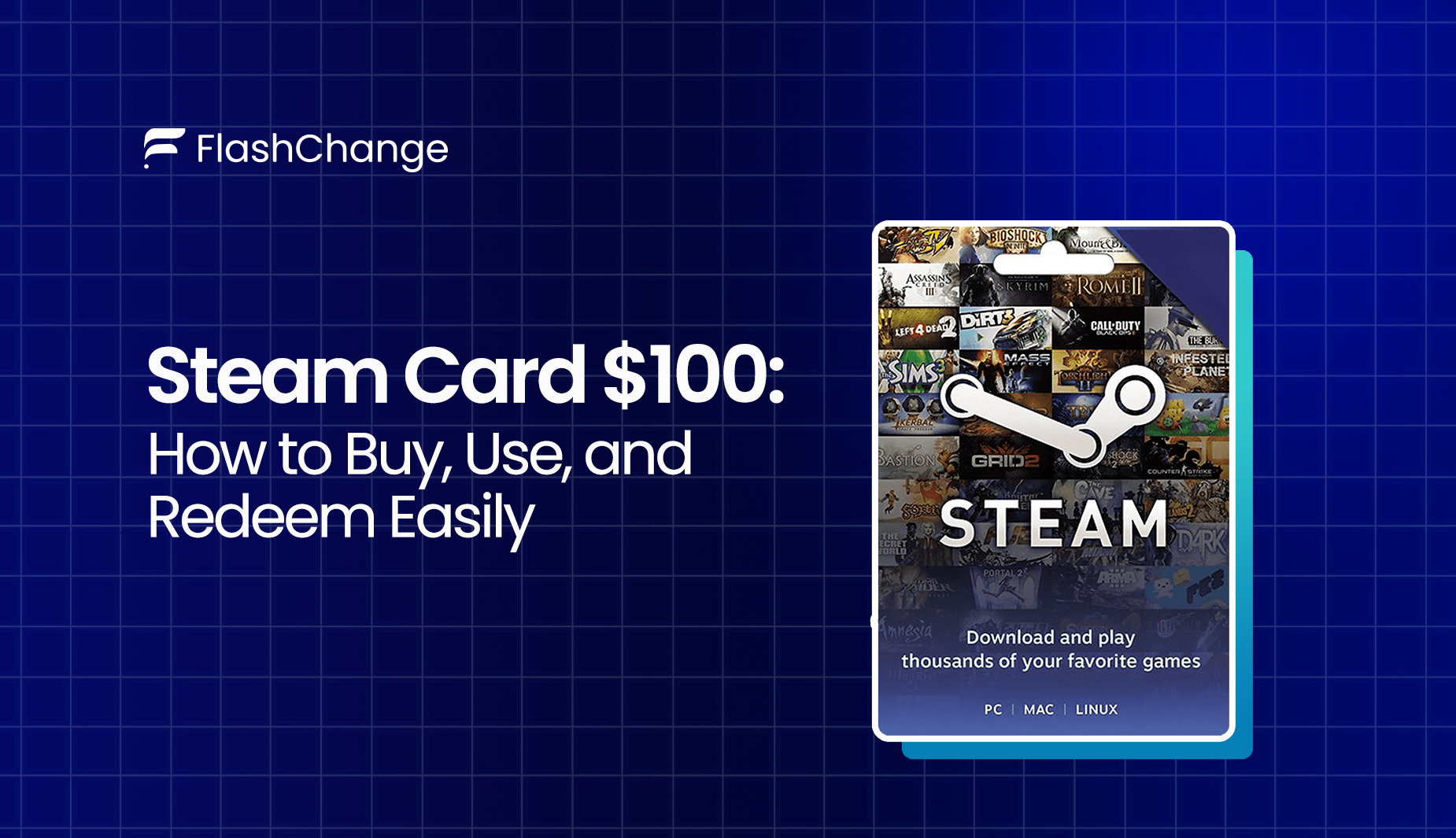
Steam Card $100: How to Buy, Use, and Redeem Easily
If you're a gamer or someone shopping for one, chances are you've heard of the Steam card $100. It’s not just a piece of plastic or a digital code, it’s a passport to thousands of games, software, downloadable content (DLCs), and more within the steam ecosystem.
Steam cards function as prepaid currency that can be added to a user's Steam Wallet and used to make purchases directly on the platform. The $100 card is especially popular since it can cover for major AAA titles or multiple indie games with no extra payment needed. It’s a generous gift and a convenient alternative to using a credit card.
In this guide, we’ll show you how to buy, redeem, use, or even resell a Steam card $100, whether locally or globally, plus tips to get the best value from it.
What Is a Steam Card $100?
A Steam card is a prepaid voucher that lets users add funds to their Steam Wallet, which is the digital wallet used to buy games, software, and other content on the Steam platform.
Issued by Valve Corporation, these cards offer a secure and flexible way to make purchases without linking a credit card or bank account.
Steam gift cards come in multiple denominations, typically ranging from $5 to $100. The Steam card $100 is one of the most in-demand options, offering significant value for avid gamers.
It’s perfect for buying premium games, large DLC packages, or even building a full gaming library in one go.
You can get a Steam card in two formats:
- Physical cards, usually bought in retail stores or online and shipped
- Digital codes, delivered instantly via email or messaging platforms
Anyone with a Steam account can use a Steam card no matter their location, as long as the card matches their region or currency. Whether you're in the U.S., Nigeria, or Europe, a Steam card $100 provides universal gaming access with just a few clicks.
Where to Buy a Steam Card $100
A Steam card $100 is easy to find, whether you're shopping online or in-store, but not all sources are created equal. Here's where to look and what to know before making a purchase.
A. Online Stores
- Steam Official Store: You can buy digital versions directly through the Steam platform if you're gifting to a friend or topping up your own account.
- Trusted Retailers: Websites like Amazon, BestBuy, Walmart, and GameStop offer both physical and digital cards. Be sure to double-check that you're buying from a verified seller, especially on marketplaces like Amazon.
- International Resellers: There are international reseller sites that allow users to buy Steam cards in various currencies. However, you need to be cautious, make sure the platform is reputable, and avoid sellers offering deals that seem “too good to be true.”
Pro Tip: When buying online, always confirm the currency and region compatibility of the card. Some cards may be region-locked and unusable in your country. Gamers often compare Steam cards with other prepaid options like Razer Gold. Our detailed Razer Gold gift card guide explains where to buy them and how they differ from Steam cards.
B. Retail Stores
If you prefer a walk-in experience, steam cards are sold at physical locations including Walmart, Target, BestBuy, CVS, and GameStop.
- At the counter, ask specifically for a “Steam Gift Card $100” and request your preferred format (physical or digital printout).
- Always keep your receipt in case the card needs activation verification or refund support.
Pro Tip: Before leaving the store, confirm with the cashier that your card has been activated. Unactivated cards will not work, even if you have the code.
How to Redeem a Steam Card $100
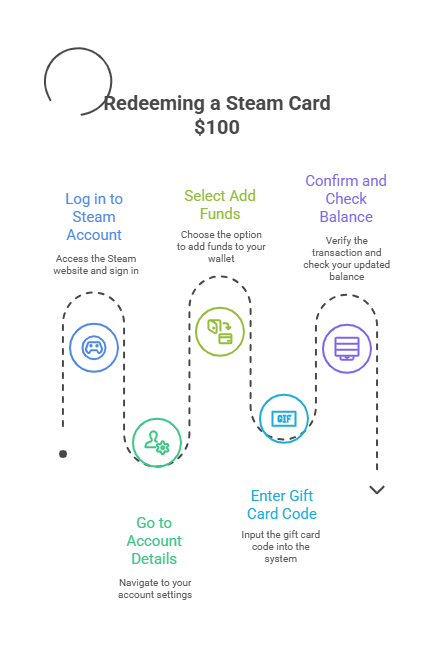
Redeeming your Steam card $100 is quick and seamless if you follow the right steps. Whether you received it as a gift or purchased it yourself, here’s exactly how to load that value into your Steam Wallet.
Redeem via Steam Step-by-Step:
- Log in to Your Steam Account
Visit store.steampowered.com and sign in with your credentials.
- Go to Account Details
Click your profile name (top-right corner), and select ‘Account Details’ from the dropdown.
- Click “Add Funds to Your Steam Wallet”
This is where you can choose to redeem a code or add funds via other payment methods.
- Enter the Steam Gift Card Code
Scratch the silver strip on the back of your physical card or locate your digital code. Type it carefully into the ‘Steam Wallet Code’ field and submit.
- Confirm and Check Your Balance
After submitting, the $100 value will be instantly added to your Steam Wallet. You can now use it to buy games, in-game items, software, and more.
Tip: Make sure the card matches your Steam account's currency/region. A U.S. card might not work for a Nigerian account, for example.
After Redemption
Your wallet balance will update automatically, and you can start spending immediately. The funds never expire, so there’s no rush to use them all at once.
Don’t Want to Use It on Steam? Redeem Your Steam Card on Exchange
If you’d rather convert your Steam card $100 to cash or crypto, platforms like Flashchange offer a trusted way to exchange your card value.
This is especially useful for users in regions where Steam content is limited or overpriced. Just ensure the card is valid, unused, and from a supported country. For more general advice that applies beyond Steam, see our complete guide on where and how to redeem gift cards smoothly.
How to Use a Steam Card $100
Once you've redeemed your Steam card $100, that value is instantly added to your Steam Wallet, and is ready to be spent across a wide range of digital and physical products. But how exactly can you use it?
What Can You Buy with a Steam Card $100?
- Games & DLCs:
Browse thousands of PC, Mac, and Linux titles on the Steam store, from AAA franchises to indie hits. You can also purchase downloadable content (DLCs) to expand your gameplay experience.
- Software:
Use your Steam Wallet to buy professional software and creative tools available on the platform, including game design programs, animation tools, and audio editors.
- Steam Hardware:
Planning to get the Steam Deck, controllers, or other Valve hardware? Your Steam Wallet balance can be applied to physical product purchases where eligible.
- In-Game Purchases:
Buy skins, characters, battle passes, and expansions inside supported games like Dota 2, CS:GO, Apex Legends, or PUBG.
- Steam Community Market:
Trade and purchase items like weapon skins, trading cards, and cosmetic upgrades directly from other users.
Usage Restrictions
- Region-Locks:
Steam cards are region-specific. A card purchased in one country may not work on an account registered in another region unless officially supported. If you have such, selling them on a reliable exchange like Flashchange can be your best bet.
- Wallet Limits:
Steam Wallet has a maximum balance limit (usually $2,000 depending on region). Be mindful of stacking multiple high-value cards.
Value & Benefits of a Steam Card $100
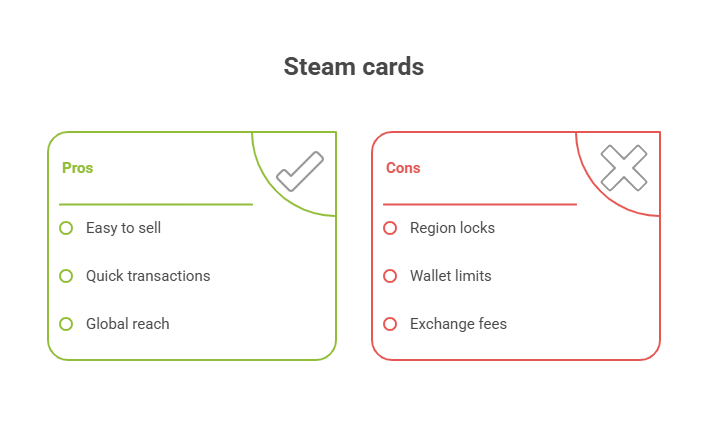
A Steam card $100 offers great value for gamers and gift-givers alike. It provides access to games, in-game content, and even hardware without needing a credit card.
It’s a flexible gift, letting recipients choose what they want. And if you are exchanging it through trusted platforms like flash it helps you avoid international fees, poor exchange rates, and delays, making it a cost-effective option for transfer money, especially in regions like Nigeria.
Plus, it adds security by using prepaid credit instead of sensitive card details. Whether for personal use or gifting, it delivers control, safety, and freedom in the gaming world.
Common Issues and Fixes
Why is my Steam card $100 not working?
It could be an invalid or already-used code. Double-check for typos and ensure the card hasn’t been redeemed previously.
What if there's a region mismatch?
Steam cards are region-locked. Make sure the card’s region matches your account. Otherwise, it won’t activate.
I lost my receipt. What now?
Unfortunately, Steam usually requires proof of purchase. If you still have the card, contact the store or platform you bought it from.
How do I contact Steam Support?
Go to help.steampowered.com, log in, and select "Steam Wallet", then select "Steam Gift Card" to submit a support ticket.
Can I avoid these issues?
Yes. Buy only from trusted sources, like official retailers or platforms like Flashchange (for Nigerian users), and keep your receipt safe.
Can You Convert Steam Card $100 to Cash?
Officially, Steam gift cards, including the $100 denomination cannot be exchanged for cash through Valve or the Steam platform. Once redeemed, the funds are locked into your Steam Wallet and can only be used for purchases within the Steam ecosystem.
However, some third-party platforms do offer ways to convert Steam card $100 to cash. For example, Flashchange allows users to sell Steam cards for cash or crypto at competitive rates. While these services can be useful, it's essential to proceed with caution.
Avoid these common pitfalls:
- Don’t share your card code with unknown buyers online.
- Never use unverified exchange platforms.
- Always check reviews and payment guarantees before proceeding.
If done right, converting your Steam card for cash can be legitimate, but know the risks, stick to trusted names, and always verify terms before you trade.
FAQs Section
Can I use a Steam card $100 for subscriptions or Steam Deck?
Yes, you can use the balance for subscriptions like Steam games or hardware like the Steam Deck, if available in your region.
Is the Steam card $100 available in my country?
Availability depends on regional restrictions. Check local stores, online retailers, or trusted resellers like Flashchange.
How do I check my Steam gift card balance?
Log into your Steam account, go to "Account Details," then click on "View Wallet Balance."
Why is my Steam card $100 not working?
It may be due to an invalid code, region lock, or if it’s already redeemed. Contact the vendor or Steam Support for help.
Can I combine multiple Steam cards?
Yes. You can redeem multiple cards to top up your Steam Wallet. They will all combine into one total balance.