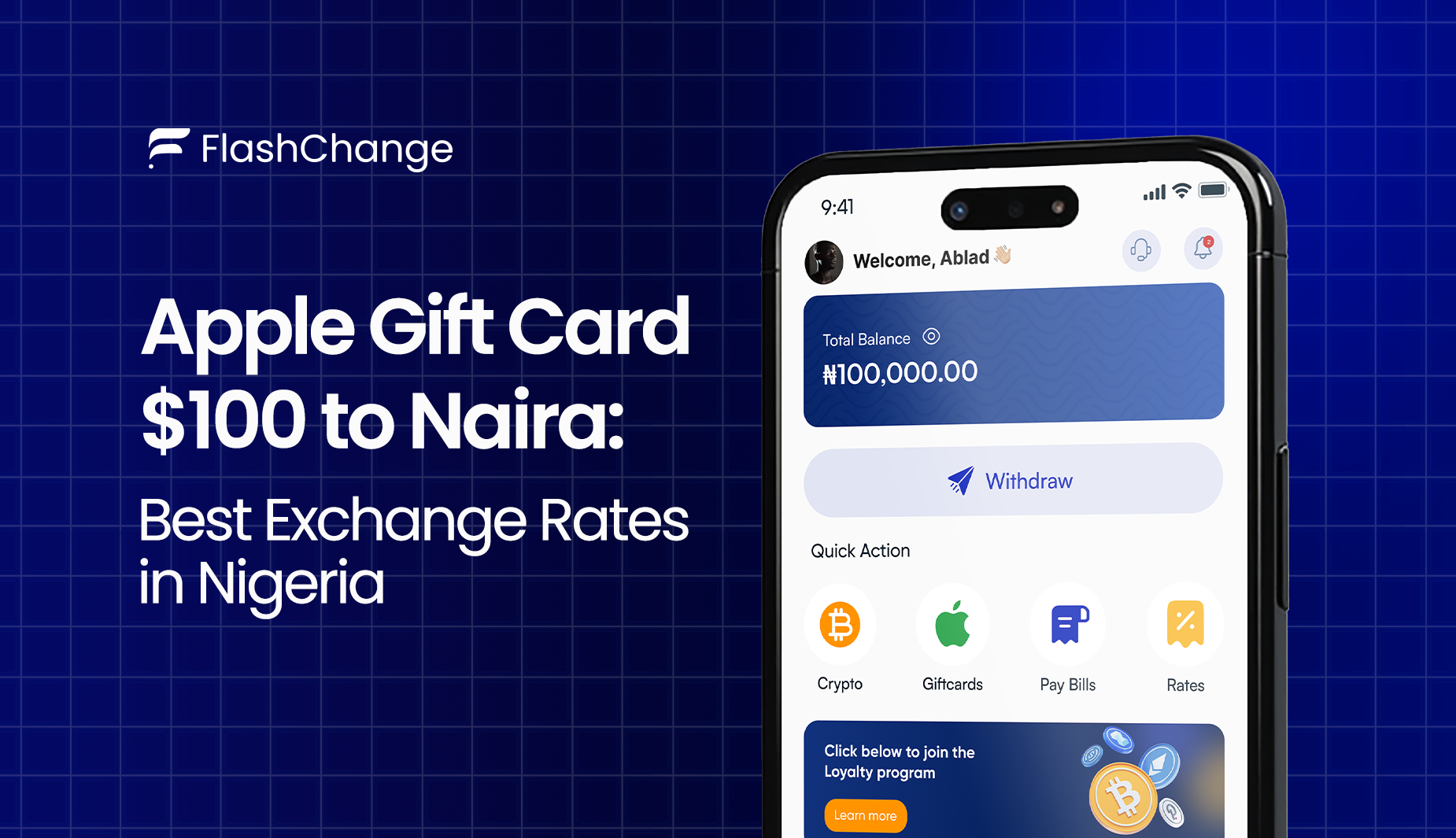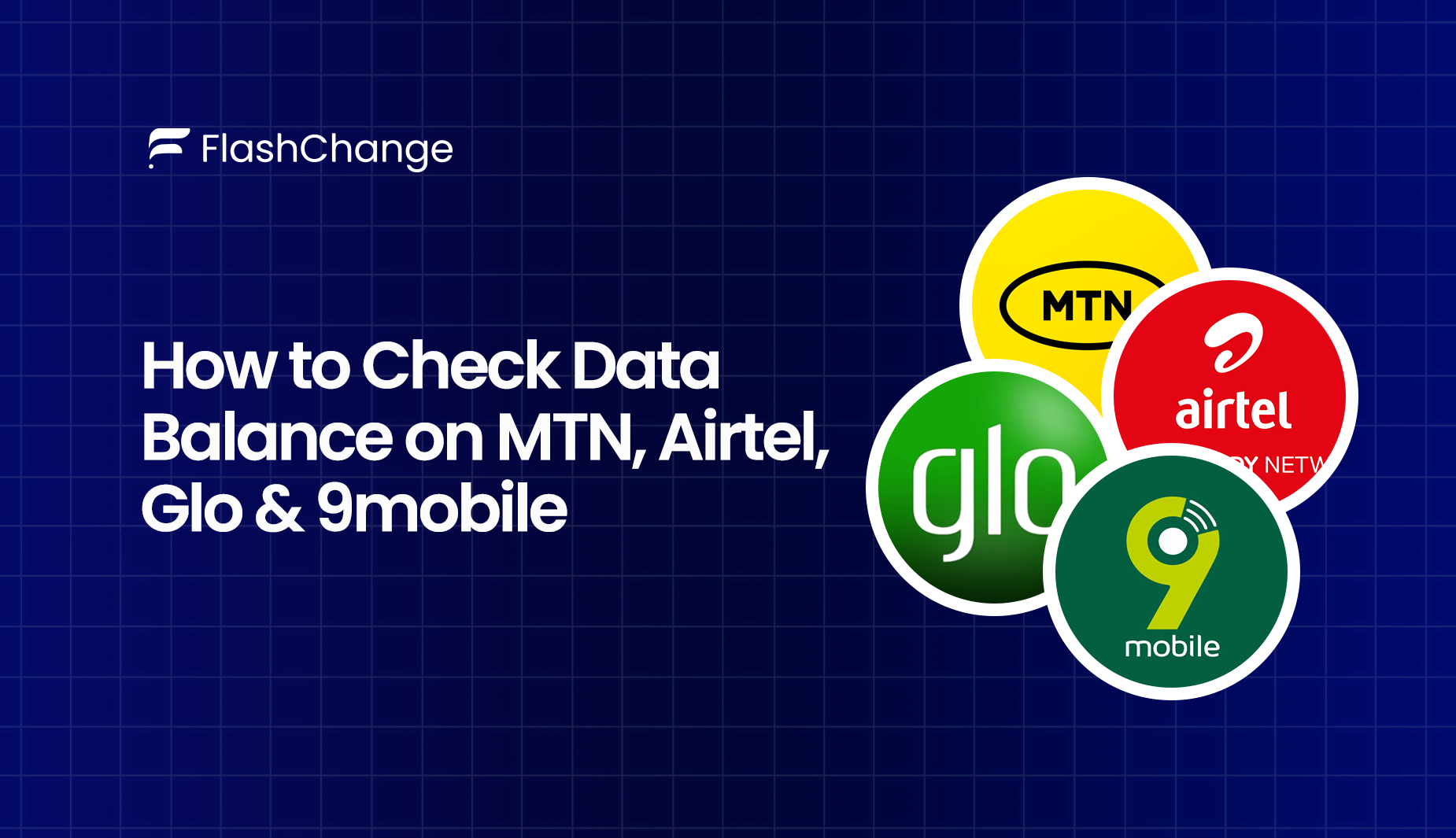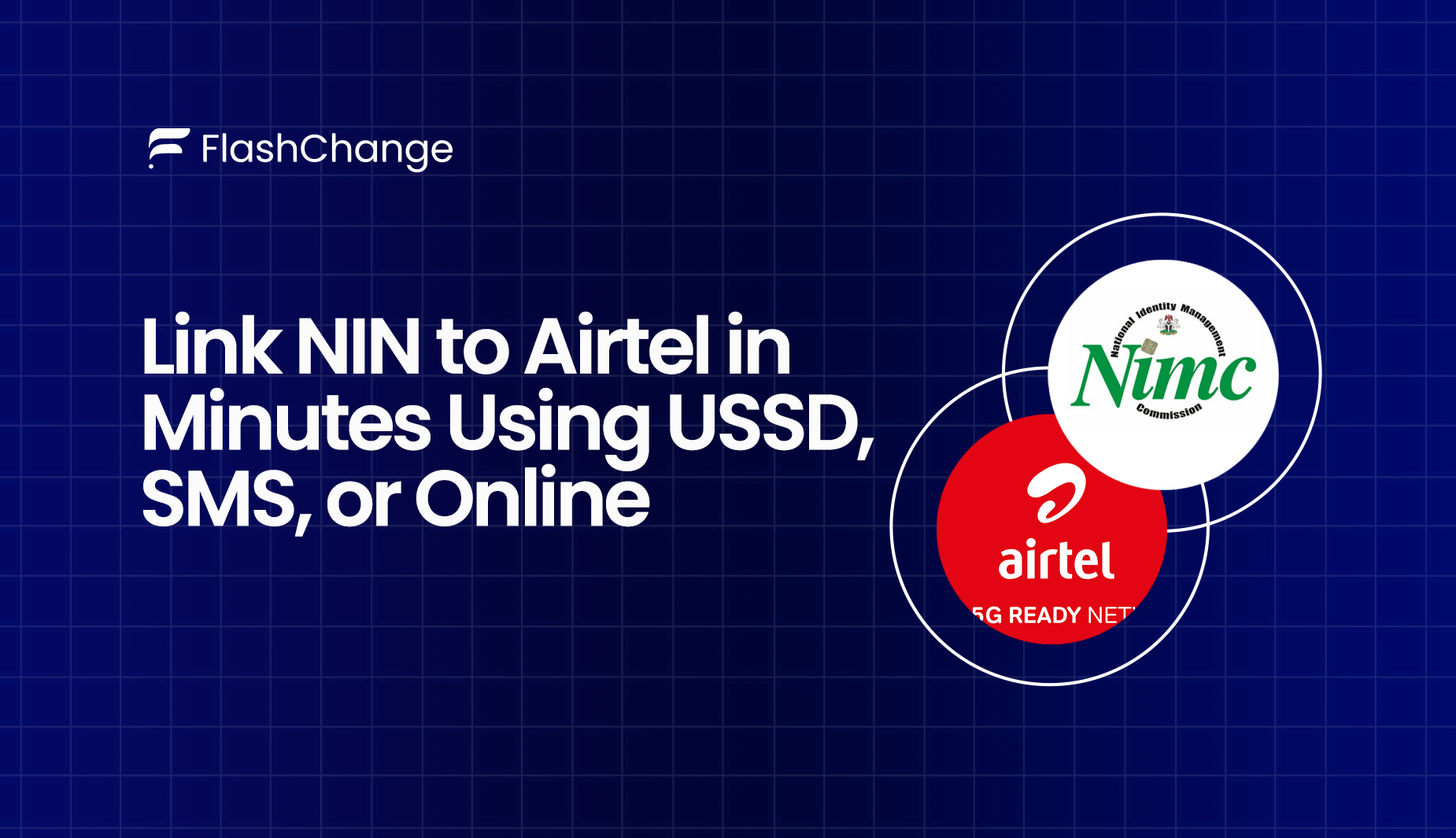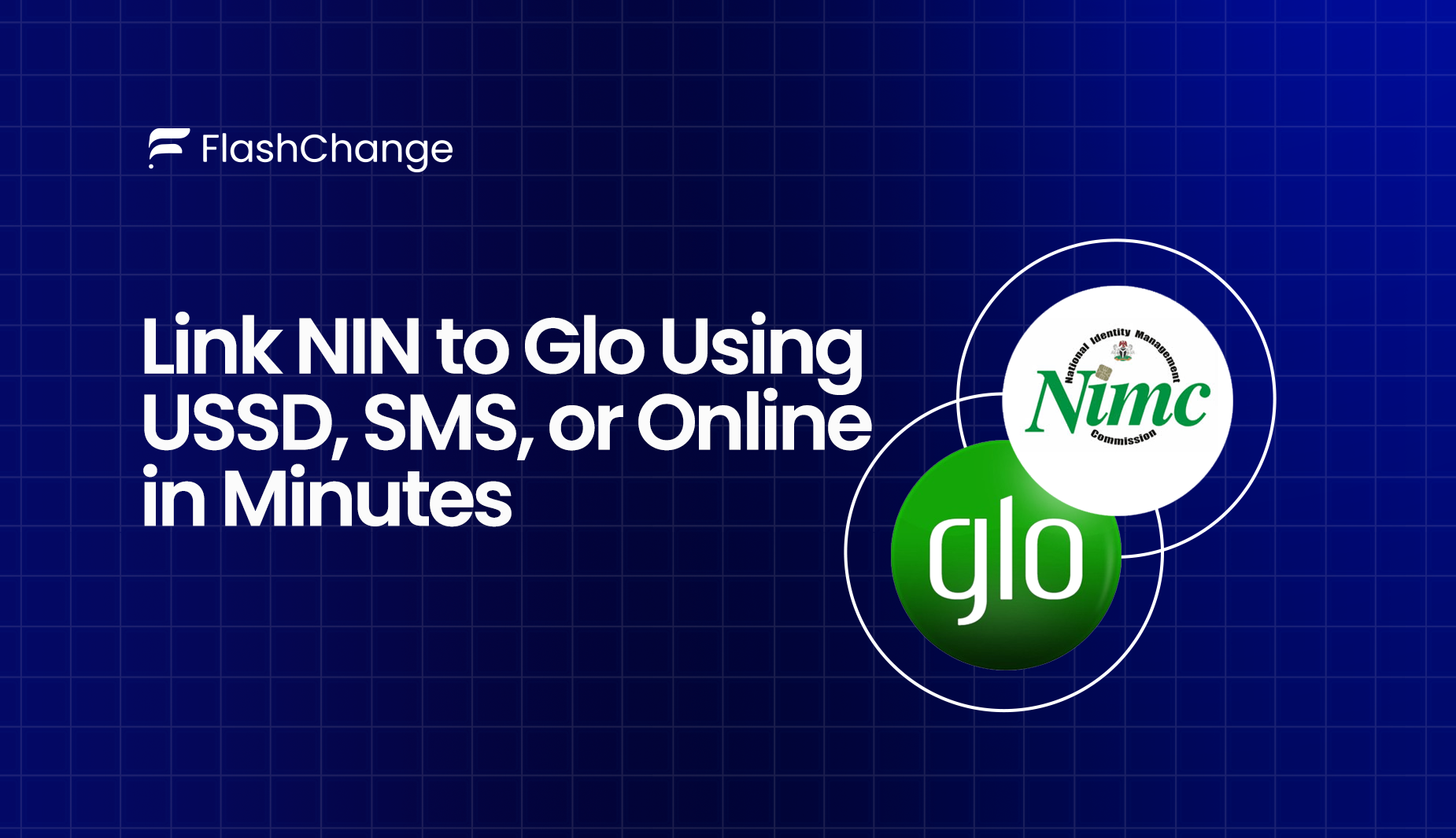Razer Gold Gift Card Guide: Everything You Should Know
Razer Gold gift card is one of the most popular digital currencies used by gamers to purchase in-game content, credits, and digital goods across thousands of games and entertainment platforms worldwide. It is more than just a payment method, it offers access to exclusive deals and earns users Razer Silver loyalty points.
In this article, we’ll walk you through how Razer Gold card works, where to buy it, how to use it, common issues, and tips to maximize its value.
What Is a Razer Gold Gift Card?
A Razer Gold Gift Card is a digital prepaid voucher that allows users to purchase virtual content primarily within the Razer Gold ecosystem.
It serves as an easy and secure way for gamers to fund their Razer Gold account without needing a bank card or third-party wallet.
When you redeem a Razer Gold gift card, the value is instantly credited to your Razer Gold account. From there, you can use your balance across over 42,000 games and entertainment titles. If you’re new to redemption in general, here’s a beginner-friendly guide on where and how to redeem gift cards easily across different brands
Razer Gold vs. Razer Silver
While Razer Gold is the currency you use to make purchases, Razer Silver is the loyalty reward you earn every time you spend Gold. You accumulate razer silver and redeem it for exclusive rewards like discount vouchers, gaming hardware,etc.
Where Can You Use Razer Gold?
- Online games: Redeem directly on platforms like Garena, Nexon, and NetEase.
- Mobile games: Use Razer Gold on top-up platforms that support Android and iOS titles.
- Streaming and services: Buy credits on entertainment services like Twitch.
- Razer Gold Official Website: Purchase content or recharge your account from the portal.
Where to Buy a Razer Gold Gift Card

You can buy a Razer Gold gift card from several reliable sources, both online and offline. The main thing is to ensure you're buying from authorized sellers to avoid invalid or region-locked cards. Here is a list of where to get it:
A. Official Razer Website
The safest place to purchase a Razer Gold gift card is directly from the Razer Gold official website. It offers a wide range of denominations, supports multiple currencies, and ensures your card is valid for your region.
B. Online Retailers
Several major e-commerce platforms stock Razer Gold cards. They include:
- Amazon
- Best Buy
- Newegg
- G2A and other global digital code stores
Some platforms even offer instant delivery of digital codes via email, making it easy to buy and redeem in minutes.
C. Local Stores and Resellers
Depending on your location, you might find Razer Gold gift cards at:
- Game stores and tech outlets
- Convenience stores (like 7-Eleven, CVS, or Walgreens in some regions)
- Supermarkets that sell third-party gift cards
Safety Tips When Buying
- Please always buy from authorized sellers
- Avoid suspiciously cheap offers or social media DMs so you don't get scammed.
- Keep your purchase receipt in case of code errors.
- If buying a physical card, ensure it hasn’t been tampered with or scratched.
How to Redeem a Razer Gold Gift Card
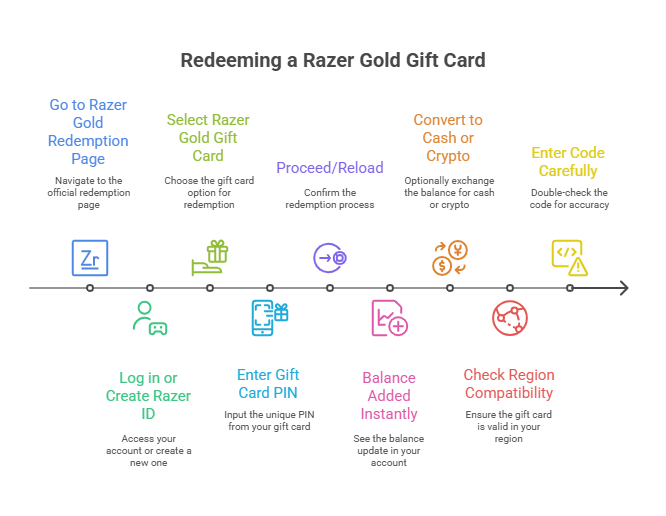
Redeeming your Razer Gold gift card is a simple process, but doing it correctly ensures you get full value without running into frustrating errors. Follow this step-by-step guide to redeem your card:
Step-by-Step Guide to Redeem
- Go to the Official Razer Gold Redemption Page
Visit: https://gold.razer.com/gold/reload
- Log in to Your Razer Account
If you don’t have one yet, you’ll need to create a Razer ID, it’s free and takes just a minute.
- Select “Razer Gold Gift Card” as Your Top-Up Method
You’ll see multiple top-up options. Choose "Razer Gold Gift Card" from the list.
- Enter the Gift Card Code
Scratch off or copy the PIN from your digital or physical card and enter it in the required field.
- Click “Proceed” or “Reload”
If the code is valid, the amount will be added to your Razer Gold wallet instantly.
- Use Your Balance
You can now spend your Razer Gold on supported games, game credits, or digital content from Razer’s extensive partner network. :
How to Redeem Your Razer Gold Gift Card for Cash or Crypto
You can easily convert it to cash or cryptocurrency using a reliable exchange platform. Here’s how:
1. Pick a Reliable Exchange: Use a trusted platform that accepts Razer Gold gift cards and offers payouts via bank transfer, crypto, or PayPal. Flashchange is a good example.
2. Sign Up: Create an account, complete any verification steps, and set your preferred payout method.
3. Submit Your Gift Card: Enter the card number and PIN, or upload a clear photo of the card.
4. Confirm & Receive Payment: Once the offer is confirmed, your funds are sent to your wallet or bank account, usually within minutes.
Tips for Smooth Redemption
- Use a Compatible Region Code: Razer Gold gift cards are often region-locked. Make sure your card matches the country of your Razer account.
- Enter the Code Carefully: The codes are case-sensitive. Triple-check before submitting.
- Check for Active Internet Connection: Page load errors during redemption can result in failed attempts.
- Keep Your Receipt or Confirmation Email: If you run into issues, this proof helps Razer support assist you faster.
How to Use Razer Gold After Redemption
Once you’ve successfully redeemed your Razer Gold gift card, the balance is instantly credited to your Razer Gold wallet. Now you can use it across hundreds of games, services, and platforms, and here's how you can make the most of it:
A. Games and Platforms You Can Spend On
Razer Gold is accepted by over 33,000 titles and publishers, making it one of the most versatile digital currencies in gaming. Popular platforms and games include:
- PUBG Mobile
- Mobile Legends: Bang Bang
- Call of Duty Mobile
- Garena Free Fire
- Apex Legends
- League of Legends
- Fortnite (via partner stores)
- Steam Wallet Top-ups (in select regions)
- Netflix subscriptions (in some countries)
To browse the full list, visit Razer Gold’s supported games directory.
B. Top-Up Options and Microtransactions
With Razer Gold in your wallet, you can purchase:
- In-game currency like UC, Diamonds, or V-Bucks
- Premium passes and skins
- Game bundles or downloadable content (DLC)
- Subscriptions for online services and mobile apps
Simply log into your game account, select Razer Gold as the payment method at checkout, and confirm the purchase.
C. Transferring to Razer Wallet or Partner Games
Your Razer Gold is stored securely in your Razer wallet and can’t be directly transferred to another user. However, you can use it to fund:
- Razer Silver (their loyalty reward currency)
- In-game currencies for partner games
- Promotions and event bundles available via Razer Gold
Note: Razer Gold cannot be withdrawn as cash, but it can be exchanged through third-party platforms like Flashchange if you’re in countries like Nigeria, where cash conversion is a preferred alternative.
D. Using Razer Gold for Mobile Gaming or Bundles
Mobile gamers can link their accounts (e.g., via Facebook or Game Center) to purchase directly in games like:
- COD Mobile
- MLBB
- Free Fire
You can also use it to unlock mobile bundles or exclusive limited-time offers available only to Razer Gold users.
Razer Gold Gift Card: Region Restrictions & Supported Countries
When it comes to using a Razer Gold gift card, one of the most overlooked but critical factors is region compatibility.
These gift cards are often region-locked, which means a card purchased in one country may not work in another. Here’s what you need to know:
Region-Lock Warnings
Razer Gold gift cards are typically locked to the currency or country in which they were issued. For example:
- A Razer Gold gift card bought in the U.S. will likely only work with accounts registered in the United States.
- Cards bought in Asia (e.g., Malaysia or Philippines) may not redeem on a Nigerian or UK-based Razer account.
Attempting to redeem a region-locked card on an incompatible account will usually trigger an error like “Invalid PIN” or “Card not supported in your region.” Steam cards also face similar region restrictions. Here’s a complete guide to Steam card redemption to help you avoid common errors.
How to Check Card Compatibility
Before purchasing or redeeming, always:
- Check the currency symbol or region label on the card or in the online listing.
- Visit the Razer Gold redemption page and select your country from the dropdown to confirm supported card types.
- Refer to Razer’s official regional support list to see which currencies and countries are compatible.
Workarounds
Razer Gold does not officially support region transfers, but here are some tips:
- Create a Razer account tied to the card’s issuing region (use a matching IP and address). However, this could limit your ability to access region-specific games.
- Use third-party platforms like Flashchange to sell or convert the Razer Gold card into local currency if it doesn’t work in your country. Flashchange is especially useful for users in Nigeria and West Africa, where gift card region mismatches are common.
- Buy cards directly from your region’s supported sellers to avoid this issue altogether.
Where to Sell Razer Gold Gift Card in Nigeria at the Best Rate
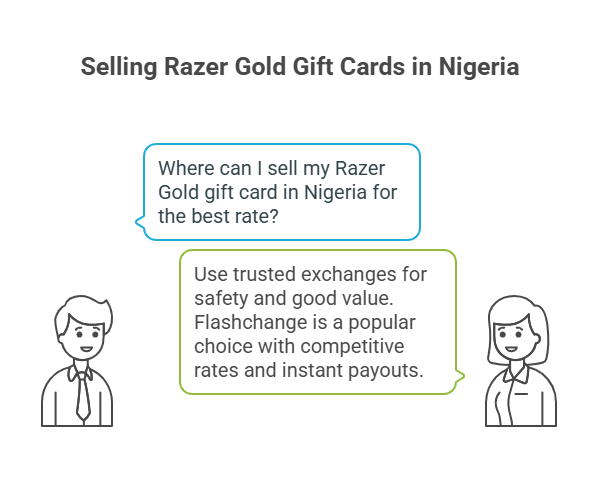
If you’ve got a Razer Gold gift card but would rather have the cash (or crypto), you're not alone.
Many Nigerian gamers and gift card holders prefer to convert unused cards into real money, especially when the card is region-locked or not useful for local platforms. Here's how to do it safely, easily, and for the best value.
Trusted Platforms to Sell Razer Gold Gift Cards
When selling in Nigeria, stick to legit and highly rated exchanges. Popular and trusted options include:
- Flashchange – One of the most reliable platforms with competitive rates and instant payouts.
Step-by-Step Guide to Selling on Flashchange
Step 1: Go to Flashchange.io and create a free account.
Step 2: Select “Sell Gift Card” and choose Razer Gold from the list.
Step 3: Enter your card’s USD value, and upload the card image or code.
Step 4: Get a live quote and confirm the transaction.
Step 5: Choose your preferred payment method: Naira bank transfer, BTC, or USDT.
Step 6: Receive your payment, usually within minutes after card verification.
Best Practices for Getting the Highest Rates
- Sell during peak demand: Weekends and holiday seasons often have higher rates.
- Use real-time rate checkers: Flashchange and other platforms offer daily updated exchange rates.
- Trade larger amounts: Some platforms offer better rates for higher denominations (e.g., $100+ cards).
- Avoid partial cards: Full-value cards ($10, $25, $50, $100) usually fetch better rates than odd balances.
Payment Options You Can Choose
Depending on your needs, most platforms offer:
- Naira Bank Transfer: For fast local settlement.
- Bitcoin or USDT: Ideal for crypto traders or international spenders.
- Mobile Money or Fintech Wallets depending on the platform’s coverage.
Flashchange supports all of the above, including direct crypto withdrawals, which is useful if you're already trading digital assets.
Common Scams to Avoid
- Avoid buyers on Telegram or WhatsApp claiming fast payment. Most are unverified.
- Never send your card code without securing payment terms.
- Don’t fall for “double card” or rate manipulation scams from fake agents.
- Always verify the platform’s domain and SSL security before submitting your card details.
Troubleshooting and Common Issues
While using or redeeming a Razer Gold gift card is usually seamless, occasional issues can arise. Here are the most common problems and how to fix them:
-
Invalid PIN or Redemption Error
If you encounter an “Invalid PIN” or error during redemption, double-check the following:
- Correct input: Ensure you’ve entered the 14–16 digit PIN exactly as shown, without spaces or typos.
- Country/Region Restrictions: Some cards are region-locked, meaning a U.S. card might not work in Nigeria or vice versa.
- Already Redeemed: If the card has been used before or bought from an unauthorized source, it may no longer be valid.
Fix: Try redeeming on the official Razer Gold redemption page. If it fails again, move on to customer support.
-
Card Not Working or Already Used
This typically happens when:
- You bought from an unreliable third-party site.
- The seller was a scammer (common with informal Telegram or WhatsApp traders).
- There was a technical issue during initial activation.
Fix: If you bought from a legitimate store (like Flashchange, Amazon, or Razer’s site), contact their support with your receipt and card image. Refunds are often possible when fraud is ruled out.
How to Contact Razer Support
If none of the above steps resolve your issue, reach out directly to Razer:
- Support Page: support.razer.com
- Live Chat: Available during standard hours
- Email: Use the ticket form to send in your card details, proof of purchase, and a full description of the issue.
- Tip: Response times vary, but detailed tickets with clear screenshots get faster support.
FAQs
Q1: How do I check my Razer Gold balance?
You can check your balance by logging in to your Razer Gold account and clicking on your wallet dashboard. Alternatively, visit the Razer Gold Balance Page and sign in.
Q2: Can I convert Razer Gold to cash?
Officially, Razer does not support converting Gold to cash. However, you can sell unused Razer Gold gift cards on platforms like Flashchange for cash, USDT, or Bitcoin, just make sure you haven’t redeemed the code yet.
Q3: Is there an expiry date on Razer Gold gift cards?
Yes, most Razer Gold gift cards expire 12 months from the purchase or issuance date. Always check the terms and use the card promptly.
Q4: Can I use a Razer Gold card on Steam or Xbox?
No. Razer Gold cannot be directly used on Steam or Xbox. It is compatible only with platforms and games listed on the Razer Gold site, such as PUBG Mobile, Free Fire, and Call of Duty Mobile.
Q5: What’s the difference between physical and digital Razer Gold cards?
- Physical cards: Sold in retail stores, usually scratch-to-reveal.
- Digital cards (ePins): Delivered instantly via email or platforms like Flashchange. More convenient for online trading or personal use.