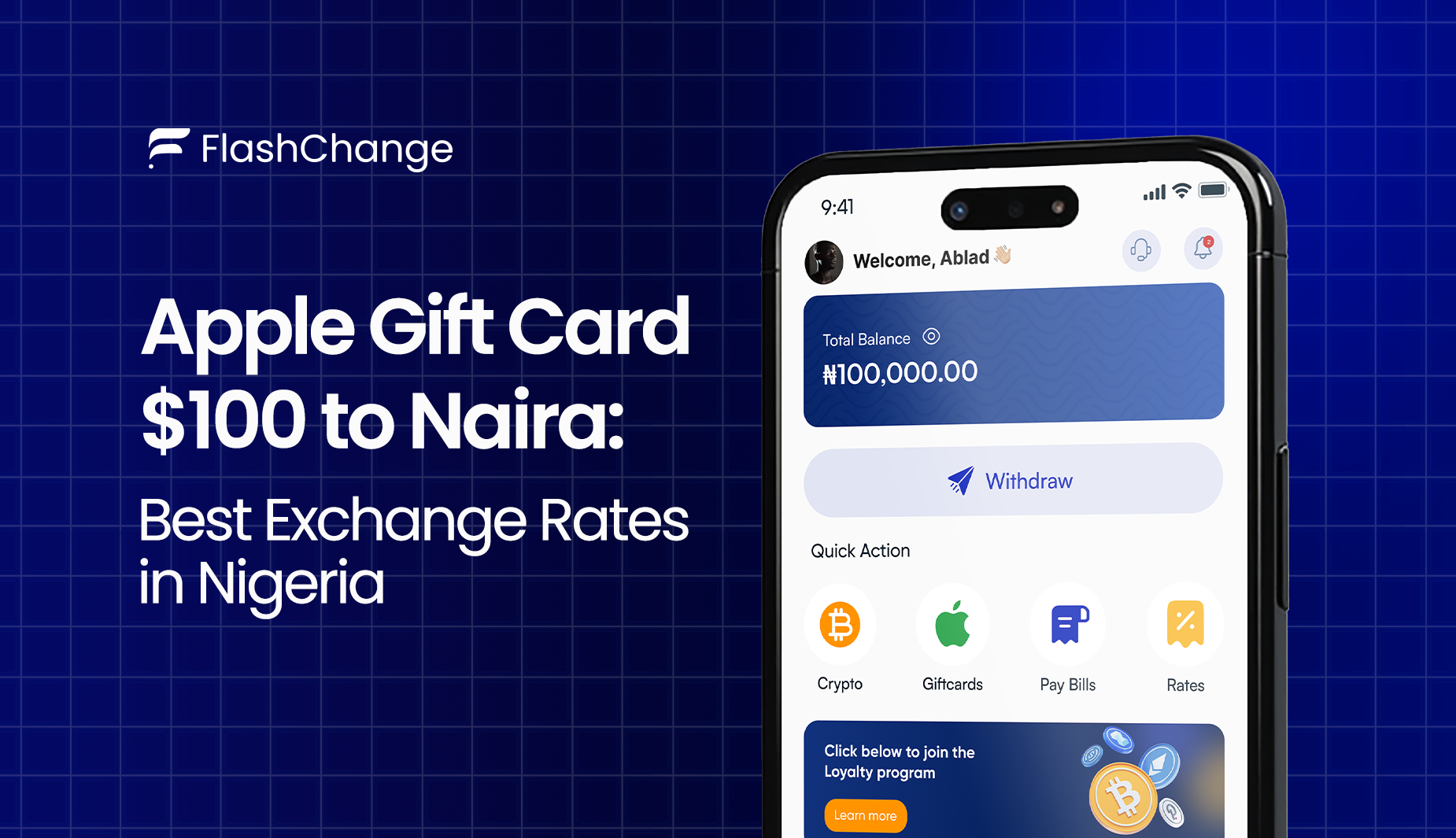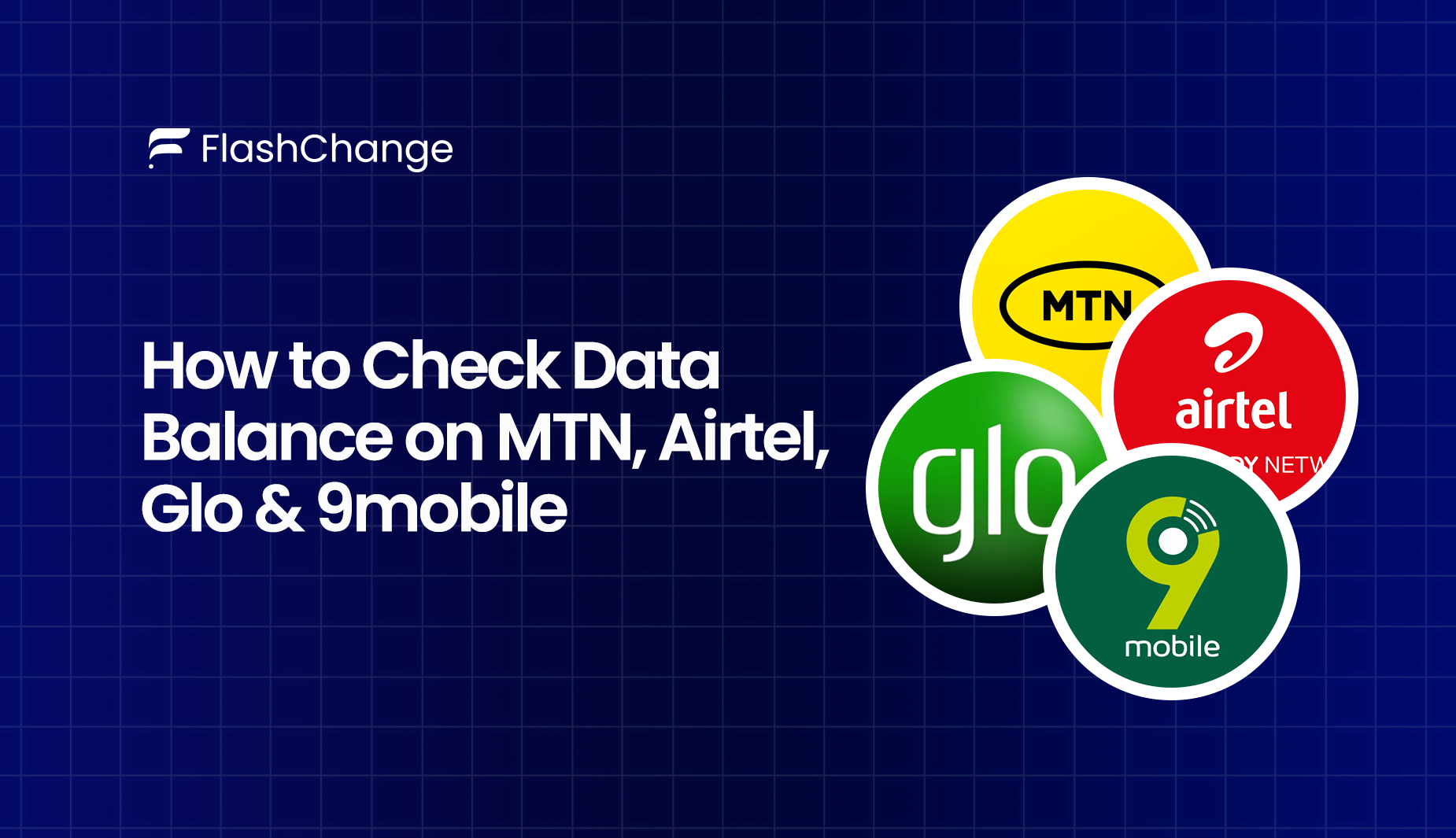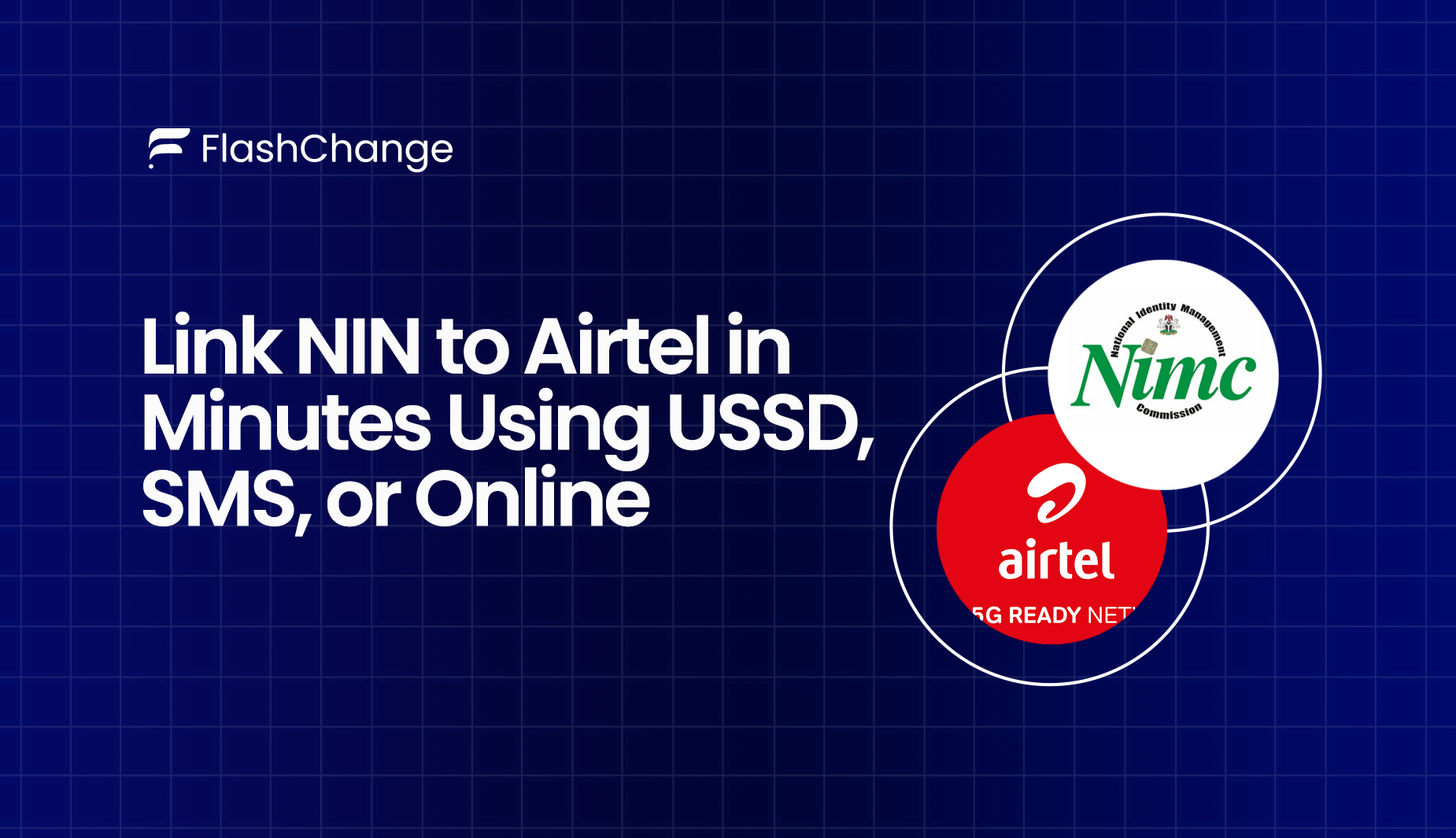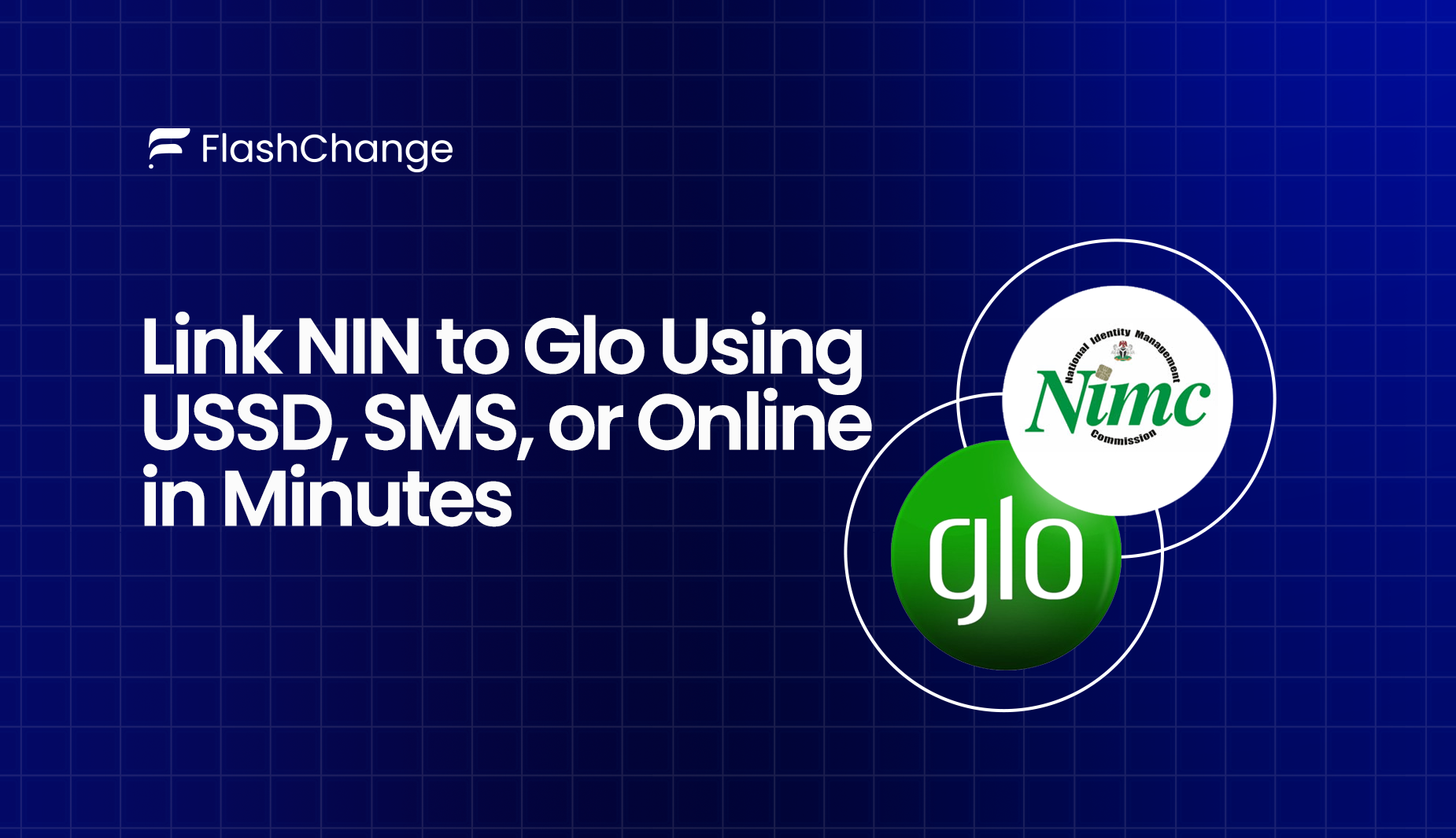How to Check Your Starbucks Gift Card Balance Online
Knowing your Starbucks gift card balance helps you avoid awkward moments at the counter and ensures you get the most out of your card.
The good news? Checking your Starbucks gift card balance is quick, easy, and entirely online. In this guide, I’ll walk you through how to do it via the Starbucks website, mobile app, and customer support channels
What Is a Starbucks Gift Card?
A Starbucks Gift Card is a prepaid card that lets you pay for your favorite Starbucks drinks, snacks, or merchandise without using cash or a credit card. It’s a convenient way to treat yourself or someone else, especially for coffee lovers.
Starbucks offers different types of gift cards:
- Physical cards: Available at Starbucks stores and retail outlets.
- E-gift cards: Sent via email or text for quick digital gifting.
- App-based cards: Stored directly in your Starbucks app for seamless mobile payments.
People commonly use these cards for in-store purchases, drive-thru orders, mobile app transactions, or as thoughtful gifts during holidays and celebrations. If you’re curious about how other brands work, see our guide on how Apple gift cards work in Mexico
How to Check Starbucks Gift Card Balance Online
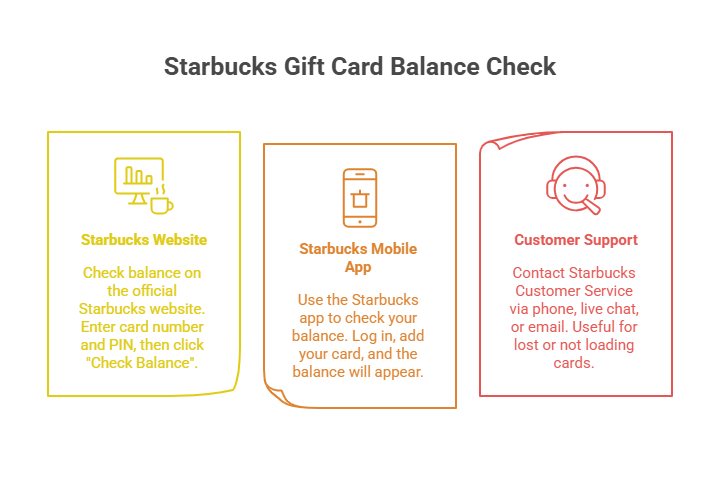
Checking your Starbucks gift card balance is quick and hassle-free, and there are several options depending on your preference. Here’s how you can go about it step by step:
A. Via the Starbucks Website
- Go to the official Starbucks Balance Checker.
- Enter your gift card number and security code (PIN). These are located on the back of your physical card (you may need to scratch off the coating).
- Click "Check Balance" to view your available funds.
Tip: While creating a Starbucks account isn’t required, it will help you with tracking multiple cards and reloading.
B. Using the Starbucks Mobile App
- Download or open the Starbucks app on iOS or Android.
- Log in to your Starbucks account or create one.
- Tap “Scan” or “Cards,” then “Add Card” to enter your gift card number and PIN.
- Once added, your balance will appear on the dashboard automatically.
C. Through Customer Support or Live Chat
If the website or app isn’t working:
- Call Starbucks Customer Service at 1-800-782-7282.
- Use the live chat feature on the Starbucks website.
- Email support via the Contact Us page .Use this option, especially if your card isn’t loading, is lost, or isn’t recognized.
How to Fix Starbucks Gift Card Balance Check Issues
If you run into problems while checking your Starbucks gift card balance, don't worry you're not alone. Here’s how you can conveniently handle most of the issues:
- Card Not Recognized or Showing $0: First, double-check that you’ve entered the correct card number and PIN. These are case-sensitive and must be exact. A balance of $0 might indicate the card has already been used or wasn't properly activated at purchase.
- Invalid or Inactive Code: If your code says “invalid,” confirm it hasn’t been scratched too aggressively or damaged. Also, only purchase cards from official stores or platforms. Scammers often sell inactive or fake cards.
- Card Not Showing Up in App or Website: Refresh your account, or try logging in from a different device. Sometimes, syncing issues cause delays.
Having similar issues with other gift cards? Our Where and How to Redeem Gift Cards Easily guide covers general troubleshooting steps that work across different brands.
Tip: Always keep your purchase receipt and card packaging until the card is fully redeemed. If issues persist, contact Starbucks support for investigation.
How Often Should You Check Your Balance?
If you are a frequent user that make frequent purchases, you should check your Starbucks gift card balance at least once a week, and here’s why:
- Track Spending: Regular checks help you stay on top of your card’s value and avoid unexpected declines.
- Reload Timely: if your balance is low, you can quickly reload before heading to your local Starbucks to keep checkout smooth.
- Prevent Issues: Spotting an incorrect deduction or missing funds early gives you time to resolve it before your next visit.
How to Top Up Your Starbucks Card
Topping up your Starbucks card is just as easy as checking the balance. If you’re a frequent coffee drinker or occasional visitor, this is how to keep your card loaded:
- Online or In-App: Log into your Starbucks account via the website or mobile app. Select your card and choose “Reload.” Enter your payment info and amount.
- In-Store: Hand your card to a barista at any Starbucks store and pay using cash, debit, or credit.
- Auto-Reload: For convenience, set up auto-reload through the app. Choose a threshold balance and top-up amount so you never run out of funds.
Accepted Payment Methods: Major debit/credit cards, Starbucks Rewards points (for rewards members), Apple Pay, PayPal, and some local options depending on region.
How to Redeem Your Starbucks Gift Card for Cash or Crypto
Starbucks gift cards are a popular gift, but if you'd prefer cash or crypto instead of coffee, you can exchange them online. Here's how to redeem your Starbucks gift card on a trusted exchange platform like Flashchange
1. Choose a Trusted Exchange: Pick a platform that supports Starbucks cards and pays via your preferred method (bank, crypto, PayPal). Examples: Flashchange.
2. Create an Account: Sign up and verify your identity. Set your preferred payout method.
3. Submit the Card: Upload a clear image or input the gift card number and PIN.
4. Confirm and Get Paid
Once you accept, payment is sent to your bank or crypto wallet within minutes.
Tip: Avoid random buyers online. Always use verified platforms if you want to exchange your gift card and this is mostly because of your safety.
FAQs Section
Q1: How can I check my Starbucks gift card balance without the app?
Visit the official Starbucks website and use the balance checker tool. You’ll need your card number and PIN.
Q2: Can I check a Starbucks gift card balance without a PIN?
No. The PIN is required to verify and display your balance for security reasons.
Q3: What do I do if my Starbucks gift card balance is wrong?
Contact Starbucks support immediately with your card number, receipt, and purchase details.
Q4: Can I check someone else's Starbucks gift card balance?
Yes, if you have access to the card number and PIN. Ensure it’s with the owner’s permission.
Q5: Do Starbucks gift card balances expire?
No, Starbucks gift card balances do not expire. However, terms may vary by country, so always verify locally.
Q6: Can I redeem a used or partially used Starbucks card?
Yes, if there's still balance left. You’ll only be paid for the amount available.
Q7: Can I sell multiple cards at once?
Most platforms allow bulk gift card sales. You may even get a better rate.