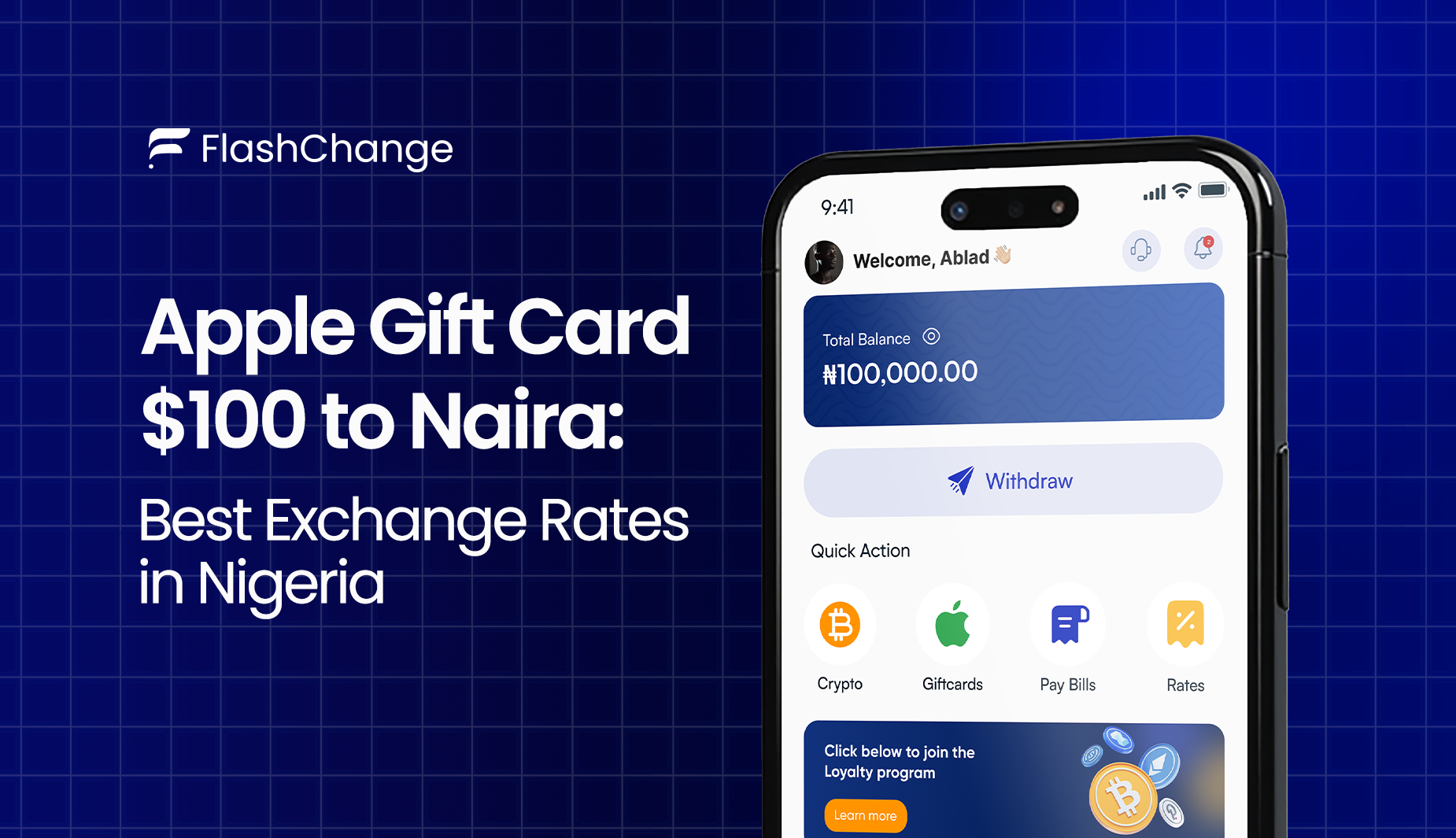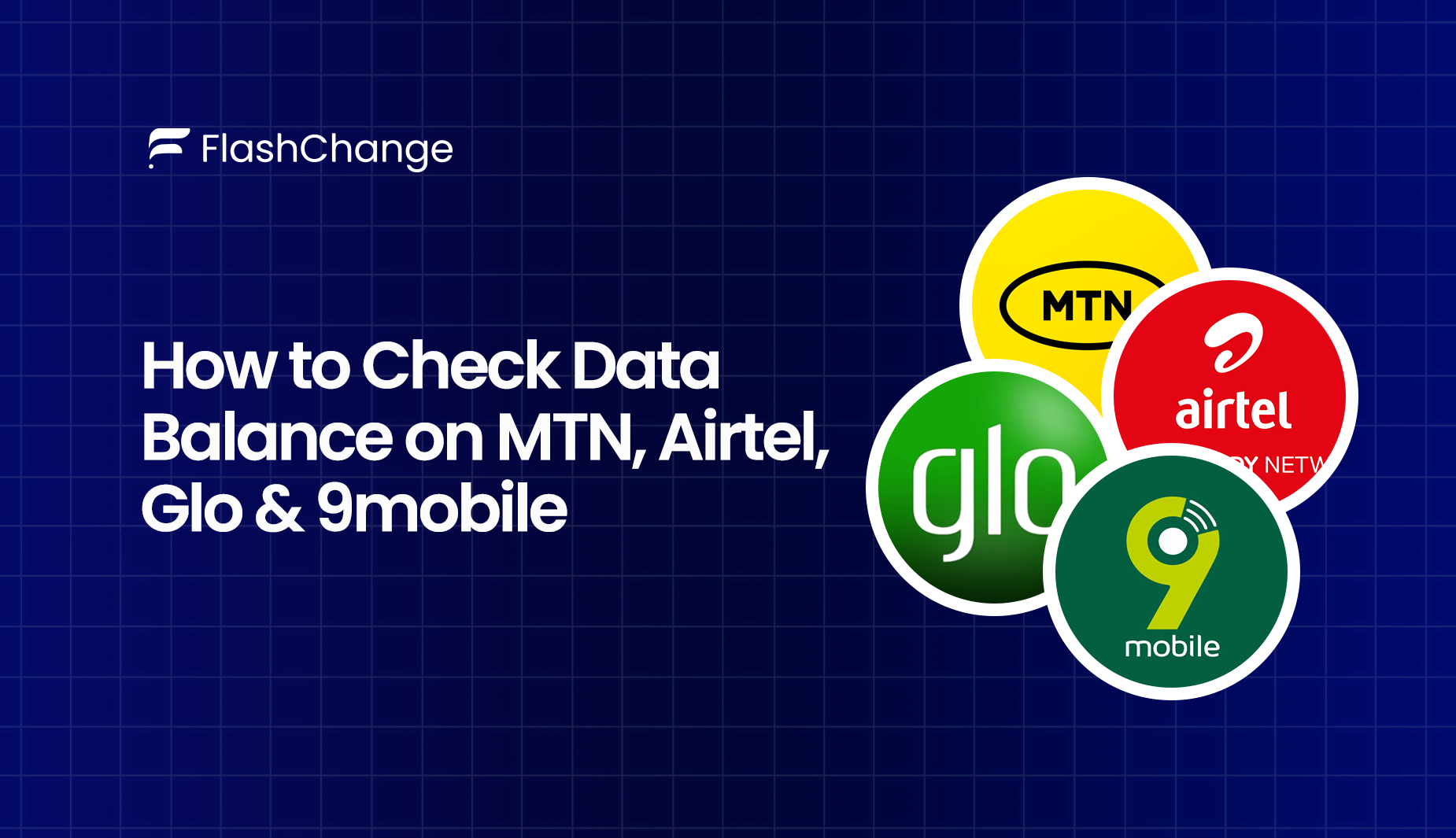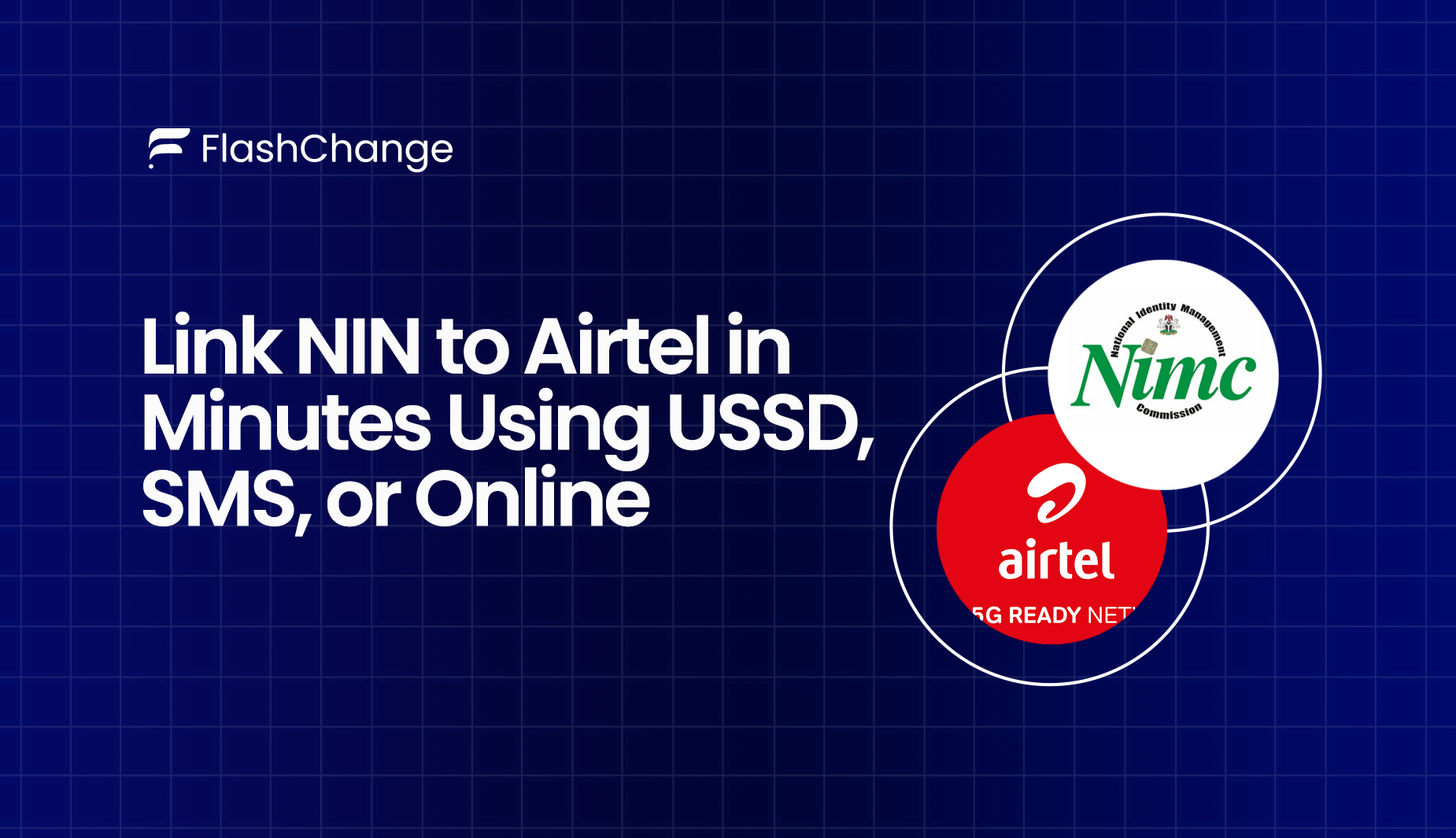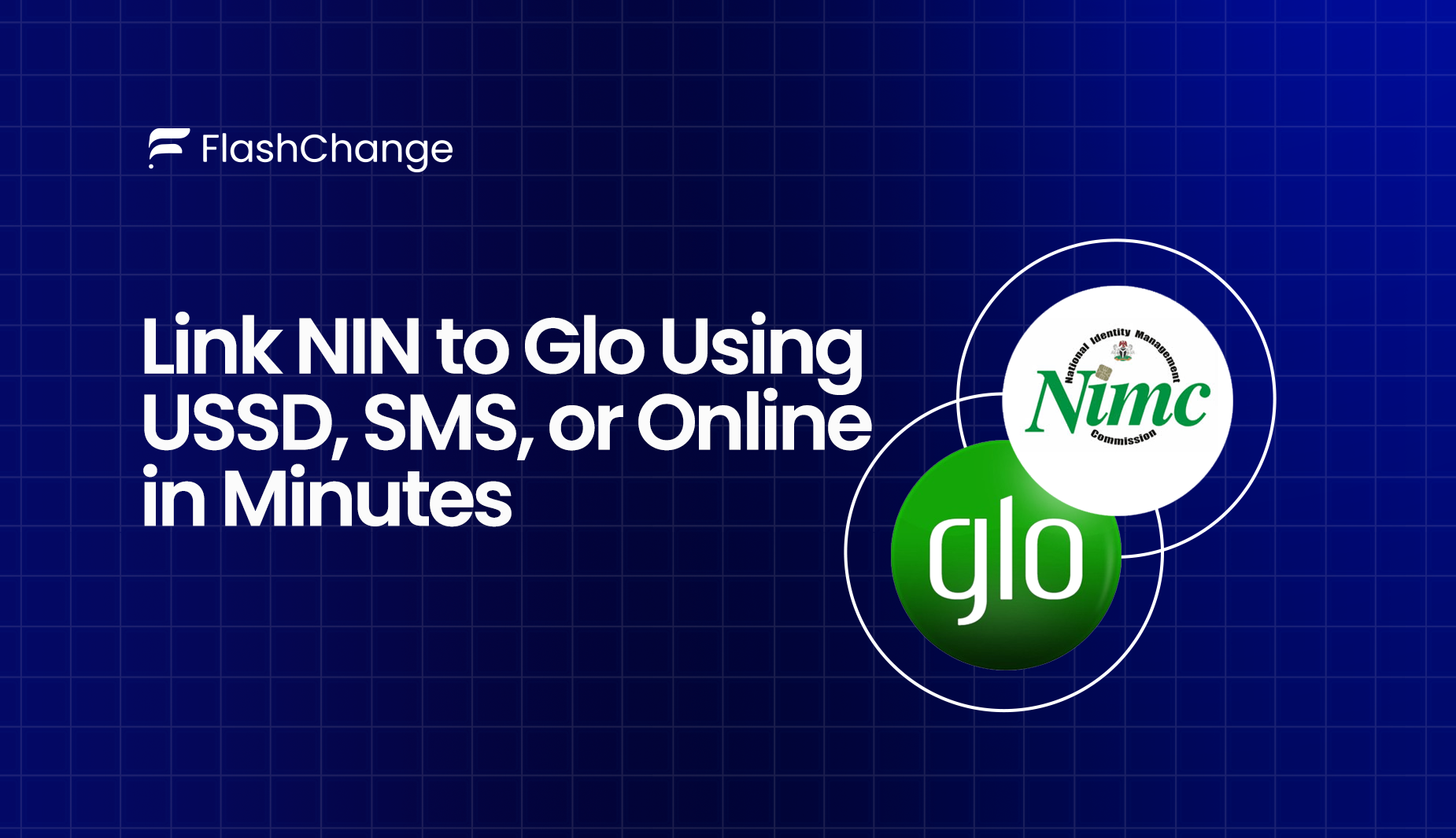How to Activate and Use a Mastercard Gift Card
Mastercard Gift Cards give you the power to choose exactly what you want and thats what makes it more than just your regular fallback present.
There’s a subtle genius in giving someone the power to choose exactly what they want. That’s exactly what Mastercard Gift Cards does. They're a modern currency of convenience, freedom, and personalization, and these prepaid cards are quietly redefining the gifting game. From online shopping sprees to everyday in-store purchases, users can spend them almost anywhere Mastercard is accepted.
But before the spending begins, there’s one key step: how to activate and use your Mastercard Gift Card. The process is quick, but essential, and we’ll walk you through every part of it in this guide.
What Is a Mastercard Gift Card?
A Mastercard Gift Card is a prepaid, non-reloadable card that lets you spend a fixed amount of money anywhere Mastercard is accepted, both online and in-store. It’s not linked to a bank account, and once the balance runs out, the card becomes inactive.
There are two main types:
- Physical Mastercard Gift Cards: These are plastic cards you can swipe or tap in-store.
- Virtual Mastercard Gift Cards: These are digital cards used mainly for online shopping.
While they look and work like regular credit or debit cards, they’re different in a few key ways:
- No credit checks or bank ties
- Spend limit is fixed (you can’t go beyond the balance)
- Once used up, they can’t be reloaded
These cards are typically issued by banks, online gift card platforms, or major retailers like Walmart ,Target, and CVS depending on where you get yours, the card may come with different fees, terms, and expiration rules.
Where Can You Get a Mastercard Gift Card?
You can buy a Mastercard Gift Card both online and in physical stores. Here’s a breakdown of how to:
Online platforms:
- Mastercard’s official site
- Amazon
- GiftCards
- Bank websites and digital payment apps
In-store options:
Things to consider before buying a Mastercard Gift Card:
- Purchase fee: Usually $3–$6 depending on the card’s value
- Denominations: Common ranges are $10 to $500
- Expiration: The funds don’t expire, but the plastic might (make sure to check the fine print)
- Activation: Some stores activate cards at checkout, others may require an online step ( know your preference)
How to Activate a Mastercard Gift Card
Activating your Mastercard Gift Card is the first step, and fortunately, the process is pretty straightforward. Still, the steps may vary slightly depending on where you got the card, so it helps to understand the available options and common issues that could slow you down.
Online Activation
Most Mastercard Gift Cards include a sticker with an activation URL. You’ll typically need to:
- Visit the issuer’s website or the card provider’s activation portal.
- Enter the card number, expiration date, and CVV code found on the back.
- Submit your details and wait for confirmation. Activation usually happens instantly.
Phone Activation
If you prefer to do it the old-fashioned way, flip the card over and check for a toll-free number printed on the back.
- Call the number and follow the automated prompts or speak to a rep.
- Provide your card details as requested.
- Wait for verbal or SMS confirmation of activation.
In-Store Activation
If you bought the card in a retail store like CVS, Walmart, or Target, it may be activated automatically at checkout. Just make sure the receipt shows the card is “active.” If it doesn’t, go back to the store and sort it out ASAP.
Common Activation Issues
Even with how simple activation is, things can still go sideways. Here are a few common problems and how to handle them:
- Card not working after purchase: Double-check the activation method, it might be that you have skipped a step or entered the wrong info.
- Expired or inactive card: If the card sat too long on the shelf, it may need manual reactivation from the issuer.
- Resolution tip: Contact customer support (using the number on the back). Be ready to provide the card number, receipt, and packaging details.
Pro Tip:
Always keep the receipt and card packaging until you’re sure the card is fully activated and working. They're your safety net if anything goes wrong.
How to Use a Mastercard Gift Card

Once your Mastercard Gift Card is activated, using it is simple, but there are a few details to keep in mind depending on where and how you’re spending it.
Whether you’re swiping in-store, shopping online, or trying to use it abroad, understanding the process ensures you get the most out of your card.
A. Using It In-Store
When using your card at a physical store, it works almost exactly like a debit card.
- Swipe or insert the card at the terminal. If it's chip-enabled, it may require insertion.
- Choose “Credit” or “Debit”. For debit, you might be prompted to enter a PIN (some cards allow you to set one during activation).
- Sign the receipt if required.
- If your purchase exceeds the card’s balance, ask the cashier to split the payment before they swipe, otherwise the transaction may be declined.
B. Using It Online
Shopping online with a Mastercard Gift Card is convenient but comes with extra steps:
- Enter the card number, expiry date, and CVV just like you would with a regular card.
- Many websites require a billing address, so make sure you register the card on the issuer’s website first.
- Be aware that some online retailers may reject gift cards, especially international ones or those without a verified billing address. Always check the site’s payment policy.
C. Using It Internationally
Mastercard is accepted globally, but using your gift card outside internationally may require attention:
- Currency conversion and foreign transaction fees may apply, typically 1–3% of the purchase total.
- Make sure the merchant accepts prepaid Mastercard . While it's widely accepted, some places might reject prepaid cards.
- If the card was issued specifically for domestic use (e.g., “Valid only in the U.S.”), international transactions may be blocked entirely.
Make sure to use verified exchange platforms like Flashchange if you are using it internationally and require reliability and security.
How to Check Mastercard Gift Card Balance
Before making a purchase especially online, it is important to know how much value is left on your Mastercard Gift Card.
Gift cards don't decline gracefully; if there's not enough balance to cover a transaction, the payment will simply fail, and this can be embarrassing. This is why it is important to know your balance to ensure a smooth checkout experience.
Online Balance Check
The easiest and fastest way to check your balance is online:
- Flip your card and look for the issuer’s website (usually printed on the back).
- Visit the link, enter your card number, expiry date, and sometimes the CVV code.
- Some sites may require you to verify your billing ZIP/postal code, especially for registered cards.
Phone-Based Balance Inquiry
If you prefer a voice option or don’t have internet access:
- Call the customer service number printed on the back of your card.
- Follow the automated prompts or speak to a rep to hear your current balance and recent transactions.
Why Your Balance Matters
- Online purchases often require exact or partial payment knowledge. If your card’s balance is less than the total cost and you don’t arrange a split payment, the transaction will be declined.
- Recurring payments and subscriptions may not accept prepaid cards with limited balances.
- Knowing your balance helps you maximize usage down to the last cent, instead of leaving small amounts unused.
Can You Use a Mastercard Gift Card for Recurring Payments or Subscriptions?
At first glance, using a Mastercard Gift Card for subscriptions like Netflix, Spotify, or your favorite SaaS tool might seem like a smart workaround, but it’s not always that simple.
Why Restrictions Exist
Most subscription services require a payment method that can be billed repeatedly. Because Mastercard Gift Cards are prepaid and not reloadable, they’re typically rejected for recurring transactions.
The systems behind these services often verify whether a card can handle future charges, and gift cards usually fail that test.
Possible Workarounds
- Use the card for the first month only, then switch to a standard debit or credit card.
- If the platform allows it, use your gift card to load a wallet balance (like PayPal or Apple Pay) and link that to your subscription.
- Consider using the gift card for one-time purchases or trial periods rather than subscriptions.
Best Practices
- Always read the billing terms of the service before attempting to use a gift card.
- Keep track of when your trial or one-time billing ends to avoid disruptions.
- Use your gift card on platforms where prepaid cards are accepted without restrictions (often outlined in their payment FAQs).
Tips to Maximize Your Mastercard Gift Card
A Mastercard Gift Card isn’t just a convenient way to shop, it can be a smart tool if used right. With a little planning, you can stretch its value and avoid letting even a single cent go to waste.
Combine with Other Payment Methods
Don’t abandon a gift card just because it won’t cover the full price. At checkout (both online and in-store), you can ask to split payments. Use your gift card first, then cover the rest with cash or another card. This helps you use every last bit of the balance.
Use for Small Purchases or Budgeting
Gift cards can be a subtle way to control spending. Use them to set a limit on impulse buys, daily coffee runs, or minor online subscriptions. It’s budgeting made effortless.
Don’t Let Leftover Balances Go to Waste
Got ‘small cash’ left on the card? Don’t toss it. Apply it toward a bill, top up your mobile data, or buy a digital item.
Use on Trusted Platforms Only
To avoid fraud or blocked transactions, shop only on verified, secure websites. If you’re unsure, register the card on the issuer’s site to activate purchase alerts or check past usage.
FAQs
Even with something as simple as a Mastercard Gift Card, questions and issues can come up. Here’s a quick guide to help you troubleshoot common issues and understand what’s possible (and what’s not).
Why isn’t my Mastercard Gift Card working?
There are a few reasons your card might be declined:
- It hasn’t been activated properly
- The balance is too low for the transaction
- The card isn’t registered for online use (when shopping online)
- The merchant doesn’t accept prepaid cards
Double-check the card’s balance and confirm activation with the issuer before retrying.
Can I get a refund on an unused Mastercard Gift Card?
Generally, Mastercard Gift Cards are non-refundable. Once purchased and activated, they’re treated like cash. However, if the card is faulty or never activated, contact the issuer immediately for assistance.
Can I use a Mastercard Gift Card on PayPal?
Yes, but with limitations. You’ll need to add the card as a payment method. It must be registered with a billing address, and PayPal may run a small verification hold. Not all gift cards are accepted, and success can depend on the card issuer.
Can I transfer the card balance to a bank or Cash App?
Most Mastercard Gift Cards do not allow direct transfers to bank accounts or Cash App. They are designed for spending, not withdrawals. Workarounds (like using the card to buy money orders) may violate terms of service.
What happens if I lose the card before using it?
If you still have the original receipt and card packaging, contact the issuer immediately. Some providers offer balance protection or reissue options, but only if you can verify the original purchase details.