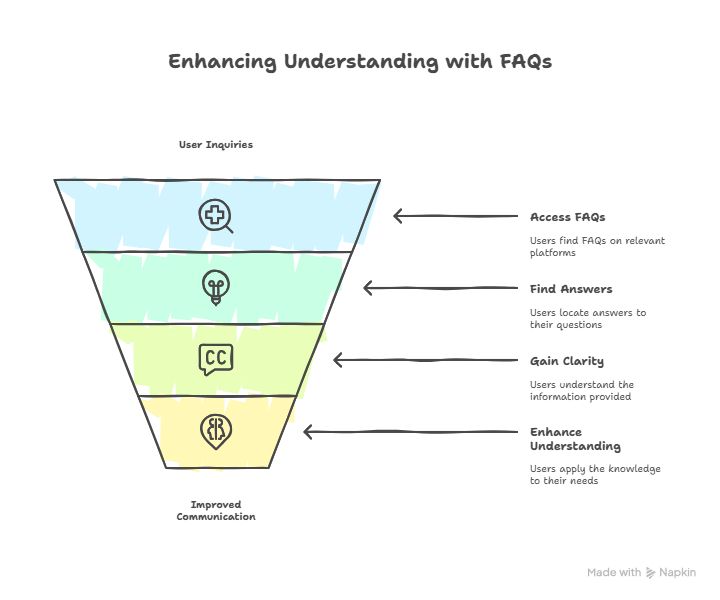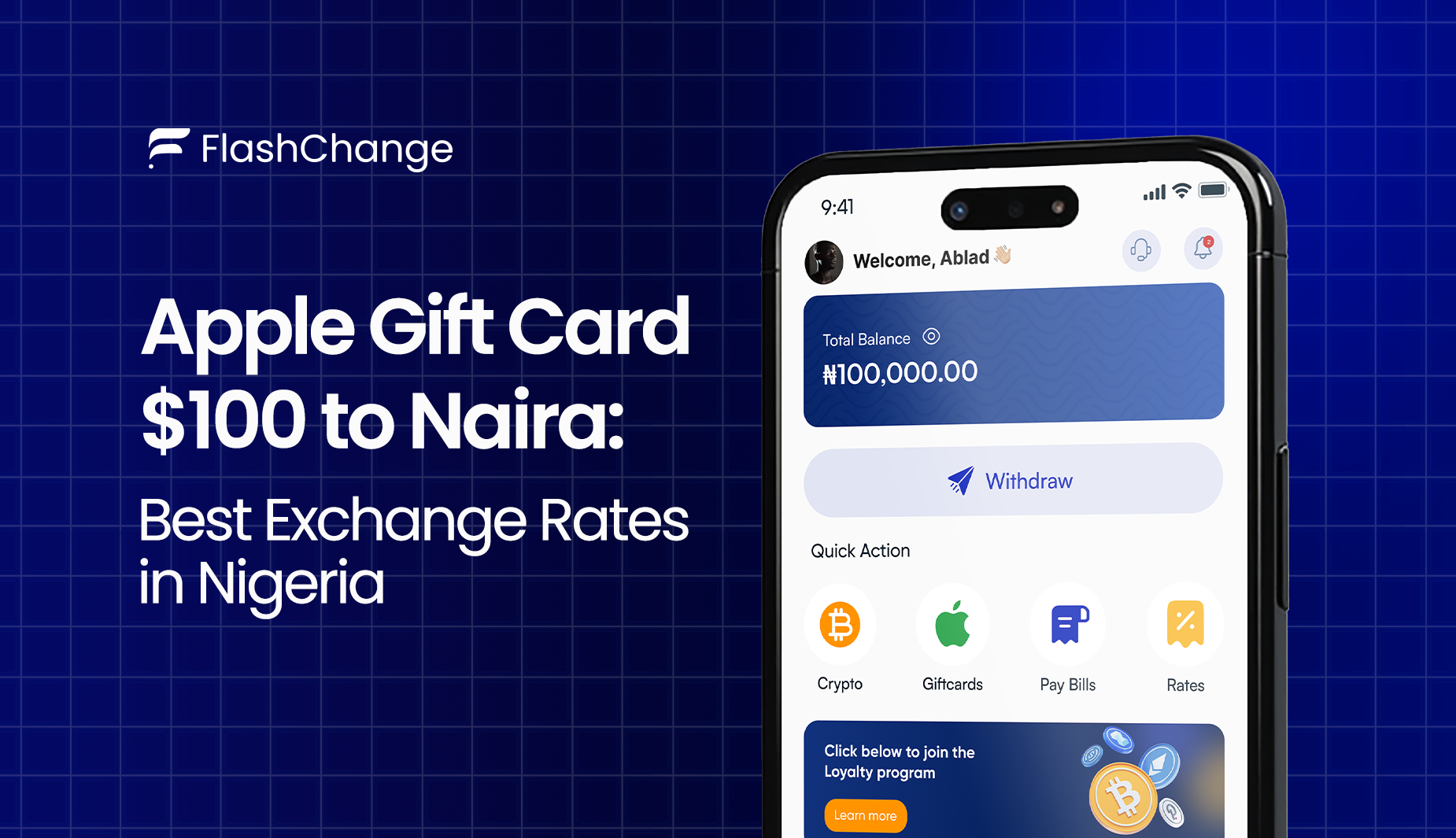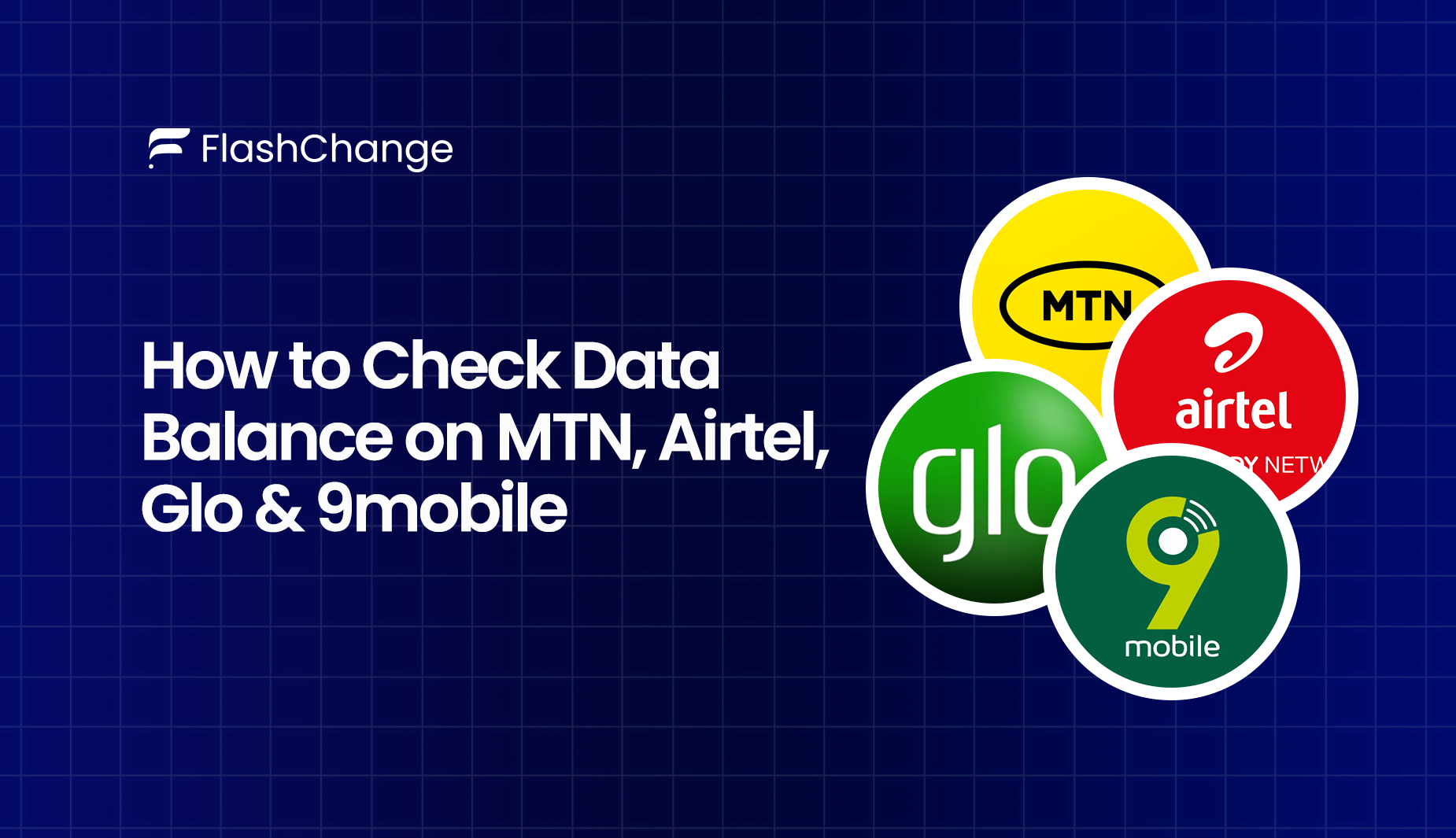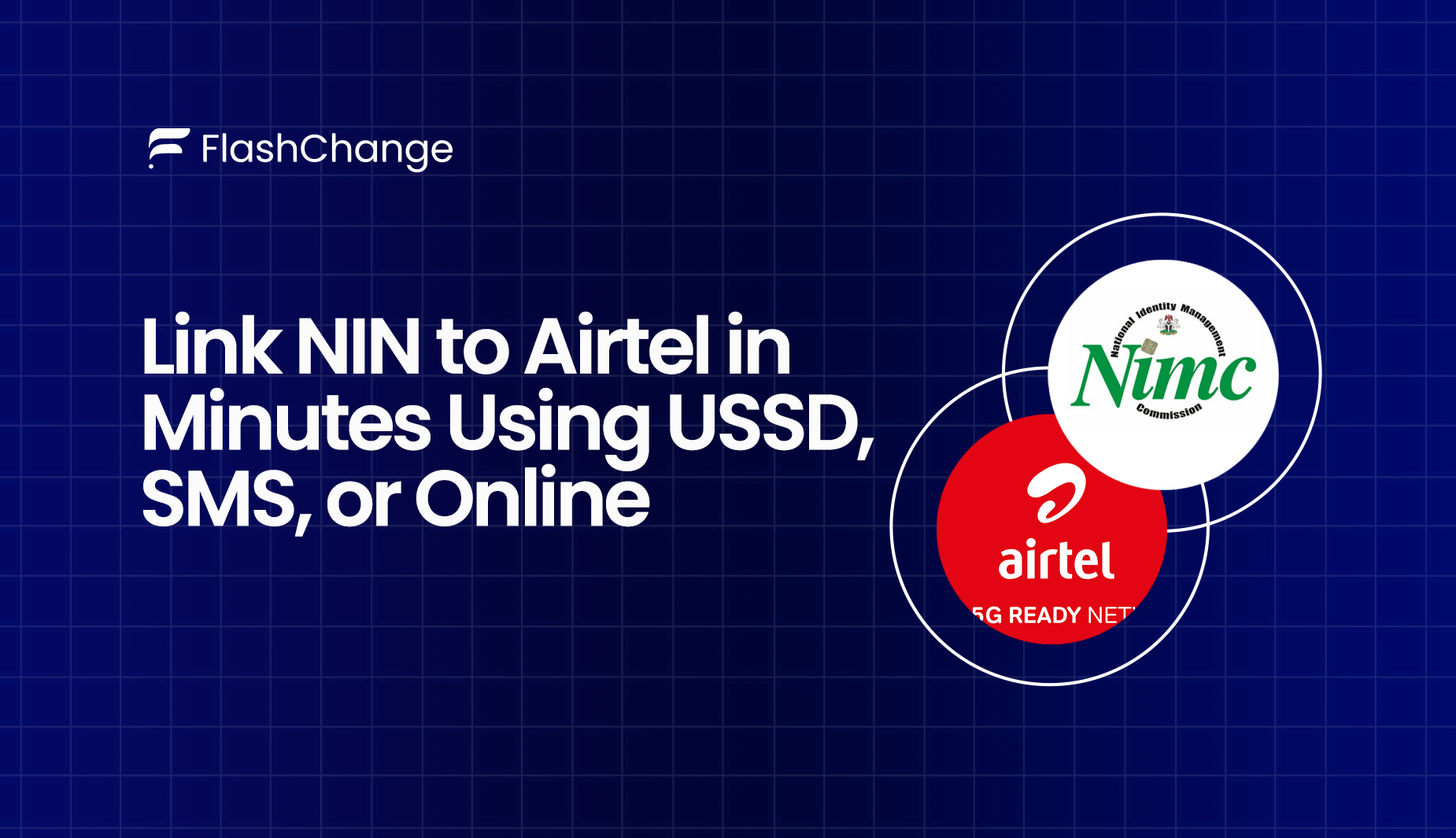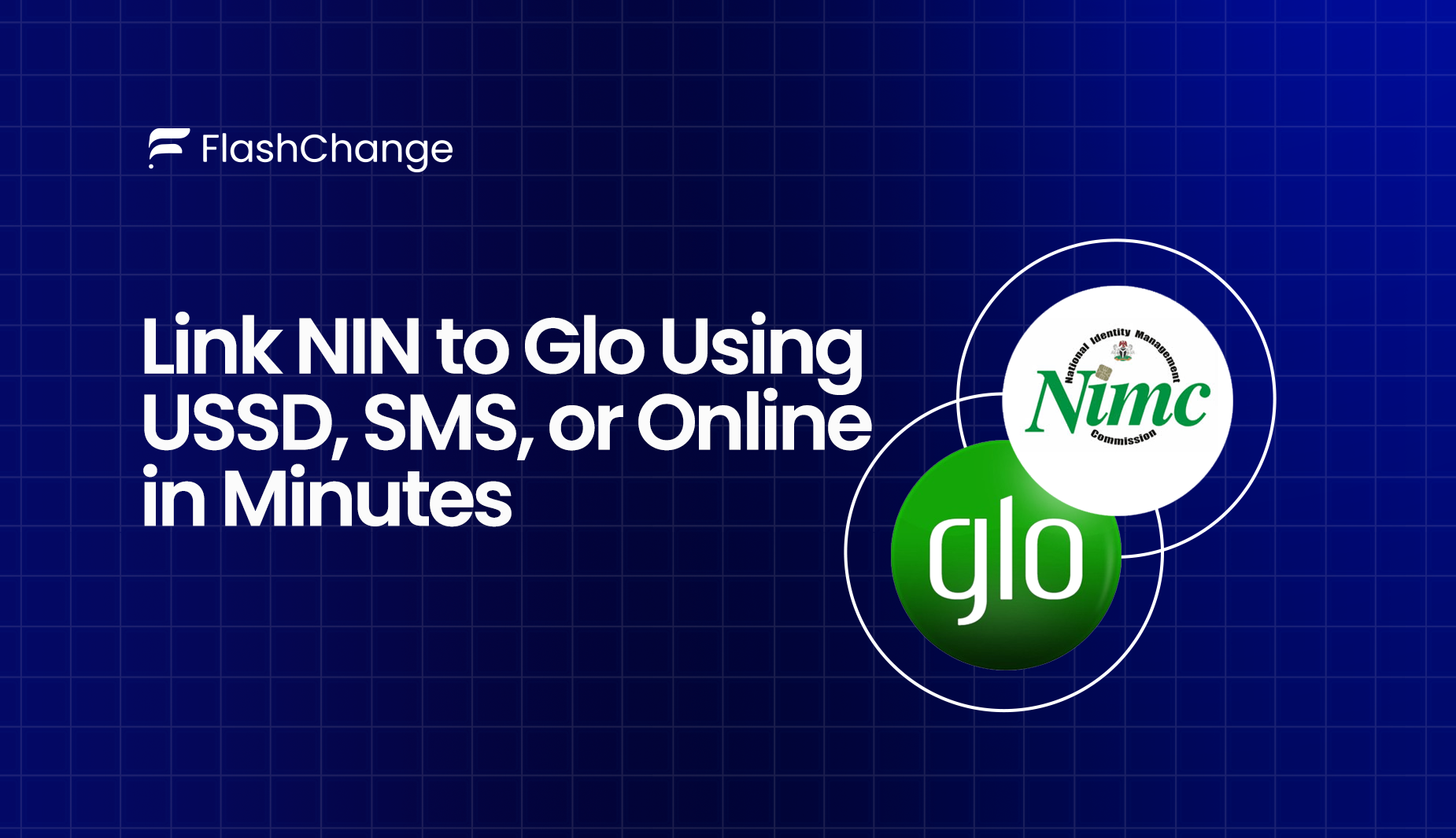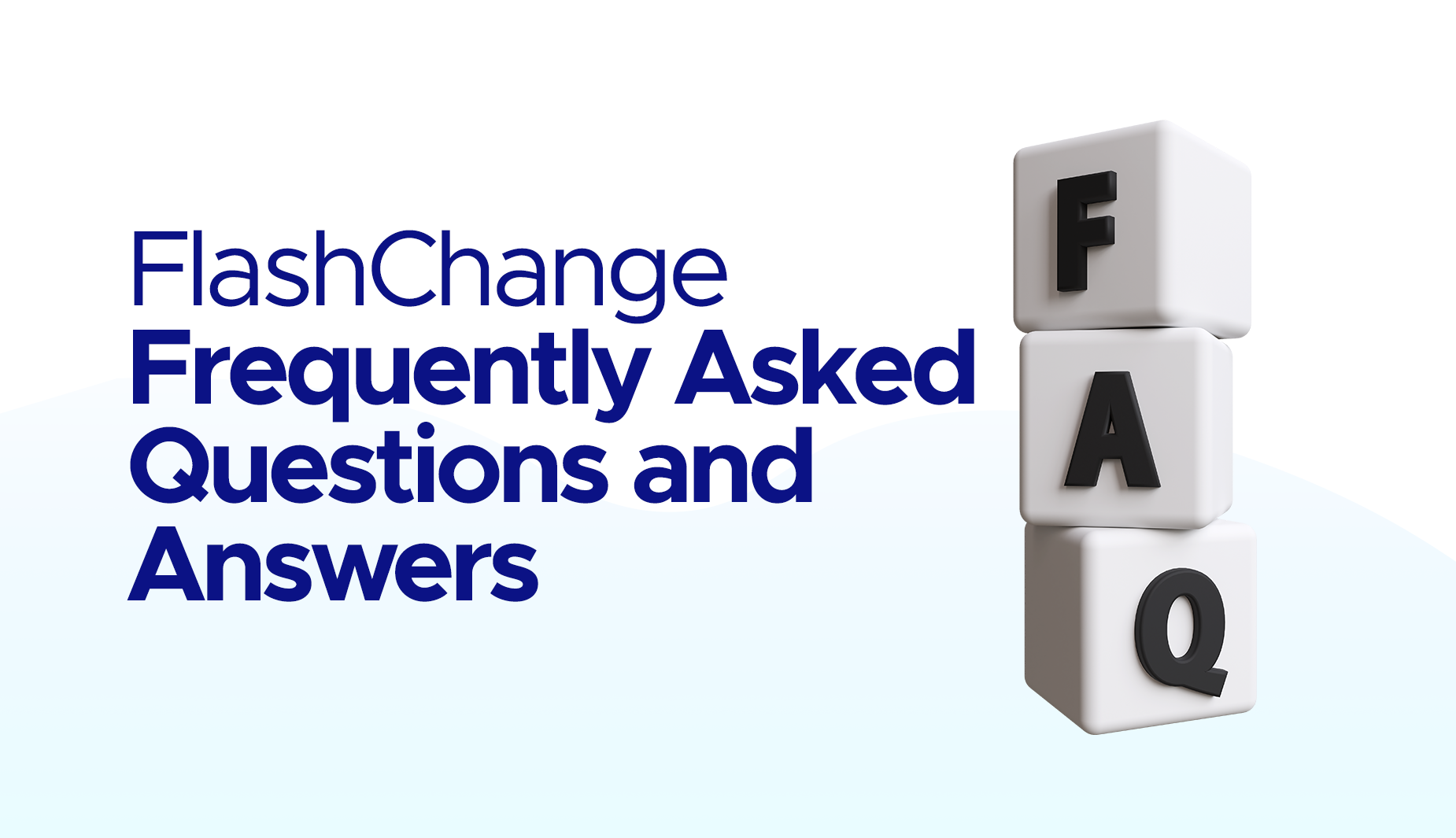
FAQs (Frequently asked questions)
1. Q: How can I trade my giftcard on Flashchange?
A: Here are a few quick steps to start trading your giftcard on the FlashChange app.
- On the dashboard, please select 'Sell Giftcard.'
- Select the Giftcard you wish to sell
- Select 'choose country (currency).'
- Select 'giftcard category'
- Select 'amount'
- Type amount and click proceed
- Upload card image/receipt and click proceed
- For receipts, after validation, you upload your card image and click proceed.
- Card processing timeframe varies with the type of card. To learn more about the different types available and how they work, see Types of Gift Cards: A Complete Guide.
- Upon completion, your FlashChange account is credited, and you may request a withdrawal.
2. Q: How can I trade my cryptocurrencies? How do I send bitcoin to my FlashChange account?
A: Here are a few quick steps to start trading your crypto. If you're just getting started and need a more detailed explanation, check out our guide on Crypto Trading for Beginners.
- On the dashboard, please select 'sell cryptocurrency.'
- Select the cryptocurrency you wish to sell
- Enter the amount and click 'proceed.'
- The system then generates a unique wallet for your transaction
- Kindly copy the wallet and proceed to make your deposit
- It takes 60-90 minutes on average to confirm your deposit.
- Upon confirmation, your Flashchange account is credited immediately
- You may now proceed to request a withdrawal
3. Q: How long does it take for the blockchain website to confirm my Bitcoin deposit? I sent bitcoin to my FlashChange wallet for over X hours, and I haven’t gotten my money. Why is that?
A: Bitcoin transactions are usually confirmed within 10 minutes for the first confirmation. Delays are due to blockchain congestion.
4. Q: How long does it take for my gift card to be redeemed?
A: The duration for the redemption of a gift card varies depending on the type; most gift cards are redeemed in less than 5 minutes, while some others are completed in 1-3 hours.
5. Q: Is my fund safe in your FlashChange app without having to withdraw it?
A: Yes.
6. Q: Why is my transaction showing declined/rejected?
A: A transaction may be rejected/declined for any of the following reasons:
- The gift card is already redeemed.
- The gift card is not ‘properly’ activated.
- Error messages on the card.
- The gift card is not clear enough.
- The gift card code is wrong.
7. Q: Do you sell gift cards?
A: Coming soon.
8. Q: Do you sell Bitcoin?
A: Coming soon.
9. Q: Why is my transaction pending?
A: The ‘pending’ status indicates that your transaction is being processed and will be completed soon. You will receive a notification upon completion.
Please note that your transaction is a priority for us.
10. Q: What is the minimum or maximum amount of Bitcoin I can sell?
A: The minimum is $1; there is no maximum limit to the amount you can sell, depending on your KYC level. You can also explore how to Convert Reward Tokens to Cash Instantly if you're holding on to loyalty or reward points from supported platforms.
11. Q: Why didn’t I get my deposit? I sent $1.
A: Upon verification, there is a possibility that the deposit may be worth less than $1 due to market fluctuations. To avoid this rare occurrence, we recommend sending an amount that, after confirmation, will likely leave you with at least $1. This ensures the deposit is successfully processed without any issues.
12. Q: My bitcoin deposit has been pending for a long time.
A: Bitcoin deposit may sometimes take longer to appear in your wallet due to blockchain congestion or a low transaction fee. To help speed up the process, we recommend opting for a higher sending fee to quicken confirmation.
13. Q: How To Reset Withdrawal Pin
A: Kindly follow the steps below to Reset your withdrawal pin
- Log in to the App
- Click on the settings icon in the top left corner of the dashboard.
- Click on Settings;
- Click on “change pin.”
- Click on “Forgot pin.”
- Input your app log-in password.
A reset pin will be sent to your registered email address immediately ( please check spam mail too); - Enter the reset pin sent to your mail in the column provided on the app
- Enter New Pin as required on the App;
- Confirm New Pin as required on the App
- Click on Save
14. Q: I can’t log in to my app.
A: If you're having trouble logging into the app, even after confirming your login details are correct and your network connection is stable. Kindly reach out to the support team on any of our social media platforms for assistance.
15. Q: Why is my withdrawal rejected/declined?
A: Withdrawals may be rejected due to interbank network downtime or a downtime with the bank provided, which can disrupt the payment process. We kindly advise you to provide an alternate bank account.
16. Q: What does it mean when my card says “Not activated; kindly return to store”?
Gift card providers have adopted the requirement of gift cards to be activated before they can be used as a technique to reduce gift card theft. But in cases when your gift card is not activated, please contact the store for activation.
17. Q: Why is my showing Google Play card "Need More Info" error?
The "Need more information" error for a Google Play gift card can occur for several reasons. Here are some common causes:
Security Measures: Google may require additional verification as part of its fraud prevention procedures.
Gift Card Validation: The gift card code might be invalid or not activated. Kindly ensure that the card was activated and reach out to the store for more information.
18. Q: How can I cancel a pending withdrawal?
A: Kindly reach out to the support team as soon as possible. If the transaction is yet to be processed, it will be canceled.
19. Q: What Happens If I Upload Cards In The Wrong Category/Subcategory?
A: We’ll move the transaction to the correct category and apply the appropriate rate. No need to worry—we’ll handle it for you!
Your satisfaction means everything to us. If you have any further questions, our support team is always here to assist.